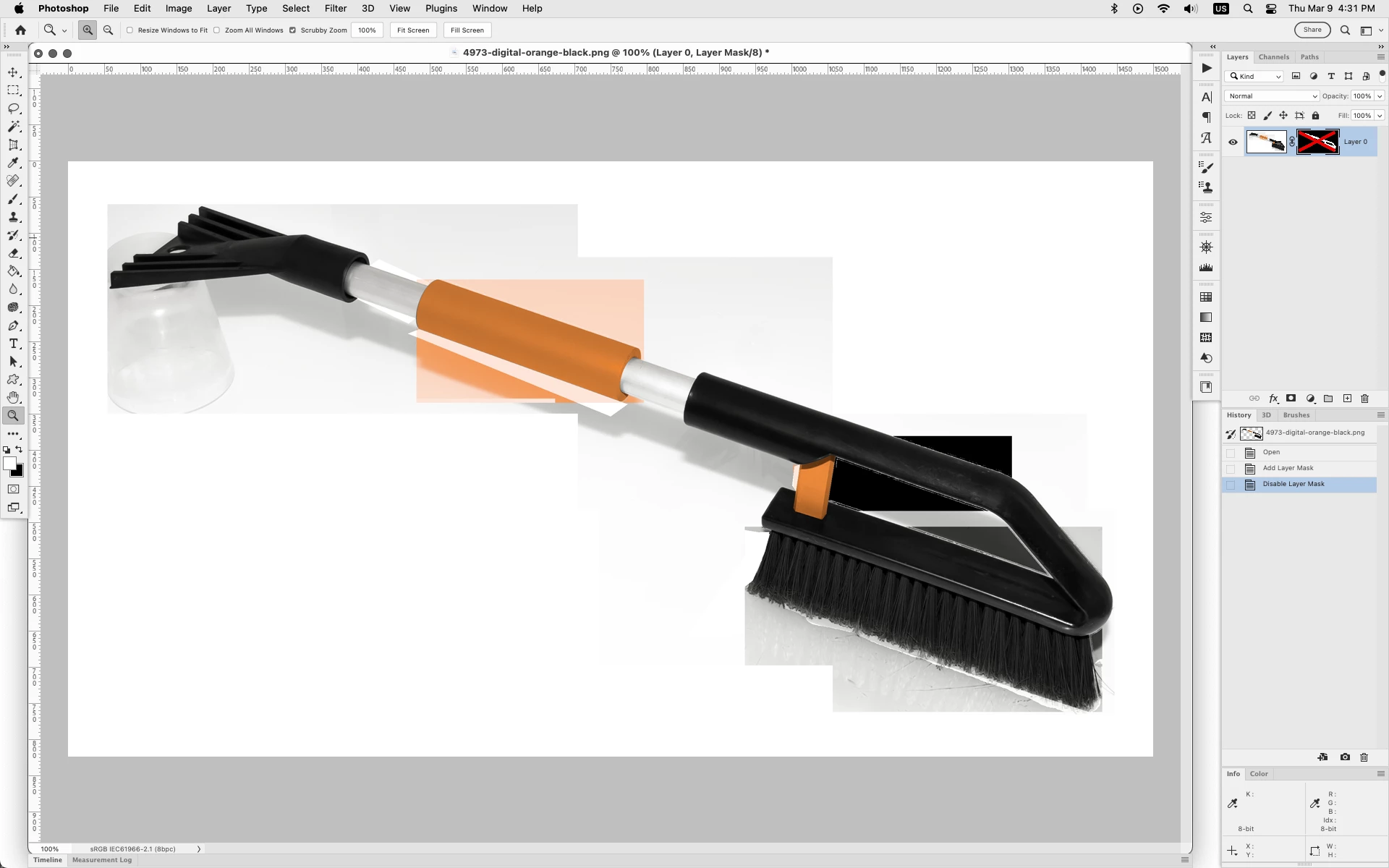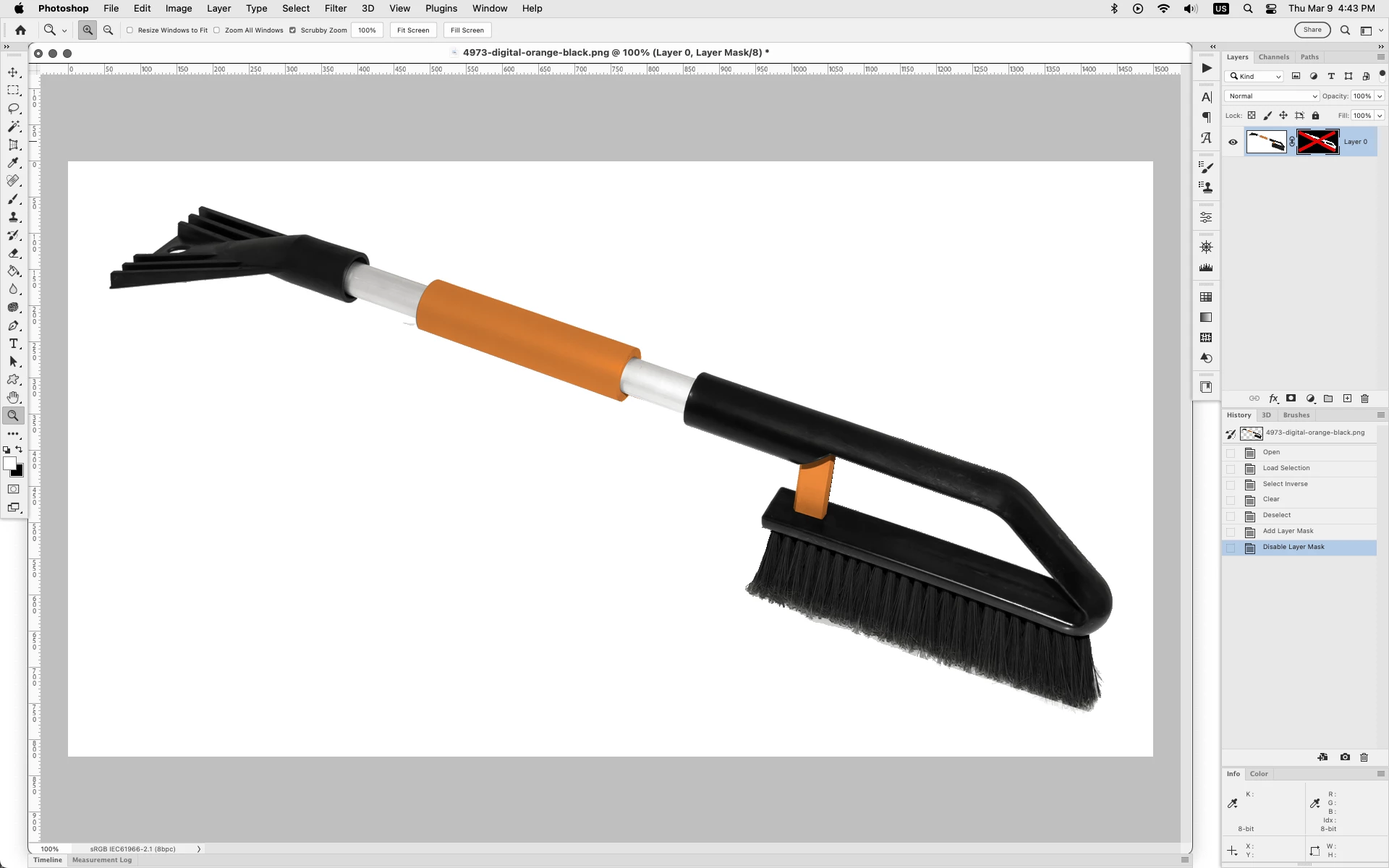PNG transparency issue - it is partially visible in a webbrowser
- March 9, 2023
- 2 답변들
- 1940 조회
I experienced some issue with exported PNG transparent files. I took some product pictures, cut it out of a background and save as PNG transparent file. Then I used this file in an InDesign product catalog project. Catalog was exported to PDF file and professionally printed in a printing company. Everything seemd to be ok. I did all that many times before. PNG file looks correct, placed in a project looks correct in InDesign, in PDF file also good. Even in printing no problems.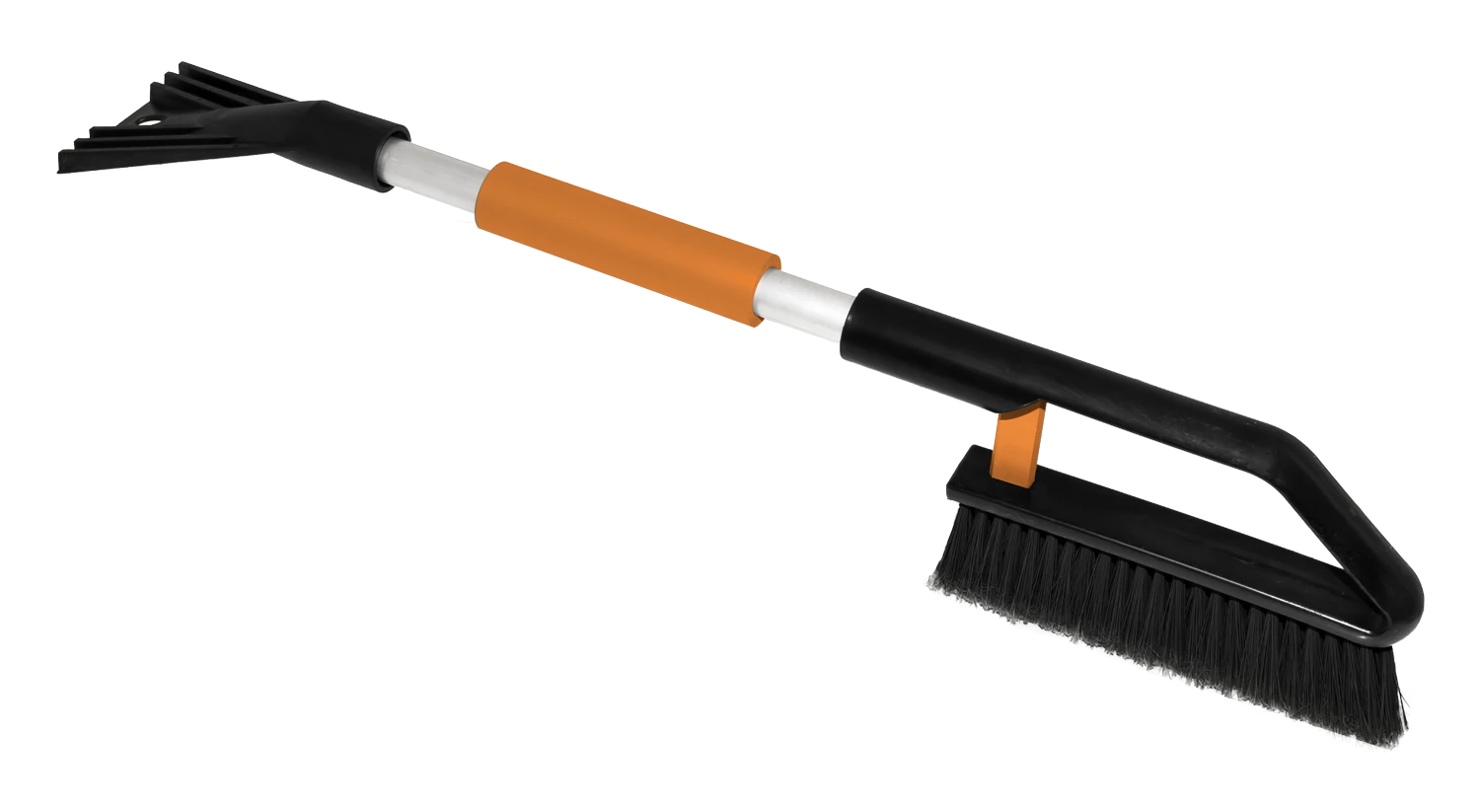
Looks fine as a seprate file

Looks fine placed in a PDF catalog
PDF file was placed on a website. Even here everything looks good. Website and a PDF was indexed by Google. When we use Google browser to search products issue appears - there are a background partially visible on a product images. And this is background of an oryginal photograph, not a PDF file background. No idea why. Where is that comes from?
Here is a problem. It concerns a few of images.
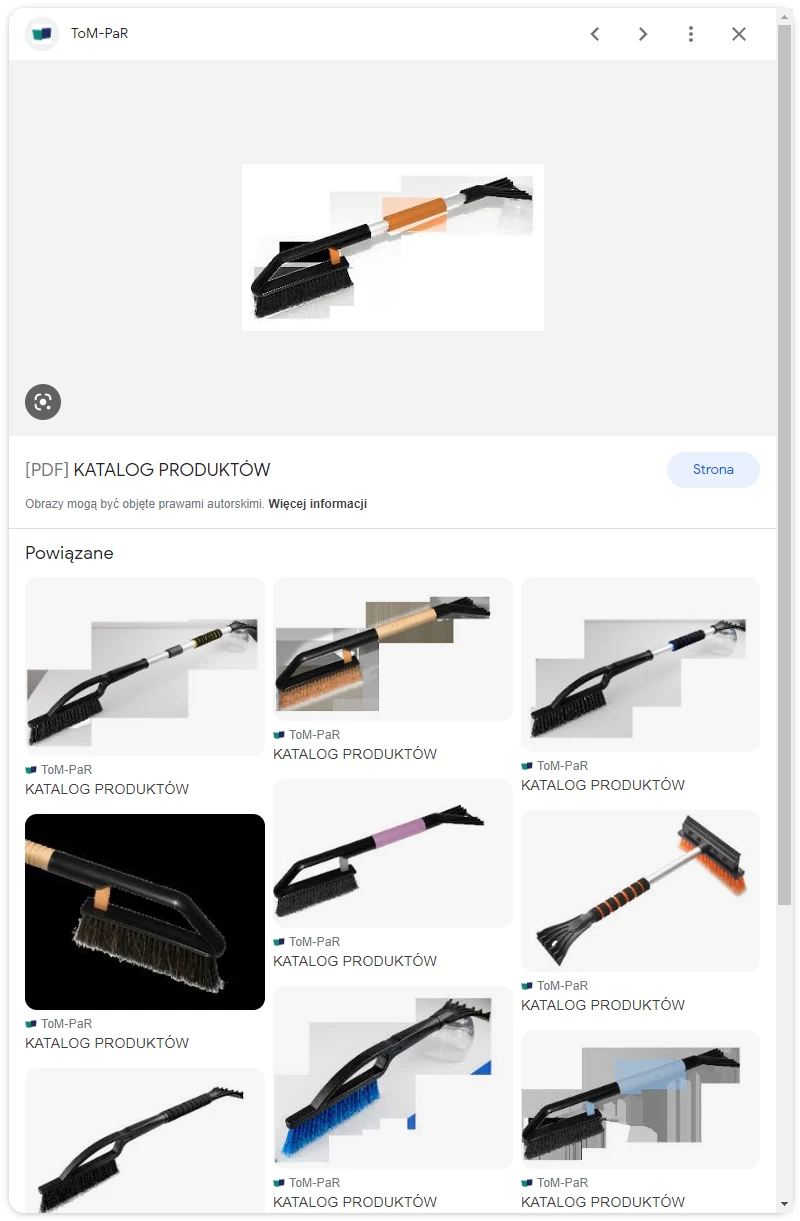
Have you ever experienced that kind of issue? What is the reason? Any solution? I would appreciate your help.