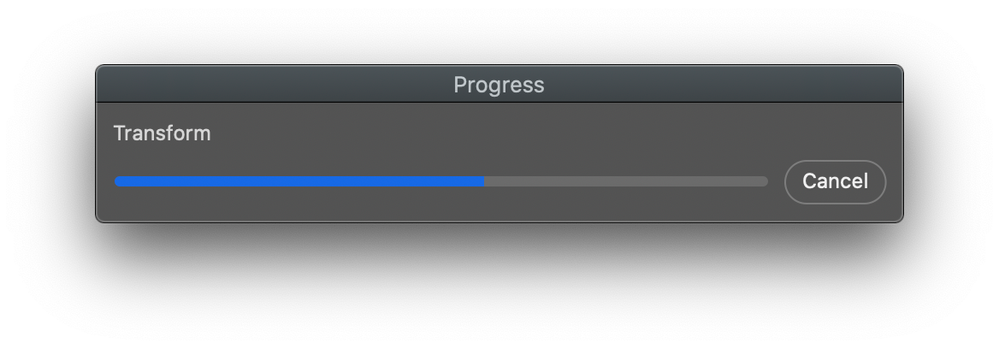Adobe Community
Adobe Community
- Home
- Photoshop ecosystem
- Discussions
- Re: Position group to specific x, y coordinate
- Re: Position group to specific x, y coordinate
Copy link to clipboard
Copied
I can position individual layers to a specific x, y position using the Transform properties panel...
There seems to be no way to position an entire group to a specific position, without manually using move tool or nudge tool. Nudge tool is slow with the group in question containing hundreds of text and mask layers. There is not position reported when the group is selected. Only content layers display position info.
Is it even possible to position an entire group to a specific x, y coordinate?
P.S. If not possible, maybe we can add to Photoshop "wish list"?
 1 Correct answer
1 Correct answer
With the group selected, if you press Ctrl+T to get transform and in the options bar change the reference point to top left, you can type in the required X and Y position values in the same way you would have for the layer properties.
Dave
Explore related tutorials & articles
Copy link to clipboard
Copied
With the group selected, if you press Ctrl+T to get transform and in the options bar change the reference point to top left, you can type in the required X and Y position values in the same way you would have for the layer properties.
Dave
Copy link to clipboard
Copied
Ausgezeichnet!
It took some trials & tribulations, but...
I was sucessful in making the transform to x, y position!
Regards.