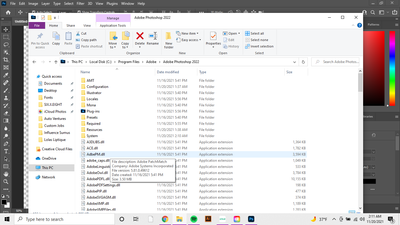- Startseite
- Photoshop ecosystem
- Diskussionen
- PREVIEW NOT SHOWING WHEN I TYPE, AUTO SELECT ALSO ...
- PREVIEW NOT SHOWING WHEN I TYPE, AUTO SELECT ALSO ...
PREVIEW NOT SHOWING WHEN I TYPE, AUTO SELECT ALSO NOT SHOWING
Link in Zwischenablage kopieren
Kopiert
I recently upgraded to Photoshop 2022, When I click on a layer I cant seem to get the auto-select box around it, this isn't the only issue though, when I'm attempting to type something new a preview of the font shows up but when I go to type It won't show up til after I move the whole text/layer.... please if anyone can help me I've been struggling looking for help on youtube & I can't seem to word it right to get the exact help I need, ive uninstalled it and tried to see if it was maybe cause I kept the old preferencs.
thank you
Entdecken Sie verwandte Tutorials und Artikel
Link in Zwischenablage kopieren
Kopiert
I suspect your graphics card is very old. First quit Photoshop. Then install the attached file (PSUserConfig.txt) in your Photoshop Settings folder:
Windows:
- [Installation Drive]:\Users\[User Name]\AppData\Roaming\Adobe\[Photoshop_version]\[Photoshop_version]Settings\
macOS:
- //Users/[User Name]/Library/Preferences/[Photoshop_version]Settings/
Start Photoshop. Let me know if this solves the problem with text for you.
Link in Zwischenablage kopieren
Kopiert
where do I find my photoshop settings folder?
Link in Zwischenablage kopieren
Kopiert
I'm still a beginner at this & taught myself everything I know by just trying it out, but I can't seem to find any of those things
Link in Zwischenablage kopieren
Kopiert
Weitere Inspirationen, Events und Ressourcen finden Sie in der neuen Adobe Community
Jetzt ansehen