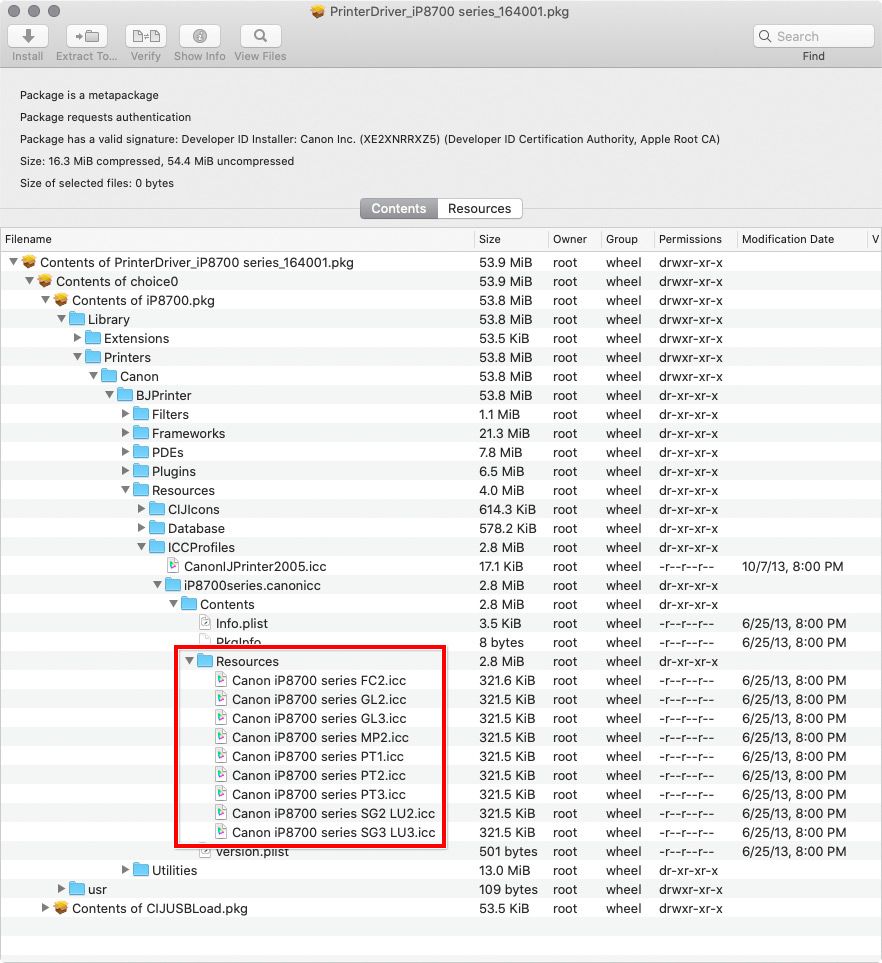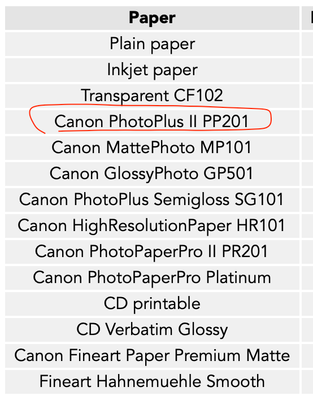Copy link to clipboard
Copied
Hello All,
I'm attempting to simulate a device in proofing conditions, which i think basically means tell my Mac (or Photoshop) what printer and paper I am using.. however, mine is not in the list and 'other' is greyed out..
Any ideas?
Kind regards
 1 Correct answer
1 Correct answer
I do not own that printer, but out of curiosity I downloaded the Canon iP8700 driver Ver.16.40.1.0 dated October 2020 and inspected it in the Pacifist utility. That reveals that the installer does contain ICC profiles. Can you find profiles of those names (in the picture below) in any Adobe or Apple profile menus?
Explore related tutorials & articles
Copy link to clipboard
Copied
Do you have an ICC profile file for the deceive you want to proof? If not, you need to get it and install it. If you have it you must install it - Windows or Mac?
Copy link to clipboard
Copied
Hey, thanks for the reply.
Yes, I thought that was the case, but I can't seem to find one! Is it possible my printer doesn't have one? Its a Canon IP8750 - it's not in the pro range, but its defo not entry level - uses 6 inks I think.
I use Canon inks and paper (currently) - I work on an uncalibrated 2015 4k iMac and use Lr mostly. up until now I have been letting my printer manage the colours but i am finding I am getting inaccurate results - usually an orange cast. I could adjust for it, but ideally I'd like to calibrate.
i've been looking at maybe getting an X-rite pro to calibrate my screen, but am I right in thinking I still need an ICC profile - or can the calibrator create that also?
Thanks
Copy link to clipboard
Copied
You also need to get your monitor calibrated, X-rite is excellent.
Search online, probably from a third-party paper supplier, for ICC paper profiles such as this UK company: https://www.marrutt.com/component/finder/search?q=ICC+profiles&Itemid=101
Copy link to clipboard
Copied
Thanks Derek,
Yes, I agree re getting calibrated. I'll check out that link, cheers.
AJ
Copy link to clipboard
Copied
That printer certainly should have profiles. Not one, but several for different paper types, and they should be named with printer name + paper type ("premium glossy", "matte" etc).
Where are you looking for them? Photoshop print dialog? System folder, which one?
Profiles are installed along with the printer driver, so try to reinstall if they are definitely not there.
You can buy a calibrator with a spectrophotometer to profile the printer along with the monitor. But these are quite expensive and for most normal uses not needed. There are fewer "drifting" variables with ink on paper than with a monitor, so the factory-supplied profiles are usually good enough.
But monitor calibration and profiling is an absolute minimum requirement.
Copy link to clipboard
Copied
That printer certainly should have profiles. Not one, but several for different paper types, and they should be named with printer name + paper type ("premium glossy", "matte" etc).
Yes, thats what I thought!
I use Lr mainly so tried looking in the colour mamagement bit of the print module. And also now looking in PS dialogue. I've also looked in relevant system areas of Finder on my Mac. I've tried Canon's website but they just list the 'pro' printers (more inks) in the downloads area for ICC's..
I did manage to download the latest driver for my printer and installed that - to no avail.
Thanks for the advice re calibration and profiles - I've come to the same conclusion so will look to purchase a calibrator (but as you say, the ones that create paper profiles etc are rather expensive - for the software itself). Re these profiles - I will continue to search! Can't understand how I'm having this much bother to be fair :S
Copy link to clipboard
Copied
So I've figured out how to add an ICC profile to my Mac OS, but as to the correctness/ legitamcy of the profile I used, I am not so sure. I found (in lieu of actual Canon profiles - where are they Canon!?) a third-party company called PrintFab (German I think) who have a ICC's for the IP8750 and the paper I am currently using Canon Plus Glossy II PP-201 - I was then able to look it up/ apply it in Lr Classic and it has appeared to have worked/ done something anyway - soft proofing now yields results, as does toggling relative/ perceptive - so perhaps I will do a test print and see how i get on - albeit still with an uncalibrated screen, but will be interesting to see what it does.
Need to work out whether i should get the x-rite pro or studio next. The latter is cheaper but from reading, you get what you pay for and pehaps the pro would be better. Its not too much more. I am also, planning to replafe my iMac screen with a BenQ in the future, so I will be able to use it then also.
Copy link to clipboard
Copied
It depends on how accurate you want, or need, to be, for most of us 80 per cent accurate is good enough.
As you presumable know, CMYK has around a third less colours than RGB, so printed work will not match RGB, though printers, like yours, that are CMYK plus, will have a wider gamut.
Copy link to clipboard
Copied
Definelty no need - not a pro or anything - but always aspire to get the best results.
I've been doing a lot of reading up on colour spaces of late, due to monitor research - I kind of fell into the whole need the widest possible gamut rabbit hole etc.. I literally read this morning (through Adobe I think) re CMYK having less colours than RGB (Adobe RGB I presume..) - i find it all quite baffling still tbh. My camera can record in aRGB, my current display is P3 I believe (been looking at aRGB if i get a BenQ), but yes, my printer will not print all of those colours in the same way (even once calibrated etc.). I think I loosely understand that it will still be an advantage to edit the inage in all its glory regardless. I've eased back on obsessing about LUT's and Bit outputs for the timebeing.
To clarify, Derek, are you suggesting the Pro will be more accurate a calibration tool than the Studio version? Is that the main difference between them, do you know?
Copy link to clipboard
Copied
There are a few people on this forum that are experts in colour management and they would be better at answering your in-depth questions.
Regarding calibration devices, I have an x-rite i1 Display Pro and that seems to be OK for my purposes.
This online video course on color management is excellent and includes Photoshop (you can get 30-days free access):
https://www.linkedin.com/learning/indesign-color-management?trk=learning-serp_learning_search-card&u...
Copy link to clipboard
Copied
Great, thanks for your thoughts Derek.
Copy link to clipboard
Copied
Here's another random thought while i try to figure all this out. I just downloaded and reinstalled the latest drivers for my printer, wihch accorinding to Canon were released last year. It said it was all successful but when i locate my drivers in finder, and order by date modified, it is saying the drivers are from 2014.. I digress, this got me thinking regardless of the driver - does using my printer wirelessly, i.e. by Apple AirPrint, affect the outcome of the print at all?
Copy link to clipboard
Copied
Soft proofing is a useful Photoshop facility, this YouTube how-to tutorial is by Rodney, a member of the forum:
https://www.youtube.com/watch?v=njFgYba3lHU
Copy link to clipboard
Copied
@Andre_jubert wrote:
I digress, this got me thinking regardless of the driver - does using my printer wirelessly, i.e. by Apple AirPrint, affect the outcome of the print at all?
There are two kinds of wireless printing. One is fine, the other may have issues:
- Standard TCP/IP network printing, which is the same as being connected to the printer through an Ethernet cable but using wifi instead. That should be just as reliable and professional as printing through the wired network.
- Printing through an Apple AirPrint driver. If a printer offers an actual AirPrint driver (that is separate from the full printer driver) and you print through that, there is a chance that you may see simplified printing options that might not provide the choices you want. If a printer provides an AirPrint driver, for professional printing the advice is to avoid installing (or uninstall) the AirPrint driver and make sure you install the full printer driver. This Macworld article explains this issue in detail: The Trick to Finding the Right Printer Driver for Your Mac
Copy link to clipboard
Copied
@Andre_jubert wrote:
Hello All,
I'm attempting to simulate a device in proofing conditions, which i think basically means tell my Mac (or Photoshop) what printer and paper I am using.. however, mine is not in the list and 'other' is greyed out..
You want to 'simulate' one printer onto another (proofing or also known as Cross Rendering) or you just want to soft proof an image prior to printing on that one printer?
In either case, you need an ICC profile to define the output conditions of one or both devices.
Copy link to clipboard
Copied
The latter, cheers.
Copy link to clipboard
Copied
@Andre_jubert wrote:
The latter, cheers.
Start here:
http://digitaldog.net/files/LR4_softproof.mov
http://digitaldog.net/files/LR4_softproof2.mov
Copy link to clipboard
Copied
I do not own that printer, but out of curiosity I downloaded the Canon iP8700 driver Ver.16.40.1.0 dated October 2020 and inspected it in the Pacifist utility. That reveals that the installer does contain ICC profiles. Can you find profiles of those names (in the picture below) in any Adobe or Apple profile menus?
Copy link to clipboard
Copied
Hey, yes actually, thanks for that. I did find those earlier on when i installed the new driver. But I was a bit confused as it wasn't saying it was modified today/ showing 2020(?) - so I don't know if I'm somehow using older ones. Either way, the paper I am using isn't in there annoyingly. I'm after this one, for the time being:
Out of interest though, can someone explain to me, if PP was in that list, or if i wanted GL3 for example, is that all I would need to do? That is the ICC for the paper, right? Do i need one for inks and printer make too? (As well as calibration obvs..).
cheers
Copy link to clipboard
Copied
@Andre_jubert wrote:
Out of interest though, can someone explain to me, if PP was in that list, or if i wanted GL3 for example, is that all I would need to do? That is the ICC for the paper, right? Do i need one for inks and printer make too?
A profile (ideally) represents the overall printing conditions: Ink, paper, and printer driver settings.
As far as the dates being old, that is not unusual. It means many files in the printer driver have not needed to be updated, but if you were to inspect all of the files in the printer driver, you would probably find a few with a more current date, which were the reason for updating the installer package.
Copy link to clipboard
Copied
Ah Ok, cheers for that.
Copy link to clipboard
Copied
That would make sense to me, re an all-encompassing profile. I wonder if the canon ones are. I'll look that up. Cheers
Copy link to clipboard
Copied
So canon support replied quite promptly, as well as suggesting I download the driver, they said the following:
"Regarding your request about Canon PIXMA iP8750 printer, we would like to inform you that we don't have extra ICC like the Pro-Series, but you can use all paper types from Canon Drivers.
Please make sure that you added your printer via "Ij Network" on printers and scanners and not via "Air Print". "
Copy link to clipboard
Copied
@Andre_jubert wrote:
"Regarding your request about Canon PIXMA iP8750 printer, we would like to inform you that we don't have extra ICC like the Pro-Series,
but you can use all paper types from Canon Drivers.
So that's a dead end. Maybe you can find a 3rd party paper that also provides an ICC profile. Or make your own (have one made) but the bottom line is, you need a profile for that specific printer, paper and behavior. A profile does what the name implies: fingerprints (profiles) device behavior.
-
- 1
- 2