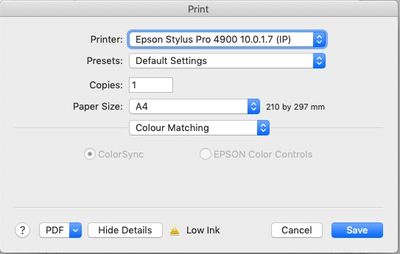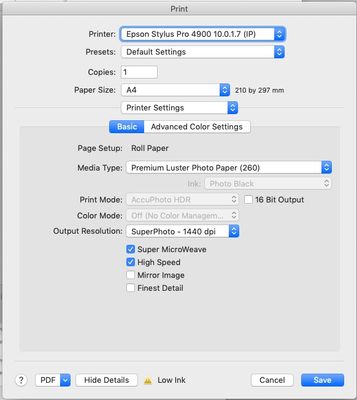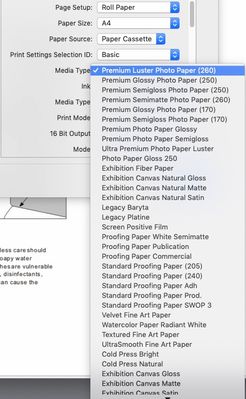- Home
- Photoshop ecosystem
- Discussions
- Re: Printing from Photoshop to Epson
- Re: Printing from Photoshop to Epson
Printing from Photoshop to Epson
Copy link to clipboard
Copied
When I am about to print,I choose photoshop manages colour select the correct ICC profile for my Ilford paper but when I press print settings, there is nowhere in ythe dialog box to disable the printers colour management ... HELP PLEASE
Explore related tutorials & articles
Copy link to clipboard
Copied
You should find the option to disable printer colour management under "print settings" - a button in Photoshop's print dialogue - see screenshot below
- this opens the Epson driver's own dialogue set
where you will see [under color matching] two options
colorsync or epson color controls
On a modern printer driver, when selecting Photoshop manages Color these will have been automatically greyed out, so the selection has already been made for you.
have you tried making a print?
if your screen is well calibrated/profiled and you have a good printer profile [and have selected the correct media type, in the driver options, as specified by the profile maker] then you should see a reasonable match
I hope this helps
neil barstow, colourmanagement net :: adobe forum volunteer:: co-author: 'getting colour right'
google me "neil barstow colourmanagement" for lots of free articles on colour management
Copy link to clipboard
Copied
Hi Neil,
Thank you so much for your reply. I have pasted a screen shot of my print settings box to show you my problem. There is no colour matching option so I can't disable the printer from managing the colour. Any help would be much appreciated
Copy link to clipboard
Copied
Can you make a good print?
Please make a screenshot of the media types listed under "Media and Quality"
you may not have Epsons own driver there.
You should see a list like this -
Here's an example of what I'd expect to see in an Epson driver for media name options:
PM me please, when you're replied so I don't miss it
I hope this helps
neil barstow, colourmanagement net :: adobe forum volunteer:: co-author: 'getting colour right'
google me "neil barstow colourmanagement" for lots of free articles on colour management
Copy link to clipboard
Copied
Re your PM: From: ExoticPixie
Date: Jul 24, 2022 06:17 PM
"Hi Neil, I re downloaded the Epson SC P600 divers and the correct dialoge box has now appeared. The problem now is all the prints come out exactly the same whether it is photoshop manages colour or printer manages coulour ! The prints are dull with a blue cast. The printer is over 10 years old so perhaps it is just breaking down and its time for a new one !"
Great that you at last seem to have the correct driver,
now you need to find out where the issue lies
please go here and download the Adobe RGB testimage: https://www.colourmanagement.net/index.php/downloads_listing/
print the image [I'd use Photoshop manages color, RI: Relative Colorimetric]
You should see bright colours, especially in the band at the bottom which fills the Adobe RGB gamut.
You need to do this test to rule out an issue with your own images.
The skin tones should look natural, the red coffee pack strong red, the sky a rich blue - for now, perhaps ignore the appearance on your one screen and just see if the printed images look "realistic".
Why?
Is your display properly calibrated and profiled? I've seen displays sometimes very bright and sometimes with high saturation rather than a correct appearance, this leads to dull prints even when they are made with good colour management.
I hope this helps
neil barstow, colourmanagement net :: adobe forum volunteer:: co-author: 'getting colour right'
google me "neil barstow colourmanagement" for lots of free articles on colour management
Copy link to clipboard
Copied
Please give feedback on how the test went?
To properly ascertain device accuracy I do this:
"Have you ever wondered how to KNOW whether your screen [or printer] is ACCURATE and not just 'pleasing'?
If so please check this out: http://www.colourmanagement.net/products/icc-profile-verification-kit
I hope this helps
neil barstow, colourmanagement net :: adobe forum volunteer:: co-author: 'getting colour right'
google me "neil barstow colourmanagement" for lots of free articles on colour management
Copy link to clipboard
Copied
"Hi Neil updated drivers worked fine thanks for your help. Also as the printer is 11 years old I have bought the Epson SC-P700 I'll get my head around installing that later this week. Again thanks for your help. Phil"
SC-P printers are very good
Be sure to download the driver software from Epson's site - don't use the inbuilt mac driver.
And when adding don't set "use" to AirPrint.
Expect actual Epson paper name as per our earler discussion
Let me know how my testimage looks when printed
please go here and download the Adobe RGB testimage: https://www.colourmanagement.net/index.php/downloads_listing/
print the image [I'd use Photoshop manages color, RI: Relative Colorimetric]
You should see bright colours, especially in the band at the bottom which fills the Adobe RGB gamut
I hope this helps
neil barstow, colourmanagement net :: adobe forum volunteer:: co-author: 'getting colour right'
google me "neil barstow colourmanagement" for lots of free articles on colour management
Get ready! An upgraded Adobe Community experience is coming in January.
Learn more