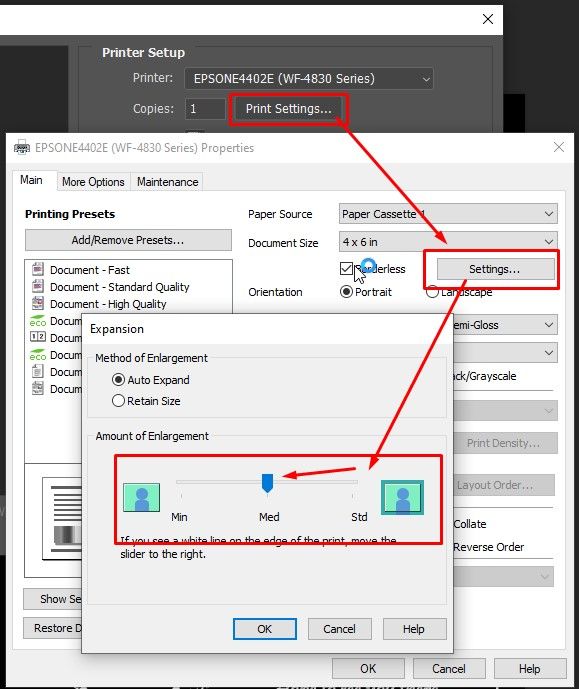- Home
- Photoshop ecosystem
- Discussions
- Re: Printing full page cuts off edge
- Re: Printing full page cuts off edge
Printing full page cuts off edge
Copy link to clipboard
Copied
I am trying to print a full page borderless 11" x 8.5". The long side (11") cuts off about 1/16 of an inch.
I have tried using two different printers using the same 8.5x11" glossy paper.
If it is not the printer, it must be some setting in Photoshop (CS6).
What an I missing.
Help is most appreciated.
Thank you.
Ori
Explore related tutorials & articles
Copy link to clipboard
Copied
Using a Mac, here's screenshot of my settings. See if they work for you.
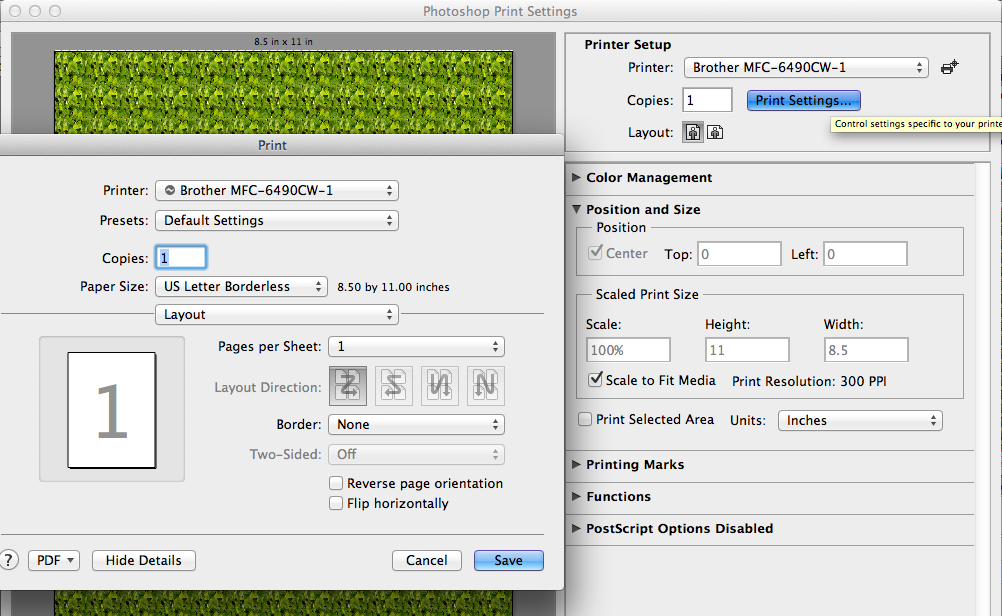
Copy link to clipboard
Copied
Thank you for your quick reply.
I have similar settings, with obvious differences because of different printers - I tried both Epson Artisan 810 and Canon MP830.
Still the problem persists.
Any ideas most appreciated.
Copy link to clipboard
Copied
If it's cropping the image and "cutting off" only one side but the image fills the entire page (without leaving a white band on the long side), it sounds like your image does not have the exact 22 x 17 aspect ratio for an 11" x 8.5" print.
If you are indeed getting a 1/16" white band, then it's a printer driver issue and the "borderless" option is failing to disregard the "gripping" zone of the printer. If this is the case, see if the printer driver software has an option that you have not installed for "minimize paper margins" as it's called in some Epson printers. Such options must be installed separately on the Mac, I don't know about Windows.
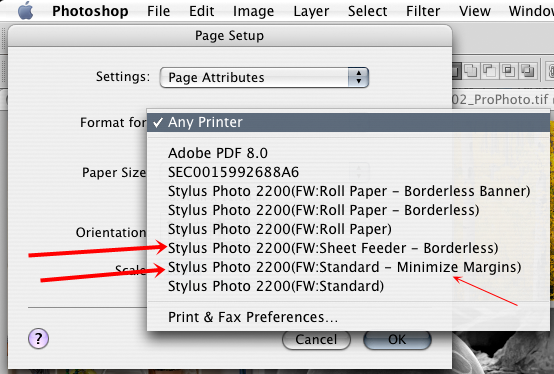
Another possibility is that your jack-of-all-trades, all-in-one Artisan 810 may not have a true borderless function and expects you to trim the white band. Just speculating.
These are all educated guesses as you haven't described your problem precisely and you haven't told us what the pixel dimensions of your image are (so many pixels wide by so many pixels high).
Copy link to clipboard
Copied
Thank you for your quick and thoughtful reply.
<it sounds like your image does not have the exact 22 x 17 aspect ratio for an 11" x 8.5" print>
I checked and the image size is correct – exactly 8.5 x 11.
<If you are indeed getting a 1/16" white band…>
Not a white band – the opposite. A piece of the image is cut off. Imagine that this message was an image and half of the last line is cut off when printed.
<Another possibility is that your jack-of-all-trades, all-in-one Artisan 810 may not have a true borderless function…>
While could be true, it does not explain why the same thing is happening on another printer - Canon MP 830.
<…pixel dimensions of your image…>
W=3300, H=2550 pixels at 300/ppi.
Also, Photoshop manages color, using the printer profile “Artisan 810 710 Photo Paper Glossy”.
I have enclosed copies of the Photoshop Print setup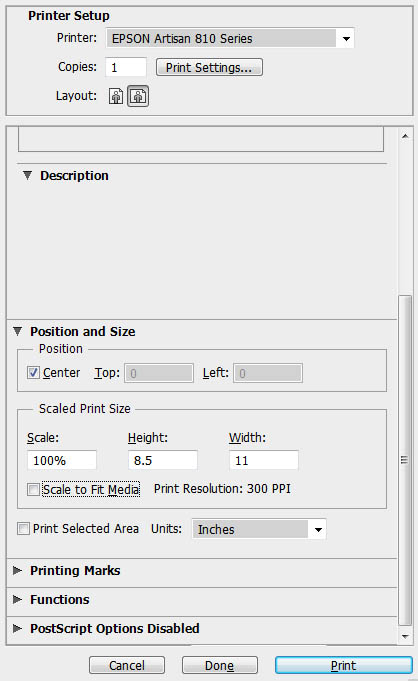
and the printer’s own options.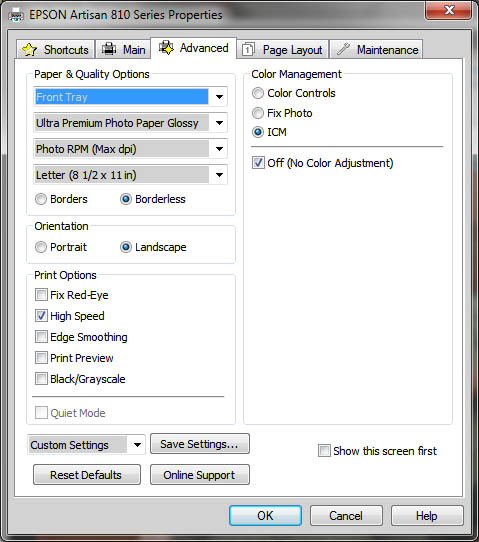
Any ideas most appreciated.
Copy link to clipboard
Copied
Does checking "Scale to Fit Media" in Photoshop's Print dialog help?
Another thought is to change the Image and Printer to Portrait.
Copy link to clipboard
Copied
Not a white band – the opposite. A piece of the image is cut off. Imagine that this message was an image and half of the last line is cut off when printed.
Then it sounds like the result of the slight automatic enlargement that most Epson and Canon consumer printers perform on every image that's printed on borderless paper in order to bleed the image, just to ensure that no partial or uneven white bands appear near one or more edges.
The ways I deal with that are (1) avoid printing borderless ![]() , or (2) resize/resample the image in order to compensate for the inevitable automatic enlargement performed by the printer driver.
, or (2) resize/resample the image in order to compensate for the inevitable automatic enlargement performed by the printer driver.
Any print larger than, say, 5 x 7 is bound to be framed and the mat is going to cover part of the edges anyway. At least I dont have much experience with folks passing 8.5"x11" prints around.
Are you sure that only one side is affected? Maybe the other sides don't have enough detail to make the cropped-off part that noticeable, such as blue skies, green grass, etc.
It's also conceivable that the paper itself is short on one side. Can you measure it precisely with a precision ruler?
The screen shots were not helpful to me, as I don't do Photoshop in the Windows platform, only the most menial tasks on a cheap Toshiba laptop I take along when I travel because I wouldn't be devastated it it gets lost or stolen. ![]()
Sorry.
Good luck!
Copy link to clipboard
Copied
Ori246813579 wrote:
<Another possibility is that your jack-of-all-trades, all-in-one Artisan 810 may not have a true borderless function…>
While could be true, it does not explain why the same thing is happening on another printer - Canon MP 830…
Well, I googled that printer and it also appears to be a "jack-of-all-trades, all-in-one" contraption like the Epson Artisan 810, so they could be acting similarly.
Copy link to clipboard
Copied
For my Epson WF-4830 printer I followed these dialogue screens to adjust the automattic enlargement of borderless prints. Without doing so I would always end up with a massive amount of cutoff.
Copy link to clipboard
Copied
Most printers don't print borderless but need the border to grip the paper. This is why most proffessionals will print on oversized paper with cropmarks and bleed and then cut down the files to the finished size. How much gripper varies. (If you do trick the printer to go borderless you will need to be keeping the rollers clead so they don't create other problems)
Copy link to clipboard
Copied
The epson artison 810 supports borderless printing up to 11"x 8.5" according to their site spec sheet and manuals.
Artisan 810 - Product Brochure (epson.com)
I would check if by chance there is a newer driver or software for the printer if you have exhausted the settings. The slight enlargement of the photo for borderless printing could very well be happening to make sure there are not white edges if the paper was slightly misaligned in the printer. I would test by keeping the sheet size but shrinking the content slightly and do another full print.
@V_RocKsU has what looks to be a great suggestion if you have the same options as they do.
Copy link to clipboard
Copied
I hope the OP has not waited 9 years to make his prints! This is a very old thread that has been ressurected today. 🙂
Dave
Copy link to clipboard
Copied
I saw that the printer was old but didn't check the thread! good catch! Well for anyone else who has a 2013 printer. XD
Copy link to clipboard
Copied
I think it's about time to lock this thread. Start a fresh one if this issue shows up again.
If there are any objections, contact me.
Get ready! An upgraded Adobe Community experience is coming in January.
Learn more