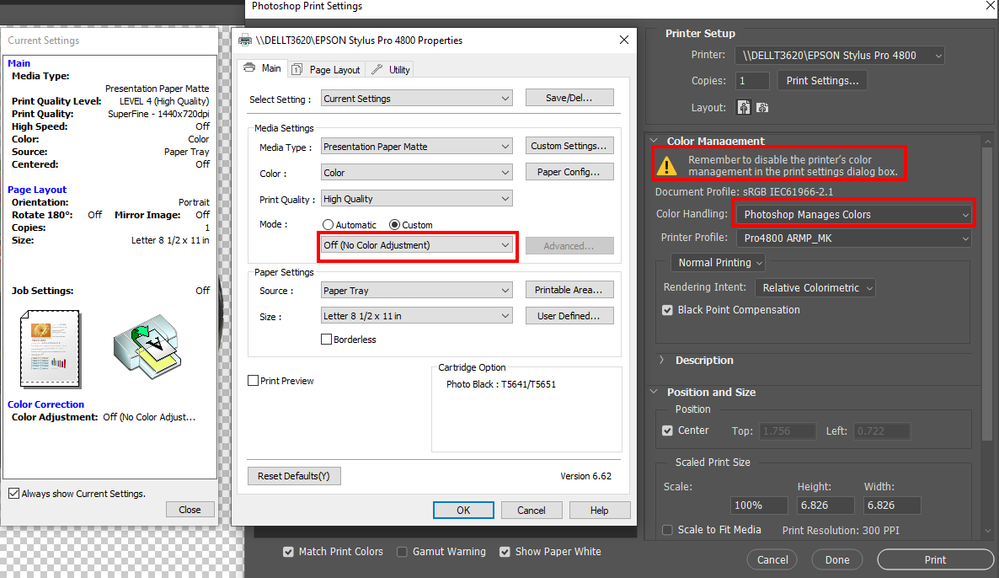- Home
- Photoshop ecosystem
- Discussions
- Hi, Looks like a Mac? I've come across just t...
- Hi, Looks like a Mac? I've come across just t...
Copy link to clipboard
Copied
Why is it that when you come to "print" you get now a "simple" print mode - Draft - Normal -Best?
For example I us be able to control colour balance in print settings, now it come like this:
In the media and quality you cannot adjust colour cast for paper selection and the prints come out either magenta or blue cast. How can this be adjusted.
I use Epson ET-7750
Any suggestions welcome.
Thank you
 1 Correct answer
1 Correct answer
Hi,
Looks like a Mac?
I've come across just this when working this on site with clients and first time spent a lot of time working out what was wrong.
At first I thought Epson had just come up with a new very simplified driver. But NO.
I'm pretty sure you're using the default OSX Gutenprint / Gimp print driver http://gimp-print.sourceforge.net/MacOSX.php, rather than an actual Epson driver software.
That Gutenprint/Gimp printer driver misses lots of features, to be fair, can be useful f
...Explore related tutorials & articles
Copy link to clipboard
Copied
Print device drivers often change Print quality options settings that are possible for different quality paper. If the Colors are coming out off. Make sure that both the Print drive and Photoshop are not trying to manage printer colors. Reset you Preferences and do a nozzle check. Also post screen captures not unusable pictures my eyes are old.
Copy link to clipboard
Copied
Those are Epson print driver options - not Photoshop options.
Ideally you want to download an ICC profile for your printer and paper combination (from Epson or the paper manufacturer) then you :
a. Set the printer driver to the settings for that paper as prescribed by Epson/Paper manufacturer
b. Turn off colour management in the Print driver.
c. Turn on Photoshop manages colours in the Photoshop print dialogue and select the profile for the printer and paper in the same dialogue.
Dave
Copy link to clipboard
Copied
Hi davescm,
I believe that the issue is that's not the Epson driver he's using, hence the missing manufacturer paper names its Gimp/Gutenprint, which misses lots of Epson driver features as he has discovered .
I hope this helps
neil barstow, colourmanagement.net
[please do not use the reply button on a message in the thread, only use the one at the top of the page, to maintain chronological order]
Copy link to clipboard
Copied
Hi,
Looks like a Mac?
I've come across just this when working this on site with clients and first time spent a lot of time working out what was wrong.
At first I thought Epson had just come up with a new very simplified driver. But NO.
I'm pretty sure you're using the default OSX Gutenprint / Gimp print driver http://gimp-print.sourceforge.net/MacOSX.php, rather than an actual Epson driver software.
That Gutenprint/Gimp printer driver misses lots of features, to be fair, can be useful for unsupported old printers but the real Epson driver is far better if you can get it..
IN media settings you should be seeing actual manufacturers paper names such as "Premium Glossy" "Premium Luster" not generics like "matte" / "gloss" etc.
You should be able to select the actual Epson driver / interface in system preferences / "printers and scanners", you'll likely see your printer listed there more than once. Try the others, when you see the actual Epson printer names you've hit gold.
Maybe you'll need to download and install the Epson driver software. if its not available for your version of OSX, then you're stuck with Gimp I'm afraid.
I had a tough time with this a few years ago as the client was wanting to use wireless printing (which defaulted to the Gimp driver), wireless printing just couldn't be done with the Epson driver, we had to use a USB cable to connect the printer to get it working right.
Having written that, I hope you're not using colour adjustments in the printer software to get your prints looking right? Photoshop is the place for that - and with a decent calibrated and profiled monitor display screen and a good printer/paper profile you'll get very close in print to what you see on screen
I hope this helps
if so, please "like" my reply and if you're OK now, please mark it as "correct", so that others who have similar issues can see the solution
thanks
neil barstow, colourmanagement.net
[please do not use the reply button on a message in the thread, only use the one at the top of the page, to maintain chronological order]
.
Copy link to clipboard
Copied
Thank you all for replying. This has been helpful. Yes I do use Mac so I am sorry for those using Windows.
what I did do was to delete printer and then re install . The settings then returned to normal. Wondered if this was due to updating software?
Thank you again everyone.
Copy link to clipboard
Copied
How do you know if Photoshop is using Gutenprint/Gimp printer driver vs the Canon ImageGraf Pro 1000 driver, when the selected printer that I see is the Canon ImageGraf Pro 1000 in the Printer Setup screen? Is there some other location I should be checking for the printer driver that Photoshop is using?
Copy link to clipboard
Copied
How do you know if Photoshop is using Gutenprint/Gimp printer driver vs the Canon ImageGraf
By @Philip265416622ro6
It won’t be labeled any differently, it will have the correct printer name. This is a confusing thing about how macOS handles printers.
When you connect a printer to a Mac, by default macOS automatically downloads basic printer software through Software Update, and for most home/office printers, that’s good enough. But for some specialized/advanced printers, the basic printer driver doesn’t provide all of the options.
I don’t have that Canon printer (I have an Epson), but the two steps that usually fix this are:
- For a specialized or advanced printer, don’t assume the built-in macOS printer support is enough; download the current printer driver installer from the manufacturer and install that.
- When adding the printer using Printers and Scanners in System Preferences, if there are options and one of them is AirPrint, do not install the AirPrint one. The AirPrint version is usually the cut-down, basic version that may lack advanced features.
The following article from Macworld similarly describes this common problem and solution:
If you still don’t see the right options, I’m not sure what’s really going on, so it may be necessary to contact Canon.
Some background and clarification: The basic printer support automatically downloaded by macOS Software Update is actually based on CUPS (which used to stand for the Common Unix Printing System) open source printer drivers. CUPS was acquired by Apple in 2002 to become the printing system for Mac OS X. Gutenprint integrates with CUPS, but is actually a different set of open source Unix printer drivers. Note that the Gutenprint web page says they cannot guarantee that installation will work beyond macOS 10.14. Neither the Gutenprint software nor that statement have been updated since 2019. So if you are using Apple print drivers in macOS 10.15 or later, those are CUPS, not Gutenprint.
Copy link to clipboard
Copied
Read my post above which was marked as correct by the OP and tells you what to look for when checking.
It starts with"
Hi,
Looks like a Mac? "
I hope this helps
neil barstow, colourmanagement net :: adobe forum volunteer:: co-author: 'getting colour right'
google me "neil barstow colourmanagement" for lots of free articles on colour management
Copy link to clipboard
Copied
Read my post above
By @NB, colourmanagement
But take into account the notes in my reply on 11 October, especially the clarification about the built-in Apple printer driver software — that the Gutenprint/GIMP variation of the drivers has not been available to install on macOS since macOS 10.14, so that is not used today. It is still true that the fix is to install the vendor’s printer software, but it’s very important to add that it is specifically the AirPrint (CUPS) installation option that should be avoided.
Copy link to clipboard
Copied
Thanks for pointing that out Conrad, I'm a macOS luddite a few versions behind! 15 now though.
is there no "Apple inbuilt printer driver" now? with limitations like the Gimp one of old?
What does Airprint use? Is it a simplified driver like the old GIMP one?
neilB
Find more inspiration, events, and resources on the new Adobe Community
Explore Now