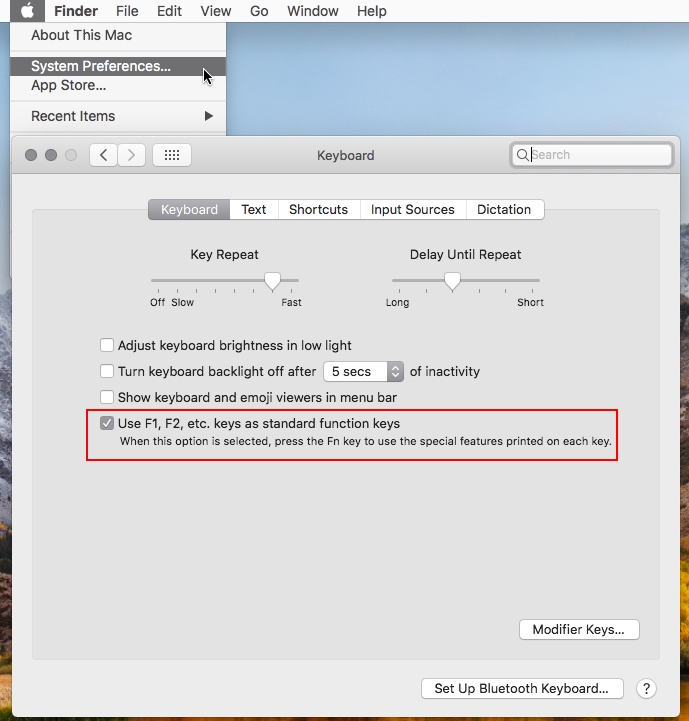- Home
- Photoshop ecosystem
- Discussions
- Re: Problem Changing Keyboard Shortcuts in Photosh...
- Re: Problem Changing Keyboard Shortcuts in Photosh...
Copy link to clipboard
Copied
Photoshop 2021 (22.4.2) won't accept any keyboard shortcut changes. Mojave 10.14.6 on Mac Pro mid 2012. Any advice...?
 1 Correct answer
1 Correct answer
Thanks JJMack... your message prompted me to see if the rules had changed for editing keyboard shortcuts. It appears there that an additional keystroke is necessary to change the shortcut. Everything seems to be working ok. Thanks for your input... G
Explore related tutorials & articles
Copy link to clipboard
Copied
What messages are you seeing when you try to set a shortcut? Why are they being rejected?
Copy link to clipboard
Copied
No messages... it just won't accept the change.
Copy link to clipboard
Copied
OK, so I have been trying to assign F keys to my shortcuts as I have had in Photoshop for a number of years. I have become accustomed rely on these to speed up/simplify my Photoshop projects. It appears that I can assign command+key stroke (not F key). Not what I would like to do... set in my ways, I guess. Is there a solution for this or am I out-of-luck?
Copy link to clipboard
Copied
You cans only assign Adobe Photoshop shortcut keys that meet Adobe's edit keyboard shortcut keys rules. However you use special keyboards you can set keys to Photoshop shortcuts.
Copy link to clipboard
Copied
Thanks JJMack... your message prompted me to see if the rules had changed for editing keyboard shortcuts. It appears there that an additional keystroke is necessary to change the shortcut. Everything seems to be working ok. Thanks for your input... G
Copy link to clipboard
Copied
No the rules have not changed for editing keyboard shortcuts.
See my reply below.
Copy link to clipboard
Copied
If you go to Apple>System Preferences>Keyboard>Keyboard do you have Use F keys as standard function keys unchecked?
If it's unchecked then you would need to press the Func key + F key to assign and use F keys as shortcuts in photoshop.
Find more inspiration, events, and resources on the new Adobe Community
Explore Now