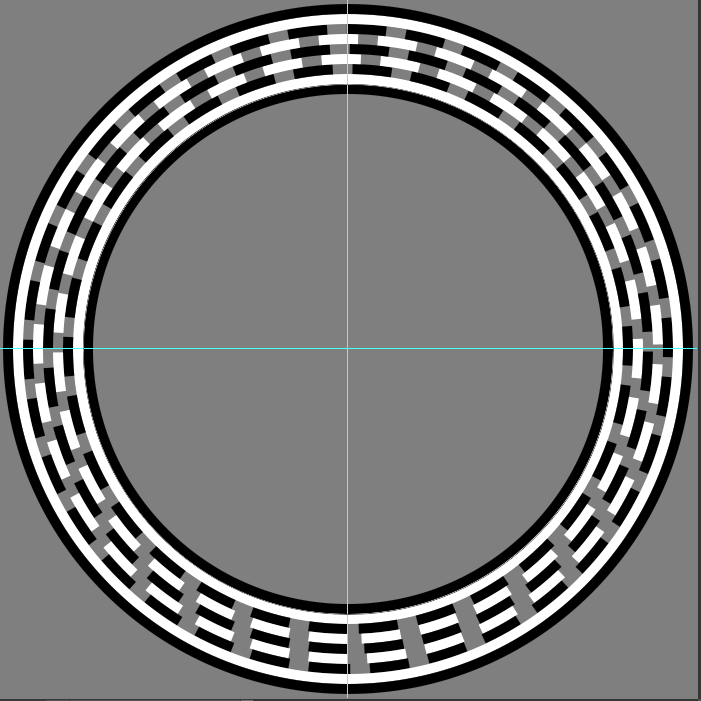Adobe Community
Adobe Community
- Home
- Photoshop ecosystem
- Discussions
- Problem Creating Circular Frame with Shapes
- Problem Creating Circular Frame with Shapes
Copy link to clipboard
Copied
Hey! Recently I've been trying to create a very simple poker chip type design. It consists of a solid, thin circle layer, an identical blank circle (working towards the center of the chip), and then an enlongated checker design in a ring shape. Its supposed to have rectangles alternating from the top of the ring to the bottom all curved. Unfortunately the past posts on this forum relating to this issue were for previous editions of photoshop and don't quite work now. I've tried making my own rectangular brush, but when applying to a circular shape it doesn't curve at all, and I'm trying to refrain from doing each rectangle by hand. Has anyone worked on a design like this before or can help me out here? I'd appreicate it. Thanks!
 1 Correct answer
1 Correct answer
Your checker board rings would be hard to create. With concentric alternating Black and White circle shape layers. Where Black shape layers have a white dash stroke and White shapes have a Black dash strokes you can create such at checker board. However the dashes length need to be different for each circle shape layer and the dashes lengths must tile the circle's circumference perfectly the Dashes and the gaps need to be the same length in the strokes.
Heres I juste use Adobe defaul dash str
...Explore related tutorials & articles
Copy link to clipboard
Copied
Can you sketch something out or give us a link to a post from a previous version that doesn't work for you now? This is hard to visualize.
~ Jane
Copy link to clipboard
Copied
Hey Jane, sorry for my poor explanation. Attatched below is a picture of a demo of the chip. It's a rough mock but if you take a look at the ring in the middle at the checkers, I'm trying to accomplish a look like that (obviously without free hand drawing it like I've done here). Sorry again, hope this helped a bit.
Copy link to clipboard
Copied
I can not follow whats you write. An Identical blank layer would cover the first layer. Or how you create an enlongated checker design in a ring shape alternating from the top of the ring to the bottom all curved. Are these concentric stroked circle shape layers? Rectangles are not curved.
You can not Paint on a shape layer They are fill layers with a vector layer Mask. Either Empty, Solid Color, Gradient or Pattern fill.
How is any of this a frame of any kind?
Copy link to clipboard
Copied
Hey JJ, sorry for the confusion. My language on describing things like this is still pretty primitive because I'm a rookie at the whole graphic design thing (but eager to learn). If you look above, I responded to a question asking for clarifaction as well with a mock up. I think my original explanation was too janky to try to answer questions on, if you could take a look at that for me that'd be great. Sorry again!
Copy link to clipboard
Copied
Your checker board rings would be hard to create. With concentric alternating Black and White circle shape layers. Where Black shape layers have a white dash stroke and White shapes have a Black dash strokes you can create such at checker board. However the dashes length need to be different for each circle shape layer and the dashes lengths must tile the circle's circumference perfectly the Dashes and the gaps need to be the same length in the strokes.
Heres I juste use Adobe defaul dash stroke and did not fill the shape so the stroke show as Blacs with gray gaps and White with gray gap
Copy link to clipboard
Copied
This is great, and you raise a lot of good points. I'll give this a try.