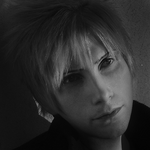- Home
- Photoshop ecosystem
- Discussions
- Re: Problem while reviewing colors on pictures.
- Re: Problem while reviewing colors on pictures.
Copy link to clipboard
Copied
Hello There.
I'm posting this because its becoming frustrating..
I am currently on a M1 2021 MacBook Pro with LG 5k Ultrafine Display (K-L).
I did calibrate and test the monitor with colorcheker (X-Rite) with DisplayCAL and test confirms the calibration is fine with all the Green Marks. Now, after all this data, let's dive into the problem.
When i save the pictures, they look oversatured and more dark on the image preview in the make and even uploaded into the browser. Why?
I Shoot in Adobe RGB on my Sony cameras.
I Edit in working space Adobe Rgb.
I Convert into SRGB Space before i publish to web Of course and i did try many settings out, PNG and JPGs with or without embed profiles, and different profile conversion option, from manual ( first from 16 to 8 bit and than manually converting to srgb, than saving it) to exporting it, to save for web. Every result found my images to look darker and oversatured OUTSIDE from photoshop.
I did have similar problems on windows but i did manage to fix it, here on mac looks like impossible after all the combination i did. Nothing is effective.
Hope someone can help me fix this.
 4 Correct answers
4 Correct answers
You are viewing the images outside of Photoshop using what application? IF it is properly color managed, and you view it and Photoshop at 1:1 (100%), they should match.
If they do not, the first possibility is the 'other' application isn't color-managed.
Try using Preview on Mac or Safari, both are color-managed.
If that doesn't work, try the following:
First, try disabling GPU in the Lightroom Preferences (Performance tab). Any better?
If not, recalibrate and build a new ICC display profile,
...Silicon doesn't mean bug free.
Anyway, yes, LUT profiles can be problematic. In my own testing I've found that Photoshop and Lightroom handle it well, but many other applications don't. Matrix is always safer - as is v2.
LUT profiles are supposedly more accurate, but also much heavier, more complex and more error-prone. From what I can make out, there are no real benefits to either LUT or v4. Some high-end calibrators like NEC Spectraview only make matrix.
You're right, the Mac OS does not like LUT profiles. Strange that DisplayCal doesn’t warn of that.
When installing basICColor display v6 (IMO the best screen calibration and profiling software) you get this warning:
"Monitor profiles in Mac OS 10.12 thru 10.15
A really good monitor profile is essential for a color correct visualisation of your pictures!
This notice is needed because Apple no longer supports LUT-type display profiles in Apple Software. The Icons and other elements on the des
Personally I prefer basICColor display 6 over the other offerings, but many users are happy with the X-Rite i1profiler software.
It's not only about the accuracy of the profiling engine, but also about user options for calibration/profiling.
I hope this helps
neil barstow, colourmanagement net :: adobe forum volunteer:: co-author: 'getting colour right'
google me "neil barstow colourmanagement" for lots of free articles on colour management
Explore related tutorials & articles
Copy link to clipboard
Copied
Forgot to say. OFC Photoshop is always Up to date as Mac is! Got latest versions.
Copy link to clipboard
Copied
You are viewing the images outside of Photoshop using what application? IF it is properly color managed, and you view it and Photoshop at 1:1 (100%), they should match.
If they do not, the first possibility is the 'other' application isn't color-managed.
Try using Preview on Mac or Safari, both are color-managed.
If that doesn't work, try the following:
First, try disabling GPU in the Lightroom Preferences (Performance tab). Any better?
If not, recalibrate and build a new ICC display profile, the old one might be corrupted.
If you are using software/hardware for this task, be sure the software is set to build a matrix not LUT profile, Version 2 not Version 4 profile.
If turning OFF GPU works, it's a GPU bug and you need to contact the manufacturer or find out if there's an updated driver for it. On the Mac, that's part of the OS update(s) so if this is the latest OS version, you may need to roll back a release.
Also see: https://helpx.adobe.com/photoshop/kb/acr-gpu-faq.html
Using sRGB alone doesn't guarantee a match without color management. Without color management, sRGB is meaninless.
Copy link to clipboard
Copied
i am reviewing the images out os Photoshop / LR With anything: Browser, social, mac preview program, send to multiple devices: it's totally off... among all devices, looks exactly how i see it Outside from PS. Seems like looking on a Display P3 uncalibrated image. AFAIK Safari, firefox, chroime, image previw from mac etc can manage sRGB Space without problems. I alredy did try disabling GPU/Rendering for bot PS & LR but it doesnt work.
You mean Matrix + Single curve (DisplayCAL) ?
I have a Matrix + Lut profile, simply because doesnt scores any green check if i calibrate in single curve + matrix (and black point compensation on).
Copy link to clipboard
Copied
You mean Matrix + Single curve (DisplayCAL) ?
Matrix not LUT, V2, not V4. But the first step, recalibrate and replace the exsting display profile with a new one, better?
Copy link to clipboard
Copied
i trying to setting it out with V2, cheking DisplayCAL settings to see if i can find it
Copy link to clipboard
Copied
As digitaldog says. If sRGB looks oversaturated on a wide gamut/P3 display, then color management is broken. That's the starting point.
So let's be clear: Does the sRGB export look correct in Photoshop and Lightroom? You only say that the Adobe RGB original looks fine, but not how the exported file looks - only that it looks wrong outside.
There are three places the color management chain can break:
- wrong, defective or missing document profile
- wrong or defective monitor profile
- no profile conversion happens - usually because the application isn't color managed. Or the conversion is incorrectly executed, e.g. with a buggy GPU driver.
In most advanced applications these days (PS and Lr), display color management is performed by the GPU. Disabling the GPU shifts it back to the CPU in the traditional way, so that's a way to test for GPU bugs.
Copy link to clipboard
Copied
Well with apple Silicon this is kinda not the case as its all soldered in one, more likely an APU. Unfortunately doesnt work. I found the Culprit is the ICC Profile: Mac seems to not like calibration with Multiple Curves + 3D Lut Profiles (Speaking of displayCAL).
I changed for fun to the fabric display profile and things looks exactly the same out and in editing programs.
Copy link to clipboard
Copied
Silicon doesn't mean bug free.
Anyway, yes, LUT profiles can be problematic. In my own testing I've found that Photoshop and Lightroom handle it well, but many other applications don't. Matrix is always safer - as is v2.
LUT profiles are supposedly more accurate, but also much heavier, more complex and more error-prone. From what I can make out, there are no real benefits to either LUT or v4. Some high-end calibrators like NEC Spectraview only make matrix.
Copy link to clipboard
Copied
No, i didnt mean to argue about the bug-free thing, in fact, it is still buggy as hell, i meant that because its kinda all connected it's more problematic.
Finding the problem (i basically dont have to use 3d lut profiles and matrix together) solved it and i can see things are the same now. Whitepoint is a bit off on the cool side, will fix it. Thanks guys for helping me finding the unworking root!
Copy link to clipboard
Copied
You're right, the Mac OS does not like LUT profiles. Strange that DisplayCal doesn’t warn of that.
When installing basICColor display v6 (IMO the best screen calibration and profiling software) you get this warning:
"Monitor profiles in Mac OS 10.12 thru 10.15
A really good monitor profile is essential for a color correct visualisation of your pictures!
This notice is needed because Apple no longer supports LUT-type display profiles in Apple Software. The Icons and other elements on the desktop may look whacked and images in Apple ́s programs (e.g. Preview, Photos, Safari...) will not be color correct.
Browsers like Firefox aren ́t any better, just Chrome and Edge will display the correct color if color management is enabled.
Although LUT display profiles are actually an advantage with some monitors, with a high-end hardware-calibrated monitor you will see no drop in quality when using matrix-based profiles.
This is why – in MacOSX 10.12 and later – we recommend to make only Matrix type profiles in basICColor display 6. If you should use other monitor profiling software – you may want to set the profile type to Matrix-based, if that software allows for a choice.
We’d love Apple to fix this!"
I hope this helps
neil barstow, colourmanagement net :: adobe forum volunteer:: co-author: 'getting colour right'
google me "neil barstow colourmanagement" for lots of free articles on colour management
Copy link to clipboard
Copied
How should i base myself on what is the best program to use to color calibrate with a colirimeter? I Have an iDisplayPro. I See DisplayCAL everywhere i get, since years, for color calibration accuracy.
Not that i dislike the X-Rite software: i dont see any difference with both profiles created, by X-Rite in 2 minutes and in DisplayCAL within hours of calibration.
Copy link to clipboard
Copied
Personally I prefer basICColor display 6 over the other offerings, but many users are happy with the X-Rite i1profiler software.
It's not only about the accuracy of the profiling engine, but also about user options for calibration/profiling.
I hope this helps
neil barstow, colourmanagement net :: adobe forum volunteer:: co-author: 'getting colour right'
google me "neil barstow colourmanagement" for lots of free articles on colour management