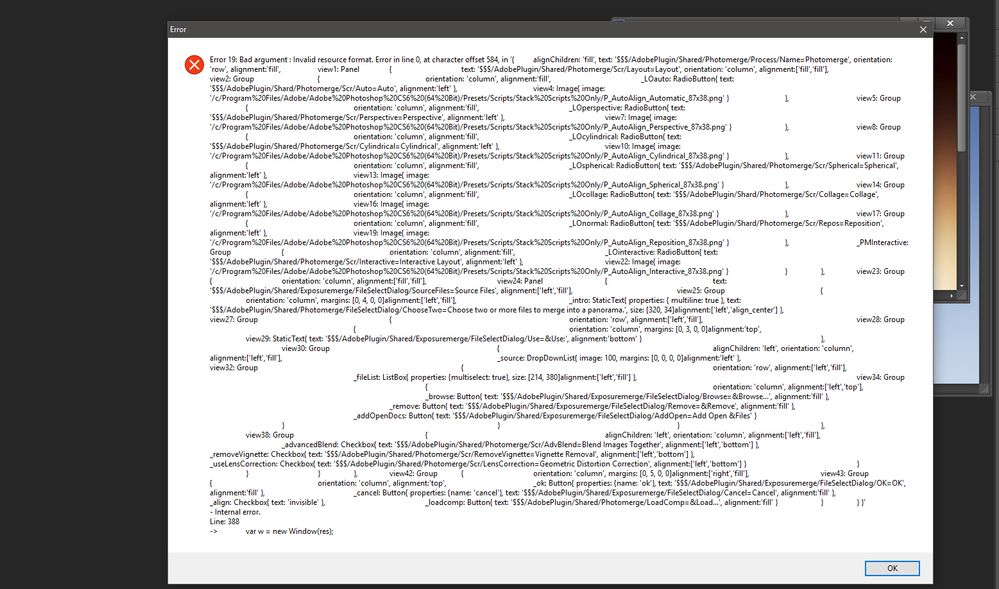- Home
- Photoshop ecosystem
- Discussions
- Re: Problem with Automate - Photomerge
- Re: Problem with Automate - Photomerge
Copy link to clipboard
Copied
I was trying to use Photomerge on my CS6 (win10) and after I select Automate/Photomerge, I got this error popping up:
Can maybe someone explain, what is wrong or where I should look for the problem?
Thank you!
 1 Correct answer
1 Correct answer
Hi Sason,
I would suggest a reinstall in this case.
And after uninstalling, make sure to delete all the leftover files in the Photoshop folders (the ones you copied or moved).
Regards,
Sahil
Explore related tutorials & articles
Copy link to clipboard
Copied
Hi Sason,
I would suggest a reinstall in this case.
And after uninstalling, make sure to delete all the leftover files in the Photoshop folders (the ones you copied or moved).
Regards,
Sahil
Copy link to clipboard
Copied
Jag har ett annat problem med min (mac) Photoshop El capiatin 10.11.6 . Av någon anledning får jag en text "unable to read or process latte film" och sedan error 21: null is not an objekt" hur slipper jag bort från felet (error)? Jag har inte fått något svar vad jag skall göra! Jag behöver photomerge ganska ofta. Är det någon som kan hjälpa mig?
Find more inspiration, events, and resources on the new Adobe Community
Explore Now