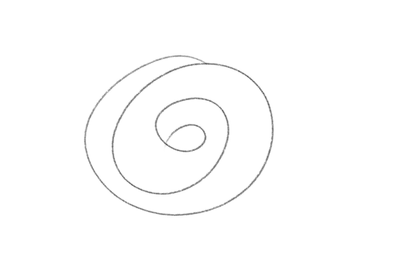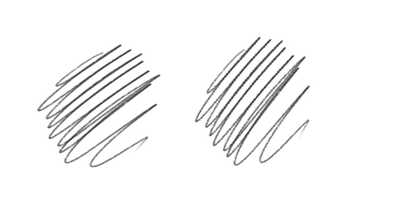Turn on suggestions
Auto-suggest helps you quickly narrow down your search results by suggesting possible matches as you type.
Exit
- Home
- Photoshop ecosystem
- Discussions
- Re: Problem with brush strokes and images when usi...
- Re: Problem with brush strokes and images when usi...
0
Problem with brush strokes and images when using Free Transform
Explorer
,
/t5/photoshop-ecosystem-discussions/problem-with-brush-strokes-and-images-when-using-free-transform/td-p/13614809
Feb 28, 2023
Feb 28, 2023
Copy link to clipboard
Copied
Hello everyone!
I'm trying to figure out why this keeps happening. When I try to scale/rotate images or drawings, they become jagged. When I set the layer to be a smart object this problem disappears.
But before I could scale and rotate with the free transform anything and the quality won't be affected at all.
Thank you in advance!
Before using Free Transform:
After:
TOPICS
Windows
Community guidelines
Be kind and respectful, give credit to the original source of content, and search for duplicates before posting.
Learn more
Explore related tutorials & articles
Community Expert
,
/t5/photoshop-ecosystem-discussions/problem-with-brush-strokes-and-images-when-using-free-transform/m-p/13616106#M710110
Feb 28, 2023
Feb 28, 2023
Copy link to clipboard
Copied
I have feeling this is related to the brush preset you are using. Try again with a hard round preset.
Having said that, I tested it and am not seeing any changes with a rotated 90° brush stroke.
Community guidelines
Be kind and respectful, give credit to the original source of content, and search for duplicates before posting.
Learn more
radoslava645
AUTHOR
Explorer
,
LATEST
/t5/photoshop-ecosystem-discussions/problem-with-brush-strokes-and-images-when-using-free-transform/m-p/13616842#M710155
Mar 01, 2023
Mar 01, 2023
Copy link to clipboard
Copied
I tried and the result is the same. This also goes for images.
Community guidelines
Be kind and respectful, give credit to the original source of content, and search for duplicates before posting.
Learn more
Resources
Quick links - Photoshop
Quick links - Photoshop Mobile
Troubleshoot & Learn new things
Copyright © 2024 Adobe. All rights reserved.