Copy link to clipboard
Copied
Hello I have a problem with Camera Raw.
When I open an NEF or RAW files with the software the screen doesn’t show the pictures but a tiny pixel.
I tried to delete it and re-install photoshop. I upgraded 9.8 camera raw and computer software. I may have deleted something while I was tidying the mac.
I can not fix this problem. Can we help me? Thankss
I have a macbook pro retina 15.
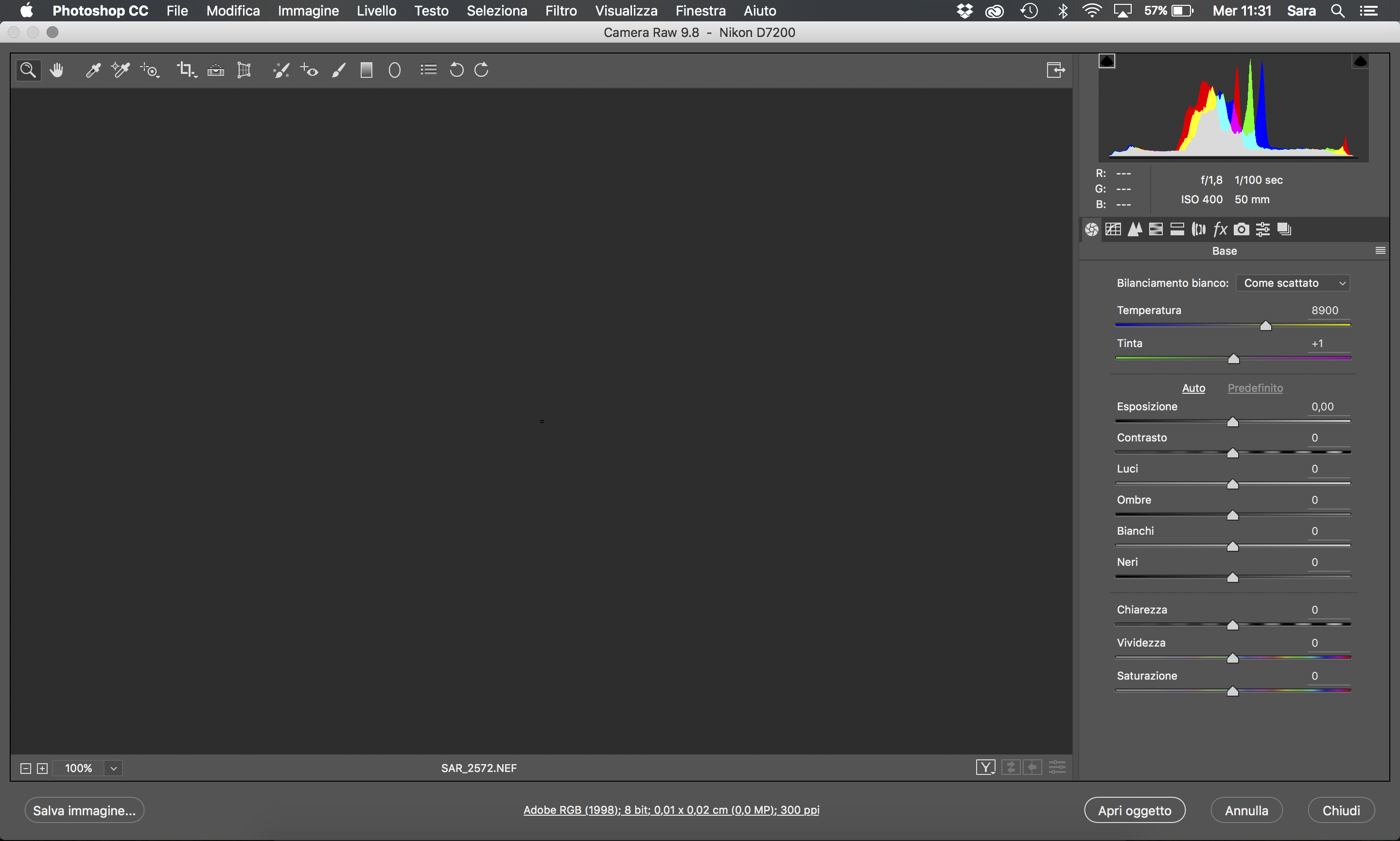
 1 Correct answer
1 Correct answer
At the bottom of your acr dialog is the Workflow Options.
Click on that and in the Workflow Options dialog uncheck Resize to Fit
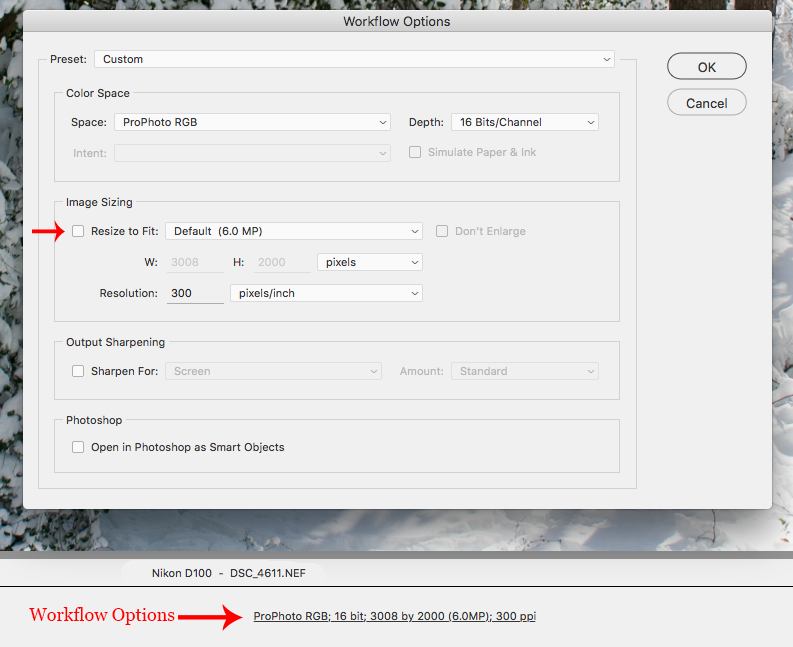
Explore related tutorials & articles
Copy link to clipboard
Copied
Does turning off Photoshop > Preferences > Camera Raw > Use Graphics Processor and restarting Photoshop have any bearing on the issue?
Copy link to clipboard
Copied
I tried but nothing change ;(
Copy link to clipboard
Copied
What do you see if you select Fit To Screen in the Zoom section.
What software did you use to get the image from the camera/memory card to the computer?
Copy link to clipboard
Copied
What software did you use to get the image from the camera/memory card to the computer?
Occasionally it has been mentioned that Nikon software may damage images in transfer.
Copy link to clipboard
Copied
I don't use any software to download pictures from the camera.
Copy link to clipboard
Copied
What have you done or general trouble-shooting so far?
https://helpx.adobe.com/photoshop/kb/basic-trouble-shooting-steps.html
Is ACR fully updated?
Copy link to clipboard
Copied
-Zoom doesn't work.
-I don't use any software to download pictures from the camera.
-This happens with all the files in the nef and raw on my computer. the image is real because lightroom opens. I also tried to open other people's images. nothing. the photos are not displayed.
Copy link to clipboard
Copied
What do you mean by "They open in LR"?
Please show a screen shot of the LR Develop module with that image displayed and a screen shot of Bridge with that image selected and displayed.
Copy link to clipboard
Copied

lightroom and bridge open my photo. it's a problem of camera raw 
Copy link to clipboard
Copied
Not sure but that is a Fake File and or a File that contains No Data.
At the bottom of the ACR screen is states image size 0.01cm x 0.02cm with a file size (0.0MB).
No wonder it is blank.
Copy link to clipboard
Copied
At the bottom of your acr dialog is the Workflow Options.
Click on that and in the Workflow Options dialog uncheck Resize to Fit
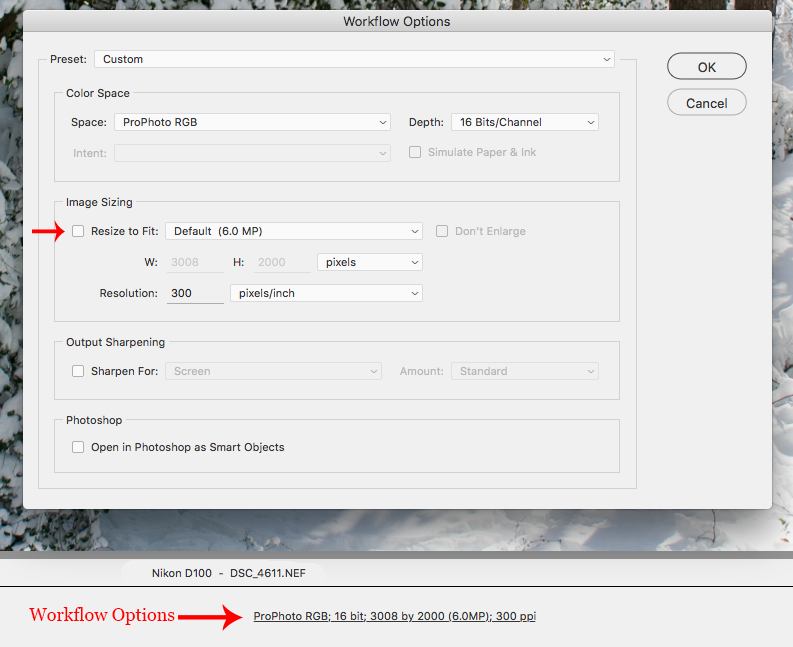
Copy link to clipboard
Copied
OMG!!!!
this is the problem.
thank you so much!!! now I see my photo!!! thankss

