- Home
- Photoshop ecosystem
- Discussions
- Re: problem with opening psd files
- Re: problem with opening psd files
problem with opening psd files
Copy link to clipboard
Copied
When I open a psd file this message appears:
"The command can't be executed because it is Invalid Photoshop document".
Both files do not open - psd and psb - on several computers.
Server was restarted. File recovery programs were used. Nothing helped.
Is there any way to get our Photoshop files back?
Explore related tutorials & articles
Copy link to clipboard
Copied
Moved to the Photoshop forum.
Copy link to clipboard
Copied
Troubleshoot file recovery in Photoshop
The headers are damaged so the file format is not matching the headers code and you are getting this error. If only headers are damaged the utilities at bottom of link can recover file. If much more than the headers are damaged then will be impossible to recover file.
How does the file size look, is it close to what it should be?
Copy link to clipboard
Copied
There are many files that do not open, some of them are huge, others are in standard size.
This is one of them:
http://https://www.dropbox.com/s/kxoys120yv04168/RSO7_OCR-NIFTY-WOLVES-DE_visual01_03.psd?dl=0--
Copy link to clipboard
Copied
Thanks for trying to post a sample file. I get an error in both chrome and safari
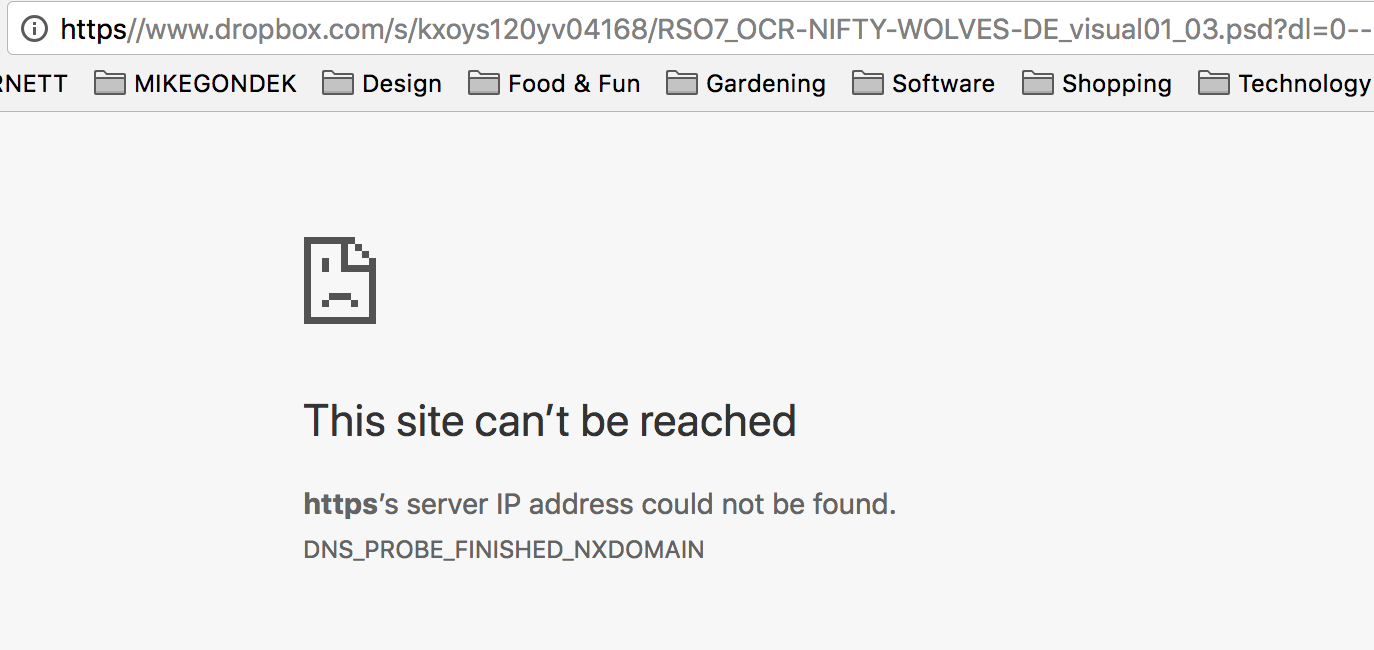
Copy link to clipboard
Copied
Mike,
I had the same issue using Chrome. I realized that even though the original path had the : after the https in Chrome, when it attempted to open it gave an error message and the colon : had disappeared from the address path.
I carefully inserted the : again and then it was able to access DropBox.
However, after downloading the file, it still gives the "not a valid Photoshop doc" error. Tried several different things but no go.
