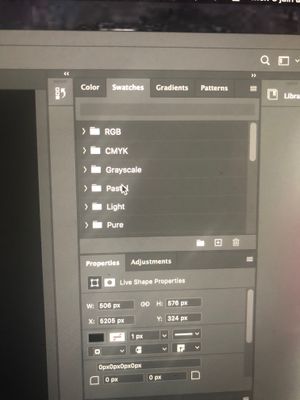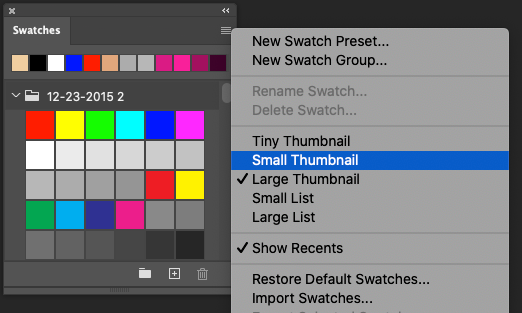- Home
- Photoshop ecosystem
- Discussions
- Re: When you click on the right pointing arrow nex...
- Re: When you click on the right pointing arrow nex...
Copy link to clipboard
Copied
Hello
The swatches panels for Ps and Ai cc 2020 on my computer now looks like the top image since tonight. I don't understand what has happened. Is itr possible to revert back to the tradition swatches panel like on the image on the bottom, please?
I have reinstalled Ps without any change.
Thanks
 1 Correct answer
1 Correct answer
Hi, click on the hamburger menu, and select "small thumbnail" rather than list, and you can click, shift+select last one and drag some out of the folder you want.
Explore related tutorials & articles
Copy link to clipboard
Copied
For better help, please tell us the following:
- Which operating system?
- Which version # of Photoshop?
- Which version # of Illustrator?
- What if anything has changed on your system since yesterday?
[Moved to Photoshop from Get Started.]
Copy link to clipboard
Copied
Thanks for helping me:
MacOS 10.15.5
Photoshop 2020, and Illustrator 2020, running from Creative Cloud
I just realized that I have updated the MacOS this morning with the latest version that was available this morning.
Copy link to clipboard
Copied
When you click on the right pointing arrow next to the folder, it shows the swatches in that folder as shown in the bottom screenshot.
So go through the list of folders until you arrive at one named "My Swatches" and twirl it open.
See how that goes. I also have 10.15.5 (latest fixes) and the 21.1.13 version of Photoshop 2020
Minor OS upgrades should not do anything to your libraries. They should all be there.
Now when you perform a major upgrade of PS, say from 2020 to 2021, remember to be sure "keep my settings" is checked on so you don't lose them.
Copy link to clipboard
Copied
Thanks for taking the time to help me.
I also have MacOS 10.15.5 and Ps 21.1.3.
The swatches menus I now have is a vertical list of folders, within which are a verical list of colors - second attached screen capture
I don't know how to go back to the former way to present swatches i.e. a table with with several rows of colors on top of each other - first attached screen capture from Ai 24.1.3. I didn't find the answer in the different comments.
Thanks
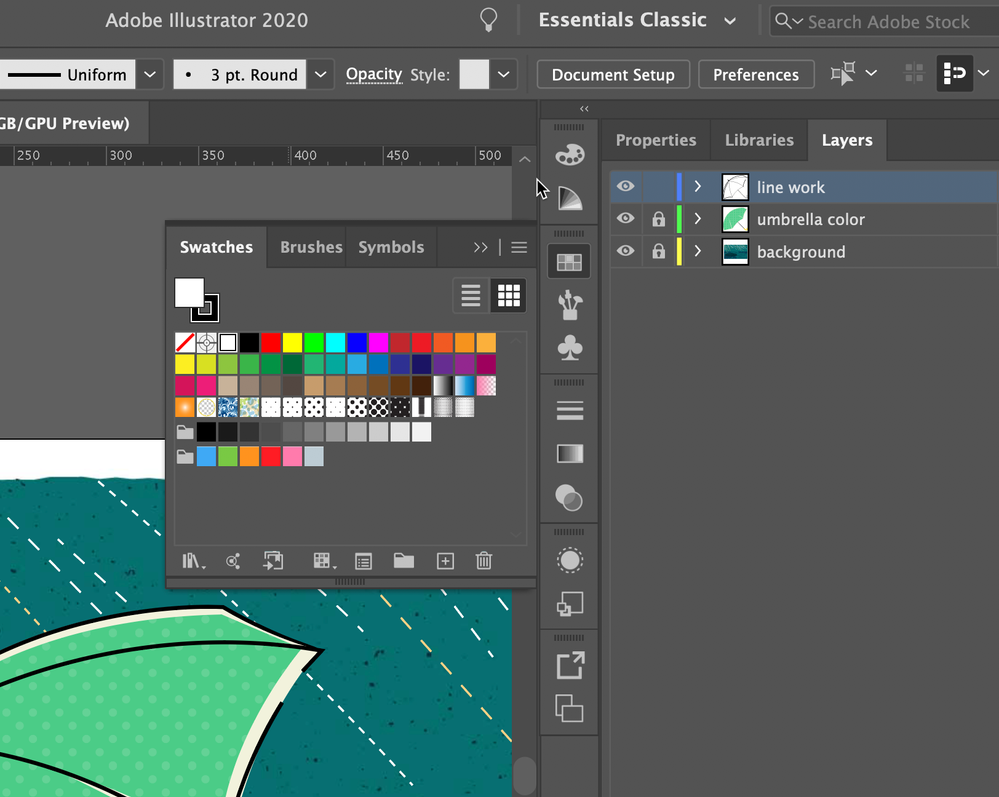
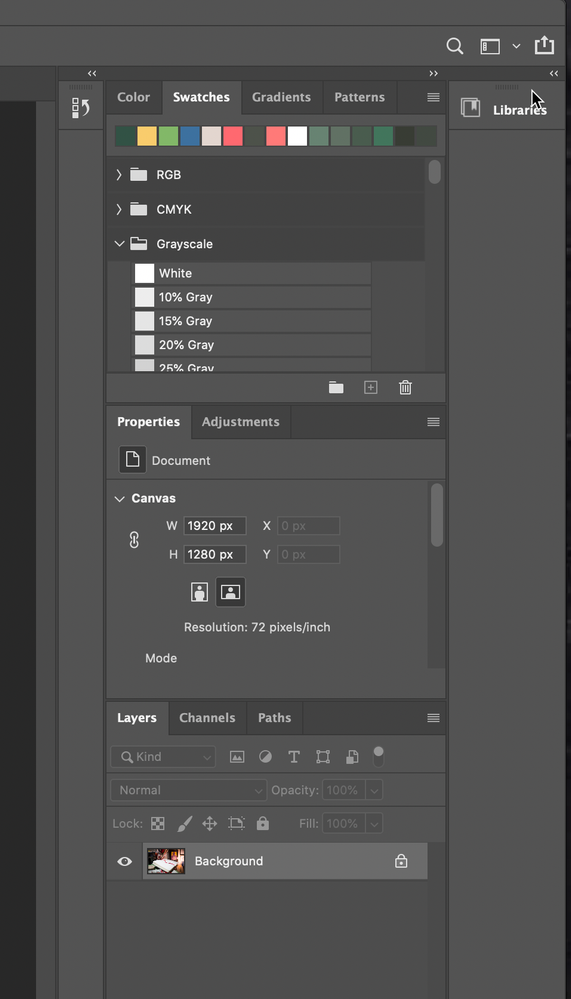
Copy link to clipboard
Copied
Hi, click on the hamburger menu, and select "small thumbnail" rather than list, and you can click, shift+select last one and drag some out of the folder you want.
Copy link to clipboard
Copied
Hello
Thank you very much for your help. It works!
Copy link to clipboard
Copied
Thank you very much for taking the solve my problem.
Copy link to clipboard
Copied
So this what you are looking for. Just click on the Panel menu, the four small horizontal bars.
Copy link to clipboard
Copied
Copy link to clipboard
Copied
This must be Illustrator (which I don't have). Try "Reset Swatches" from the Panel menu.
Copy link to clipboard
Copied
Copy link to clipboard
Copied
Photoshop never had that swatch:
https://feedback.photoshop.com/photoshop_family/topics/pse_req_for_none_as_a_colour_swatch
In a vector drawing program "none" turns off drawing of an element.
That concept doesn't exist in a pixel based editor. Each pixel always has a color, and a transparency value. You can paint with a color, an opacity value, and a blend mode. But you can't paint "none".
Copy link to clipboard
Copied
Thanks for patiently explaining that. I am sorry for asking a beginner's question. I am writing a big marketing strategy presentation for our start up. I am trying to learn Photoshop, Illustrator and InDesign all in the same time from the creativecloud.com tutorials while writing the presentation content. I am starting to get mixed up with each software's panels. Thanks again for your help.
Copy link to clipboard
Copied
That's what we are here for. 🙂
Copy link to clipboard
Copied
You are vry kind 🙂