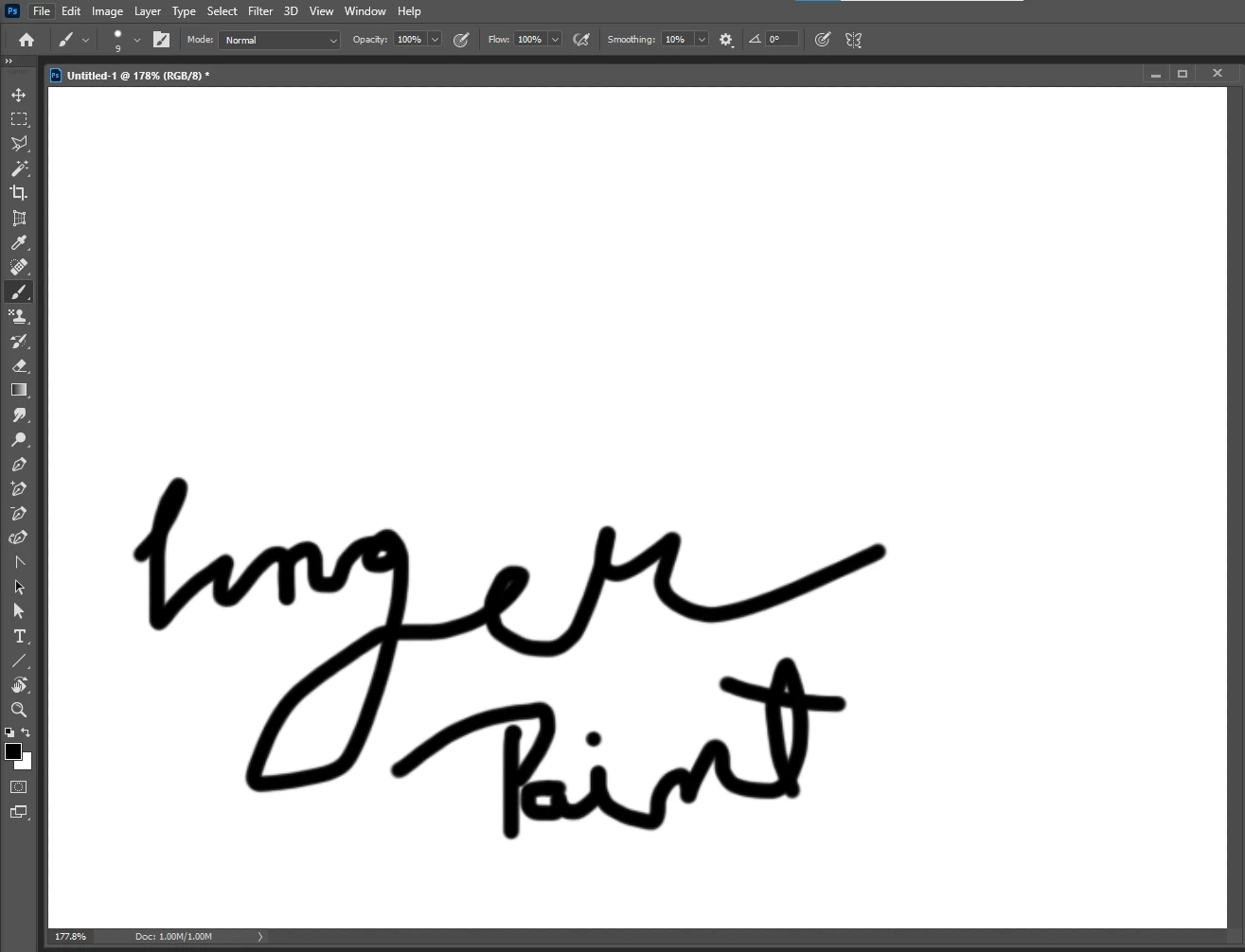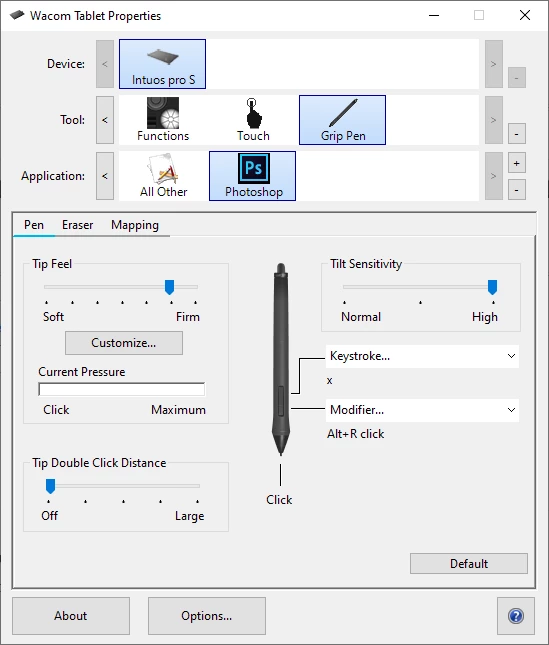Problem with the use of a passive stylus or finger on touch screen (Dell XPS)
Hi there !
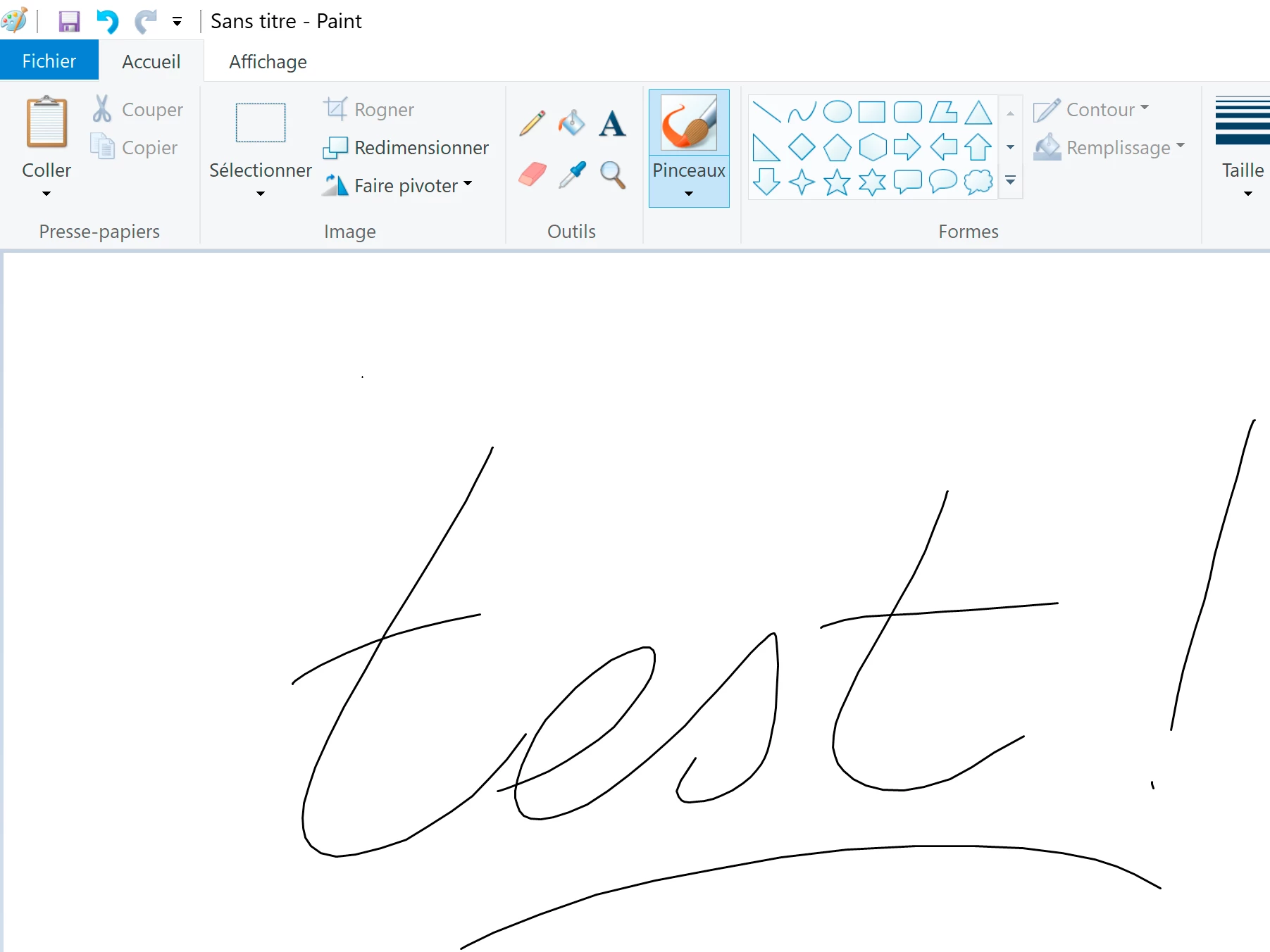
I have a touch screen on my Dell XPS (Win 10).
Drawing with my finger or a passive stylus works without a problem on simple applications like Paint !
On Photoshop, however, it is impossible.
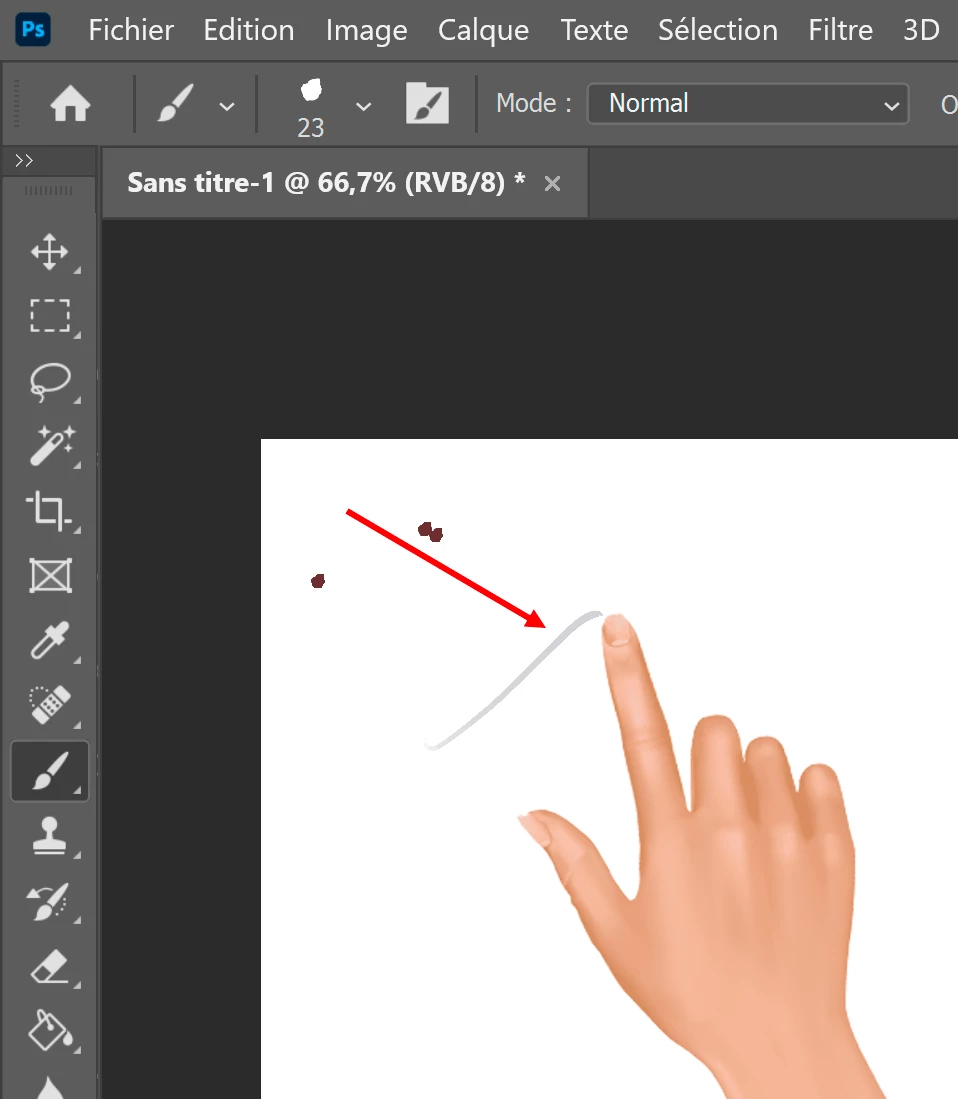
The movement is well detected as shown by the trace that appears behind the finger or a passive stylus, but the brush does not work.
Any ideas ? Thanks !