Probleme Color Skin
Copy link to clipboard
Copied
I everybody
I have a problem, my model has tanned face and white body, how to have the same skin color on the body ??
Thank you for your help
Noel
Explore related tutorials & articles
Copy link to clipboard
Copied
Hi,
Are you able to post a screenshot?
Even if it's just where the two tones meet.
Thanks,
Sim
Copy link to clipboard
Copied
Adjustment Layers and Layer Masks.
But providing pertinent advice on editing images one has not seen is usually not unproblematic.
Copy link to clipboard
Copied

Copy link to clipboard
Copied
I would recommend making a fairly exact overall Selection of the person, use that as a Layer Mask on a Group, then create Curves Layers (Edit: also Hue/Saturation Layers or whatever proves necessary) inside that Group with their own Layer Masks.
Some parts may be blown out, though, do you still have the RAW file?
Copy link to clipboard
Copied
ok thank
yes all file RAW
noel
Copy link to clipboard
Copied
Maybe you can get some more definition out of the RAW file and mask that in in the bright regions of the torso and arm.

Copy link to clipboard
Copied
Here is an option.
Duplicate your model image and entitle it Layer Mask.
Next add a layer Mask and with a black and white gradient draw a diagonal line where the Models skin begins to get lighter.

Now duplicate this Layer again and set the blendmode to Screen.
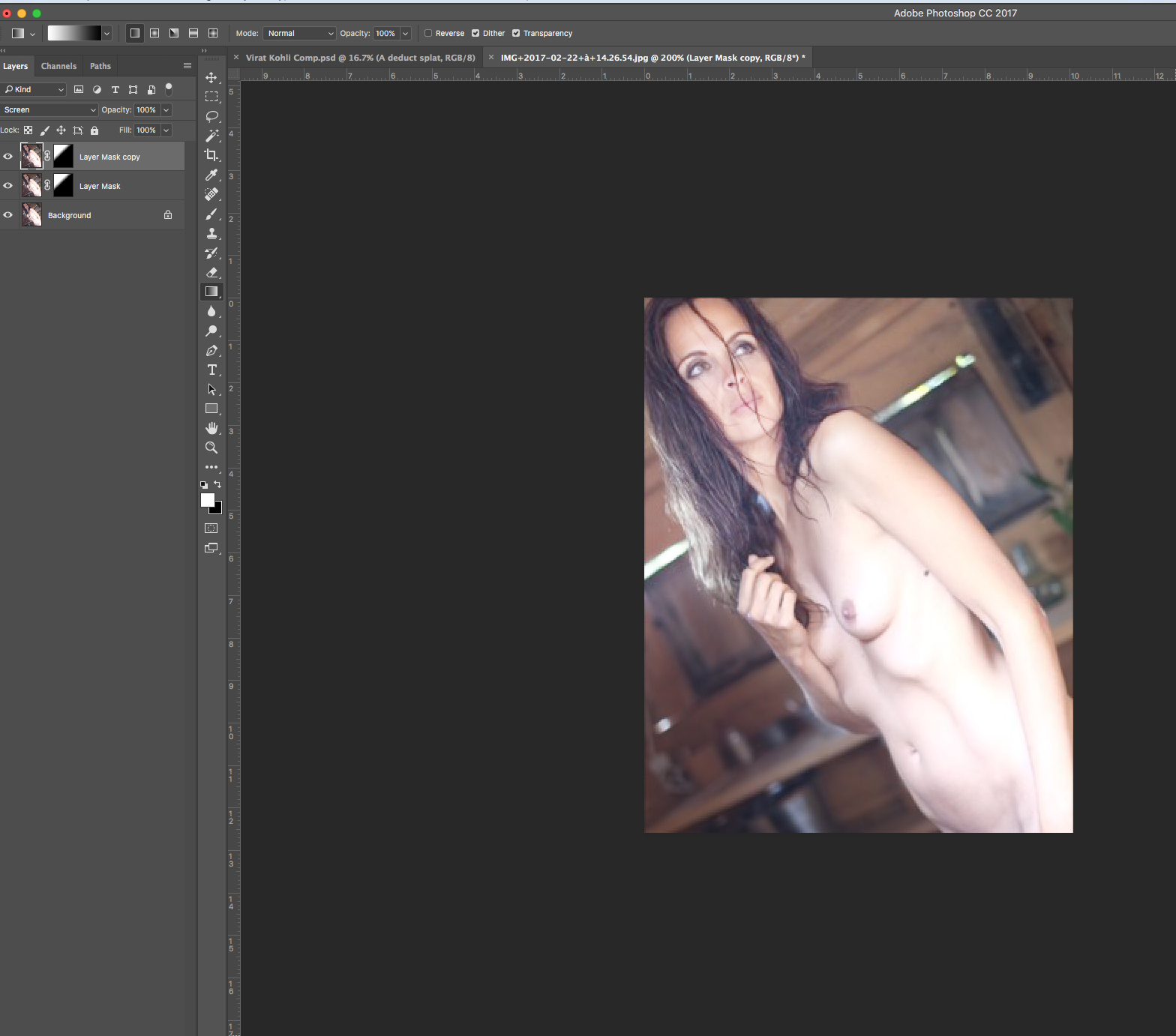
Then tweak the final contrast as you wish using either Levels or Curves adjustments.
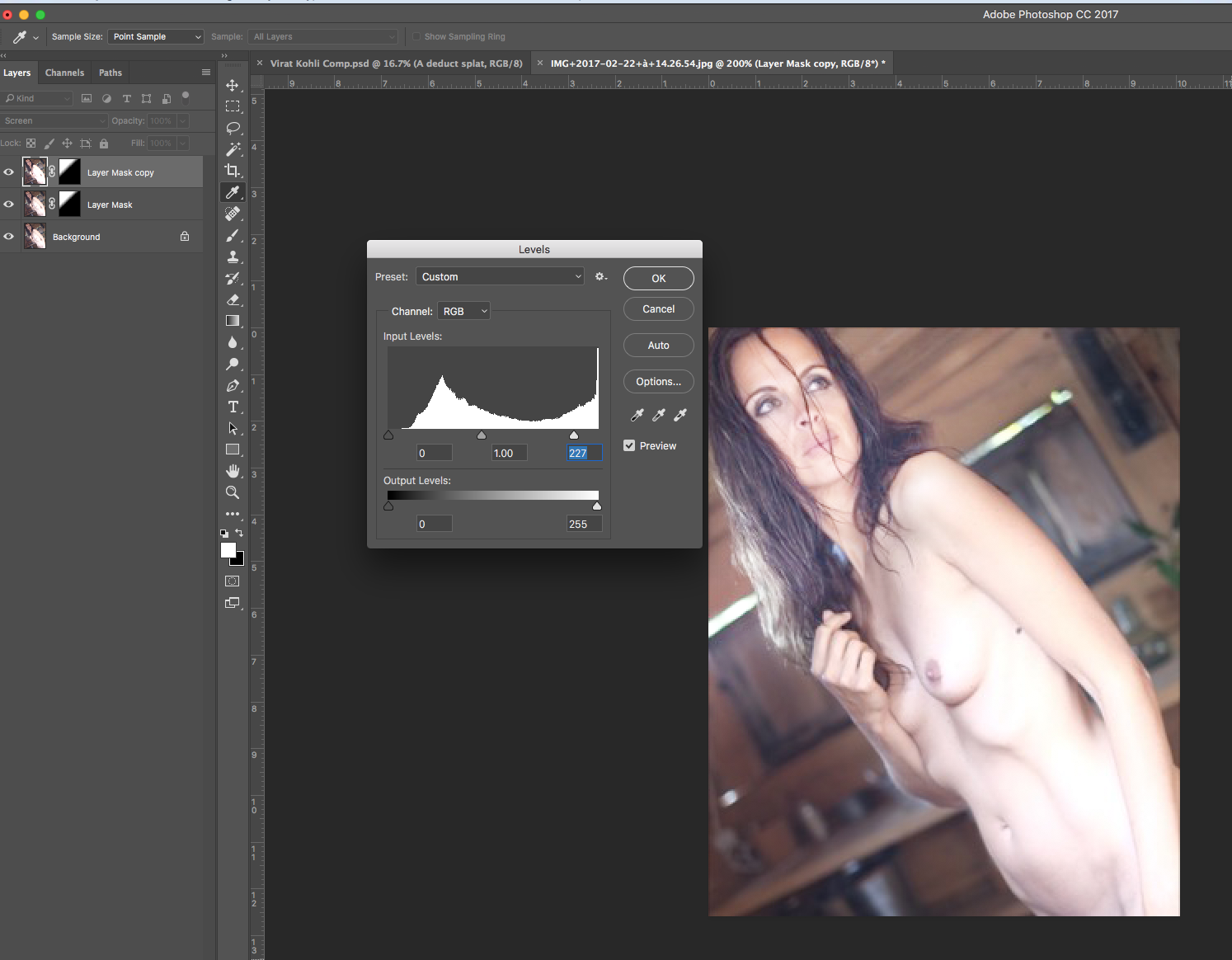
Thanks,
Sim
Copy link to clipboard
Copied
Super Thank
noel
Copy link to clipboard
Copied
Now duplicate this Layer again and set the blendmode to Screen.
That is needlessly wasteful.
An unedited Adjustment Layer set to the Blend Mode works just as well without causing the same problems.
Copy link to clipboard
Copied
Ok thanks but how do ??
Copy link to clipboard
Copied
How to do what?

