- Home
- Photoshop ecosystem
- Discussions
- Re: Problems copy and pasting RGB channels and lay...
- Re: Problems copy and pasting RGB channels and lay...
Copy link to clipboard
Copied
Hi,
I am using a MacBook pro running "mojave" 10.14.4 and using photoshop cc2019 20.0.4 and I can't copy paste channels or layers. I first tried loading the 4 channels, red, green, blue and luminance and then I opened a new document. I then did a command A on each channel and tried to paste to its selected channel. No go!. In fact when I copy all the paste command is grayed out. I then selected one of the RGB files and right clicked the the channels and selected merge channels and this allowed me to use the rgb channels in a pic but I could not add the luminance channel as a layer. Very frustrating. Any suggestions would be appreciated.
Joe in Mobile
 1 Correct answer
1 Correct answer
Have you check the number of bit per channel? Have you tried to reset photoshop preferences?
Please take a look here:
Explore related tutorials & articles
Copy link to clipboard
Copied
What are you trying to achieve with this? Just asking to better be able to help you get to the final goal...
Copy link to clipboard
Copied
i am shooting astro pics in mono with RGB and Lum filters. Trying to combine them to edit them.
Joe in Mobile
Copy link to clipboard
Copied
Everything works fine on Win. I tried a couple of ways and all of them work as expected. You are missing something. Here are the steps:
- Select proper layer in the Layers panel
- Open Channels panel and click one of the three channels: Red, Green or Blue. Other channels will be hidden, only one channel should be visible
- Use Select > Select All then Copy and Paste commands
Method number two:
- Open Channels panel
- Select - click on it - channel which you want to duplicate
- Right click on channel and choose: Duplicate Channel
- In the Duplicate Channel dialog you can give a name to duplicated instance and also to choose document in which you want to duplicate channel in the Destination section.
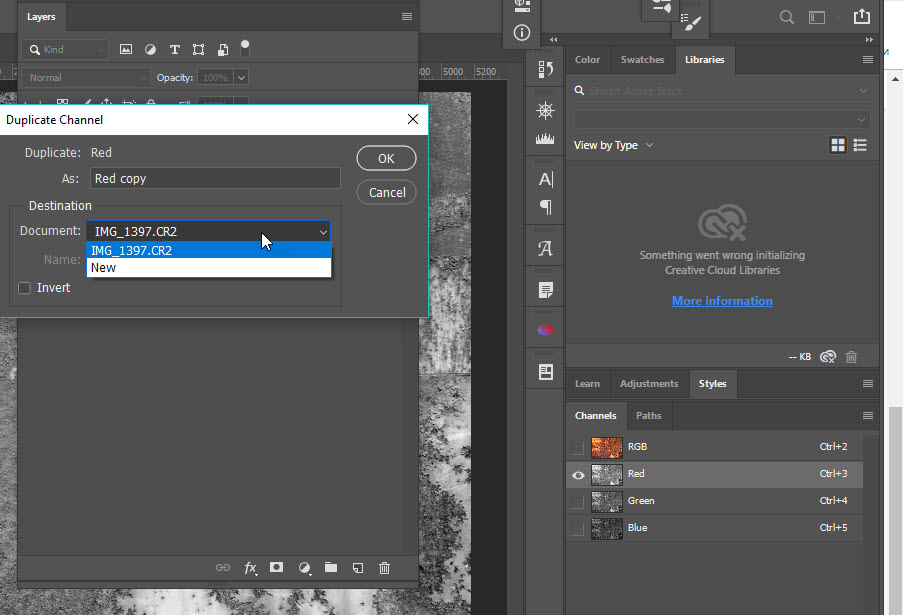
Copy link to clipboard
Copied
Have you check the number of bit per channel? Have you tried to reset photoshop preferences?
Please take a look here:
Copy link to clipboard
Copied
I really appreciate everyone' s help. As usual it was a user issue. ![]() I would to the command-a but not the command-c. I kept thinking that the select all was copying it. Sheesh! The light came on and I saw the error of my ways. Thanks again everyone. Let the astrophotography torment begin anew.
I would to the command-a but not the command-c. I kept thinking that the select all was copying it. Sheesh! The light came on and I saw the error of my ways. Thanks again everyone. Let the astrophotography torment begin anew. ![]()
Joe in Mobile
Copy link to clipboard
Copied
If anyone is still having this problem in 2022 try switching to 16 bits and then switching back.
Copy link to clipboard
Copied
Having this issue in Photoshop 2021. None of the suggestions in this thread work for me. I'm trying to copy the Green channel onto Red and Blue and the 'paste' option is greyed out.
Copy link to clipboard
Copied
I've always just used ctrl+C and ctrl+V for this. Does that work?
It actually hasn't occurred to me to look for a Paste command, so I don't even know if that works.
Find more inspiration, events, and resources on the new Adobe Community
Explore Now