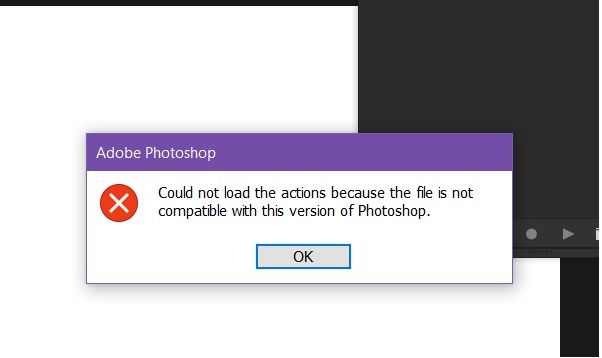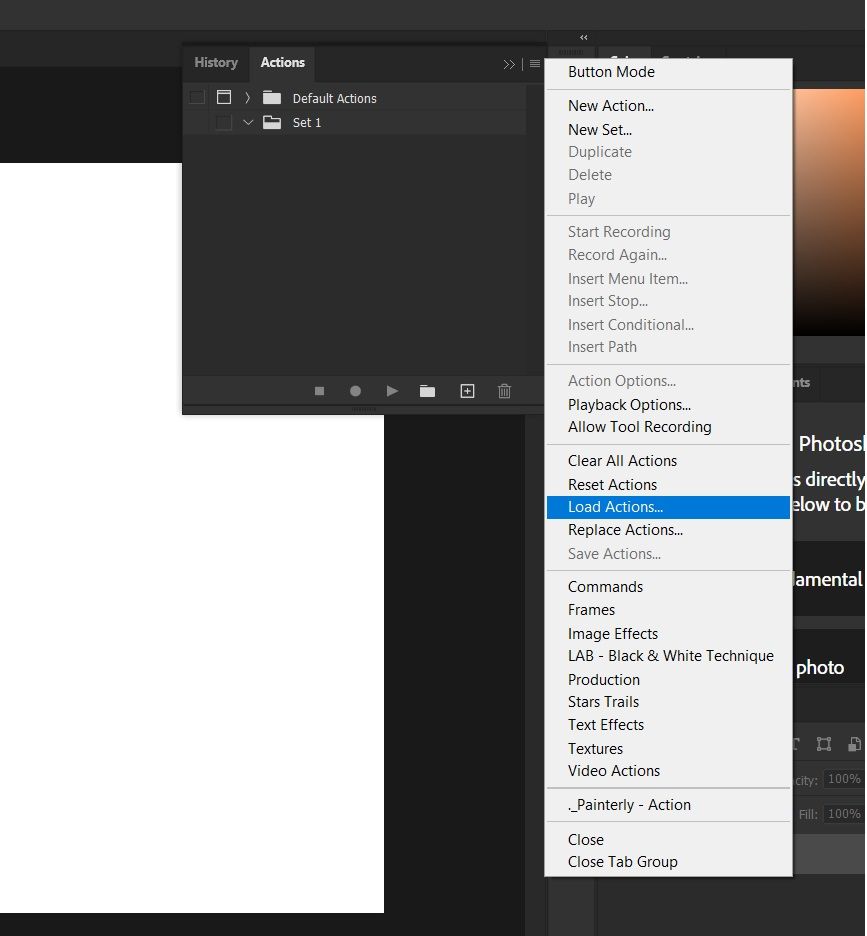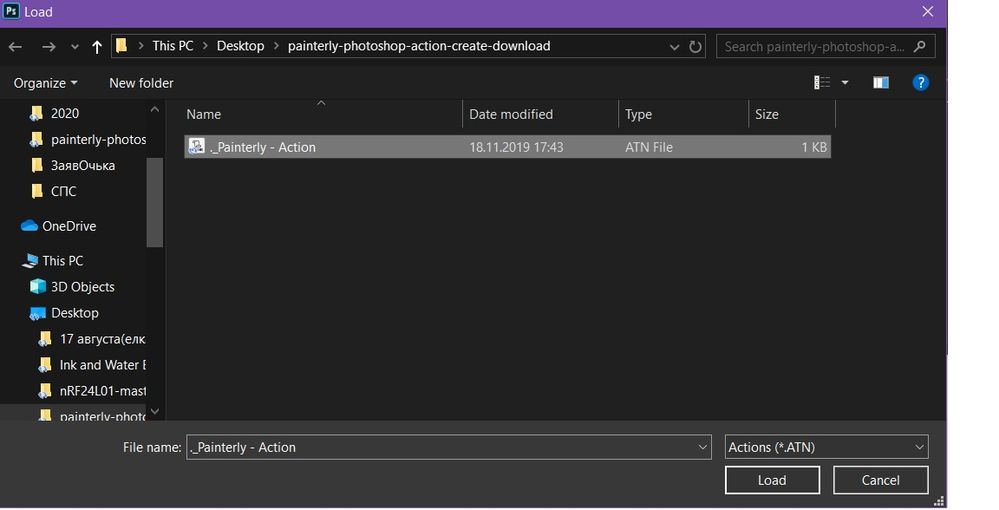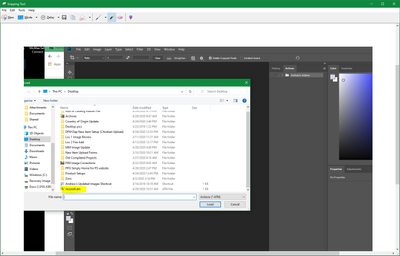- Home
- Photoshop ecosystem
- Discussions
- Re: Problems with adding action to photoshop
- Re: Problems with adding action to photoshop
Copy link to clipboard
Copied
When you try to add action to the program, a window appears that says "could not load the actions because the file is not compatible with this version of photoshop". PS 2020 software version.
 1 Correct answer
1 Correct answer
Can you rename the Action-file as »Painterly - Action.atn«?
That’s its name here and it loads without issue for me.
Explore related tutorials & articles
Copy link to clipboard
Copied
How exactly did you load the abr-file?
Copy link to clipboard
Copied
Hi there,
We are sorry about the experience while tring to load actions to Photoshop 2020.
Would you mind sharing the operating system version you are using? Please share the file format in which the actions have been downloaded to the computer. If the actions have been downloaded in a zipped folder, please extract all the contents of the folder and then try importing the files.
Regards,
Nikunj
Copy link to clipboard
Copied
Hello, the operating system version : Windows 10 home. The action files were downloaded from Adobe's website, as well as brushes, unpacked, but not one of them has not earned
Copy link to clipboard
Copied
Once again: How exactly did you load the abr-file?
I don’t mean where you got them but how you loaded them in Photoshop.
Copy link to clipboard
Copied
Photoshop - actions - settings - import new action, then I choose in the action folder, add and then he writes that the version is notthen I choose in the action folder, add and then he writes that the version is not compatible
Copy link to clipboard
Copied
My Actions Panel’s fly-out menu has »Load Actions« but not »Import new action«, so please post a screenshot to show where you see it.
»then I choose in the action folder«
Do you select a Folder or the atn-file?
Copy link to clipboard
Copied
Sorry, yes, load action. I attached all screenshots of the sequence of actions
Copy link to clipboard
Copied
Why is there a period at the beginning of the name and why no file-format-extension (».atn«)?
Copy link to clipboard
Copied
In my version of windows, the file type is written further, the .atn file itself. I did not notice the point at the beginning, but after I removed it, nothing changed(
Copy link to clipboard
Copied
Can you provide the file for testing?
Does it correctly load in CC 2019?
Copy link to clipboard
Copied
create.adobe Download link. Tested on PS CC 2018 and PS 2020
Copy link to clipboard
Copied
Can you rename the Action-file as »Painterly - Action.atn«?
That’s its name here and it loads without issue for me.
Copy link to clipboard
Copied
It worked magically. thanks a lot 🙂
Copy link to clipboard
Copied
I am having a similar issue and unable to use my action anymore. i am loading an atn file, but apparently its not compatible.
Copy link to clipboard
Copied
I am receiving the same error screen as above
Copy link to clipboard
Copied
I am having the same issue and I bought and used the actions I'm having trouble loading about 3 months ago. Adding .atn is not helping and I am frustrated. Does anyone have a suggestion for a different fix?
Copy link to clipboard
Copied
Hi everybody, renaming the Painterly Action file to a .atn worked here.For whatever reason loading using the preset manager was uneventful but double clicking did not wotk.Just ran a demo - the stroke look is very realistic compared to the stock Filter Gallery presets. Be sure to read the PDF File as it explains the additional features and methods to get the best out of the action.