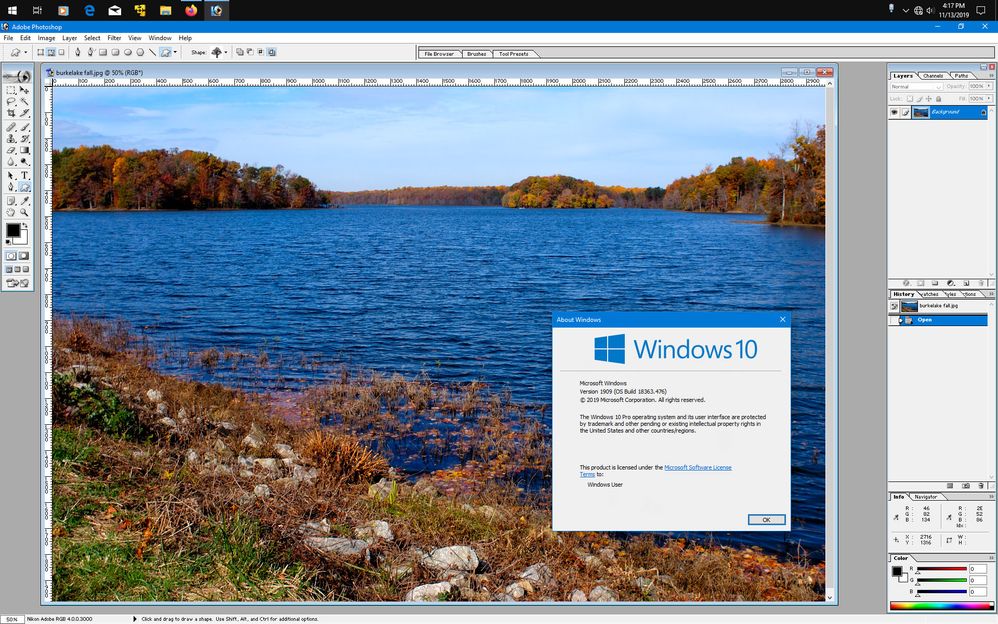- Home
- Photoshop ecosystem
- Discussions
- Re: Problems with Photoshop 7.0.1 installed on a W...
- Re: Problems with Photoshop 7.0.1 installed on a W...
Problems with Photoshop 7.0.1 installed on a Windows 7 laptop
Copy link to clipboard
Copied
I installed PS 7.0.1 on my laptop. While it can open image files, none of the drop down menues work in addition, I'm unable to move the image windows around. The move tool doesn't work at all. Any suggestions? Thank you.
Explore related tutorials & articles

Copy link to clipboard
Copied
Photoshop 7 released in 2002?
You could try resetting Photoshop preferences
To restore preferences quickly using a keyboard shortcut: Press and hold Alt+Control+Shift (Windows) or Option+Command+Shift (Mac OS) as you start Photoshop. You are prompted to delete the current settings. The new preferences files are created the next time you start Photoshop
Copy link to clipboard
Copied
Thank you. When I do what you suggested to restore preferences, it opens up the Photoshop Properties dialog box shortcuts tab. Is that what should happen? I went into ImageReady and that seems to be working as expected. Thank you again for any further thoughts.

Copy link to clipboard
Copied
Did you close Photoshop before using the keyboard combination, before you open it press and hold Alt+Control+Shift and open it while still holding down the keys
Copy link to clipboard
Copied
Ged, I did. Still the same problem. Thank you.
Copy link to clipboard
Copied
I'd be surprised if it works at all.
Copy link to clipboard
Copied
What operating system are you using?
What happens when you try to use the drop down menus?
I have photoshop 7.0.1 running on Windows 10 x64 ver 1909 and seems to work pretty well.
The key is to have a drive that is no bigger or has 1 TB or less of freespace.
Copy link to clipboard
Copied
Jeff, I have the other install on a Win 7 laptop with a 1TB SSD and it works great. The laptop with the problem
also has a 1TB SSD and Win 7. I'll likely uninstall/reinstall. Thank you.
Copy link to clipboard
Copied
I got a solution, thank you all.
Copy link to clipboard
Copied
Hello, the purpose of a forum is the help others with one's question, and answer.
Could you please share your solution? (I guess partition the SSD)
Copy link to clipboard
Copied
Virtual Box was installed along with a second licensed install of Windows 7. When I boot up, I launch Virtual Box and then open PS 7.0.1. It works perfectly.
Find more inspiration, events, and resources on the new Adobe Community
Explore Now