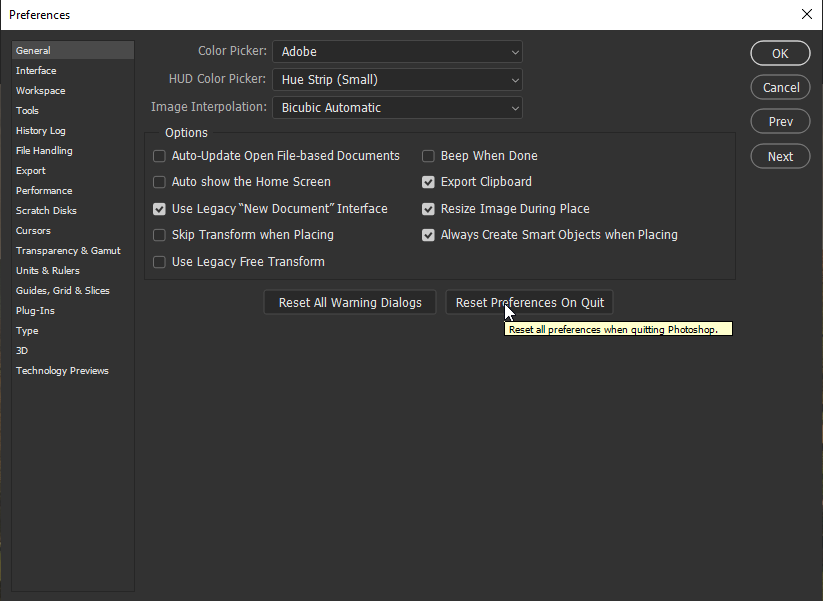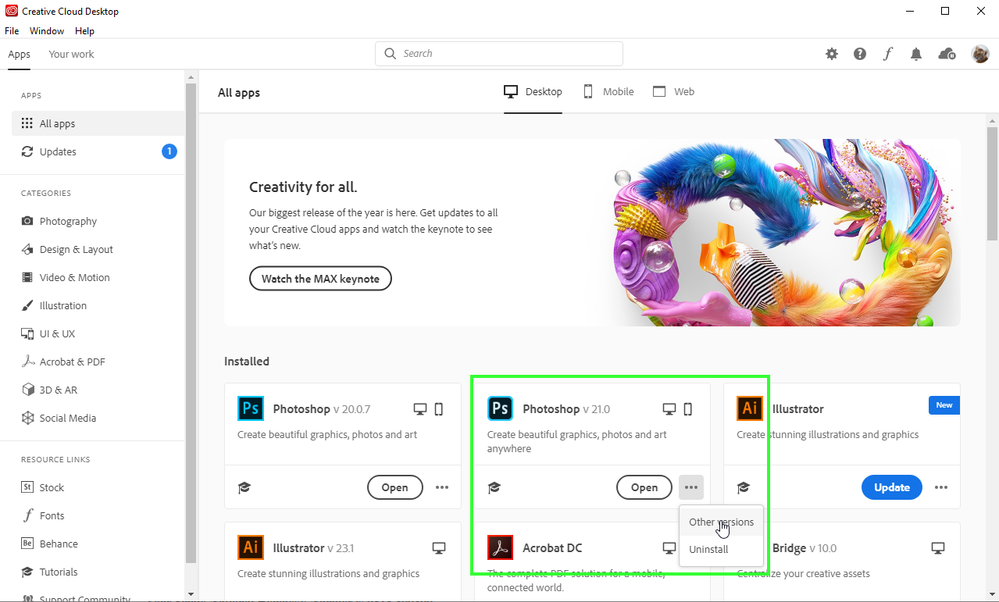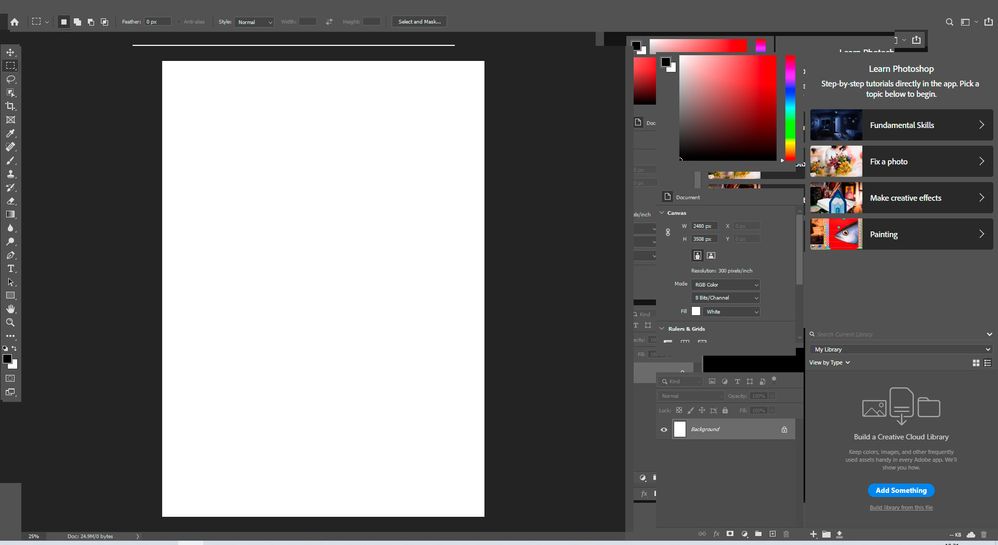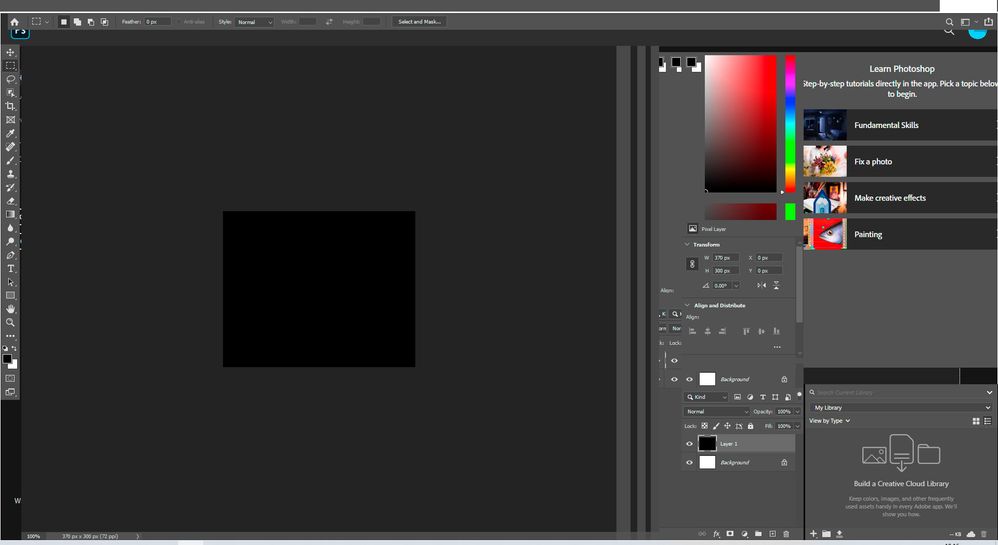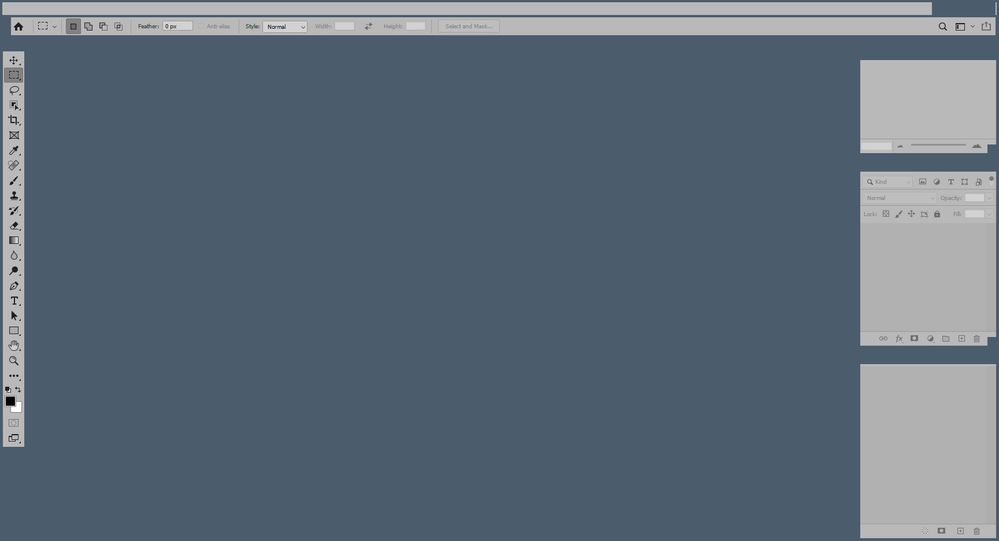- Home
- Photoshop ecosystem
- Discussions
- Re: Problems with Photoshop CC 2020
- Re: Problems with Photoshop CC 2020
Problems with Photoshop CC 2020
Copy link to clipboard
Copied
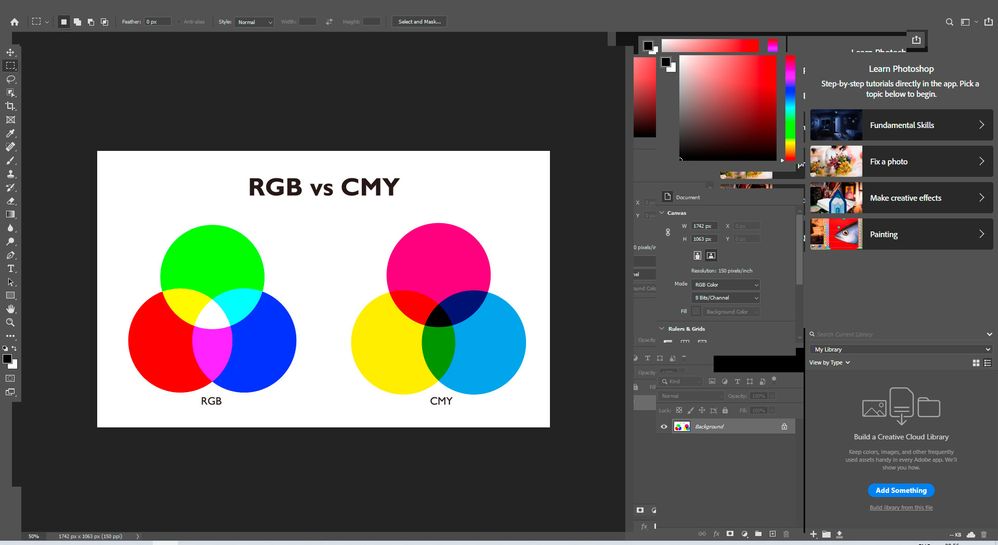
Explore related tutorials & articles

Copy link to clipboard
Copied
Hi
Have you tried resetting your Photoshop preferences
If that doesn't help you can go back to the previous version via the Creative Cloud app
Copy link to clipboard
Copied
Yes I have tryed all that... but I went back to 2019. And everything is OK agen. But I don't know what the problem is...

Copy link to clipboard
Copied
Not seeing any real issues here with Photoshop 2020 on Windows 10, I always keep the previous version installed in case of bugs in the new version
Copy link to clipboard
Copied
Hi there,
We're really sorry for the menu issues in Photoshop 21.0. If you still have photoshop 21.0 installed on your machine then, you can turn on the "Legacy Compositing" in Photoshop preferences > Performance tab, restart Photoshop.
Let us know if that helps.
Thanks,
Mohit
Copy link to clipboard
Copied
I will try that. And let you know. Do you know what the issue is?
Copy link to clipboard
Copied
NOPE! Still doesn't work.
Copy link to clipboard
Copied
I have the same problem with the photoshop 2020
The menu at the top where you can select files,layers, picture etc. it's missing the font layout, the menu drops down when you place and click the mouse at the top of the window. The editor window opens in witch seems like a layer on top of the homesite, and when you are editing and you have several different pictures open the tabs for the different pictures are missing, so it's pretty difficult to swap between them
I'm running Windows 10
I hope it can be fixed in the future
Copy link to clipboard
Copied
Yes same problem here. I run version 2019 until the problem is fixed.
Copy link to clipboard
Copied
More screen grabs...
Copy link to clipboard
Copied
That last screen grab looks like it has the Home screen and the Workspace open at the same time.
Copy link to clipboard
Copied
I don't know what the problem is. But everything is just a mess! Interface is not working properly. All menus at the top is missing. The panels are also messy or destroyed.
Copy link to clipboard
Copied
Copy link to clipboard
Copied
Provisionally.
This measure should be seen as an interim solution.
Start your PC in safe mode on Windows 10 with the Internet.
https://support.microsoft.com/en-us/help/12376/windows-10-start-your-pc-in-safe-mode