- Home
- Photoshop ecosystem
- Discussions
- Re: Problems with Photoshop CC 3D Text
- Re: Problems with Photoshop CC 3D Text
Problems with Photoshop CC 3D Text
Copy link to clipboard
Copied
Recently, I got Photoshop CC. I started exploring the new features, and they're great! But when I tried to make 3D text, I couldn't do it... There was no 3D button/option. Is this a bug? If it is, how do I fix it? If not, why don't I have it, and what can I do to get it? I have Photoshop CS6 Extended, which allows me to create 3D text. I'm hoping I don't have to switch between versions every time I want to make 3D text...
Also, one more thing. When I first launched Photoshop CC, it said "Would you like to migrate your presets from Photoshop CS6?" I chose No, because I had no idea what this would do, since I'm not the most experienced Photoshop user. I hope this didn't cause my problem.
Thanks,
Charchar712
Explore related tutorials & articles
Copy link to clipboard
Copied
I notice that Wako's document is in RGB Colour Mode, but just to clarify something.
3D Text will not work if you've created your document in a CMYK colour gamut.
Copy link to clipboard
Copied
Hello,
I've the same 3D compatability issue. It doesn't show up on the tabs. My vram is 1024 mb and i use the adobe photoshop cc 64 bit with windows 7 ultimate 4 GB ram and all matching criteria for the software. I badly need this 3d button. And am using it in RGB mode only, still not working! Please help. Thank you.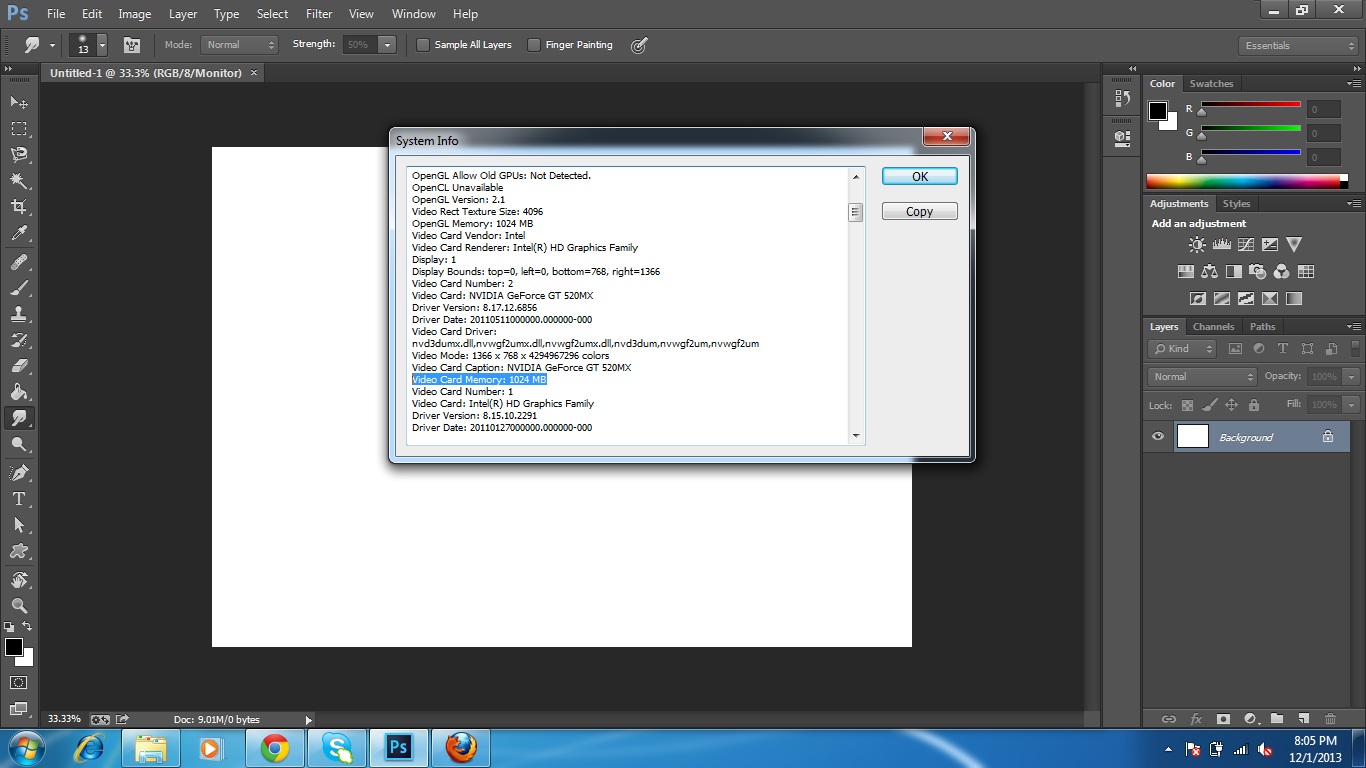
Copy link to clipboard
Copied
Senti_freaky, your display driver is dated 2011 - that is woefully out of date. You'll need to visit nVidia.com and download a fresh release.
-Noel
Copy link to clipboard
Copied
Thanks Noel for your reply! But the problem persists even after the update! ![]() please help...
please help...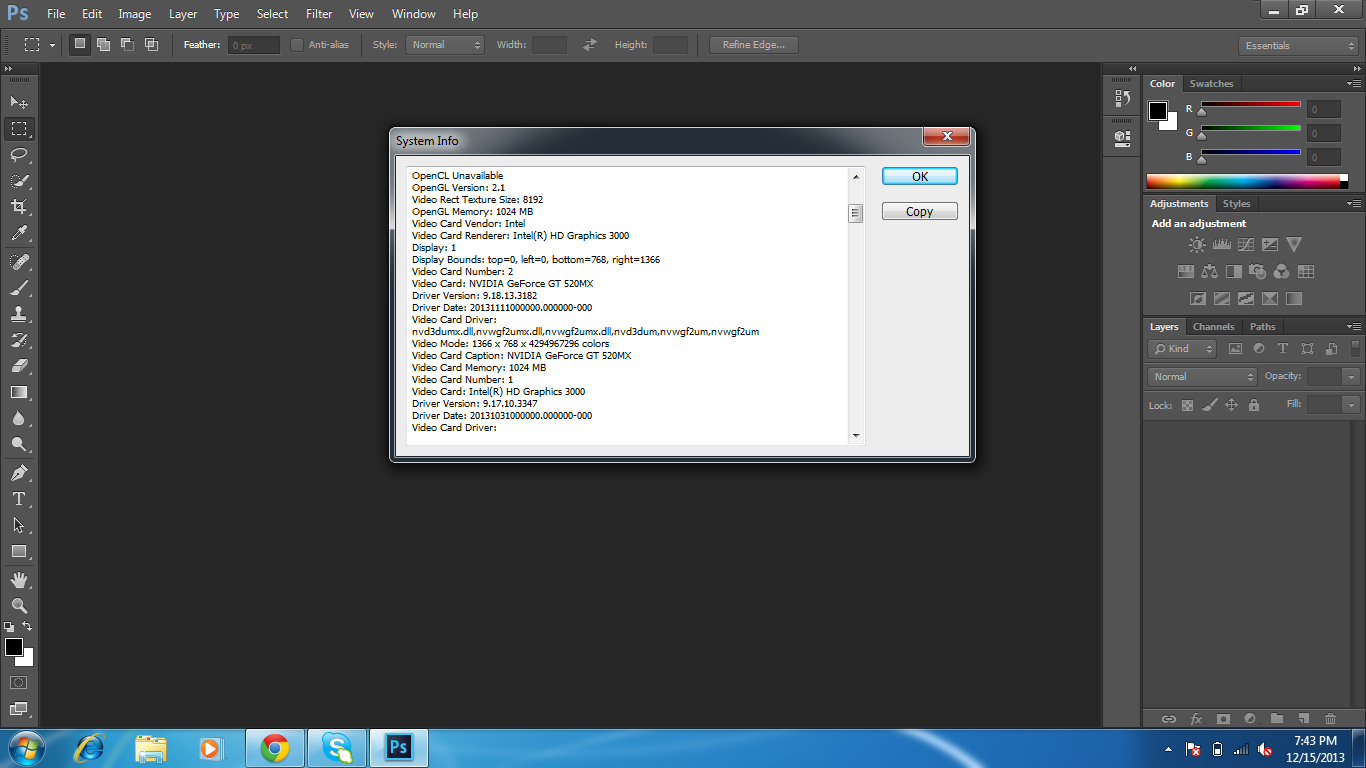
Copy link to clipboard
Copied
From what I can see you have two graphics cards installed which are not the same. Adode Photoshop has a problem with a configuration like that.
http://helpx.adobe.com/photoshop/kb/photoshop-cs6-gpu-faq1.html
Are you using more than one video card?
Multiple video adapters can cause problems with GPU-accelerated or enabled features in Photoshop. It's best to connect two (or more) monitors into one video adapter. If you have to use more than one video adapter, make sure that they are the same make and model.
Otherwise, crashes and other problems can occur in Photoshop.
Note: Using more than one video adapter does not enhance Photoshop's performance.
Copy link to clipboard
Copied
Many folks don't realize they don't need more than one video card to drive more than one monitor. Modern cards can often drive 3 or more monitors. If it's possible, disable the Intel interface and reconfigure your system to use just the nVidia card.
-Noel
Copy link to clipboard
Copied
Oh that's a new lesson for me!! Thanks JJMack and Noel for it.. But now i've problems with changing the display driver. My default driver is intel hd 3000 and when i tried uninstalling it it goes back to standard vga display only and i dont know how to make my nvidia driver(nVidia GT Geforce 520 MX) as the default driver. I tried searching for an answer but couldn't find a solution! Please help with that... Thank you!
Copy link to clipboard
Copied
I have never had two display adapters in a machine or run Windows 8. What I would try on your system would be to get into the device manager and then expand your display adapters the right click on the intell display adapter on click on Disable. Shutdown. Hook both displays the the Nvidia adapter and boot.
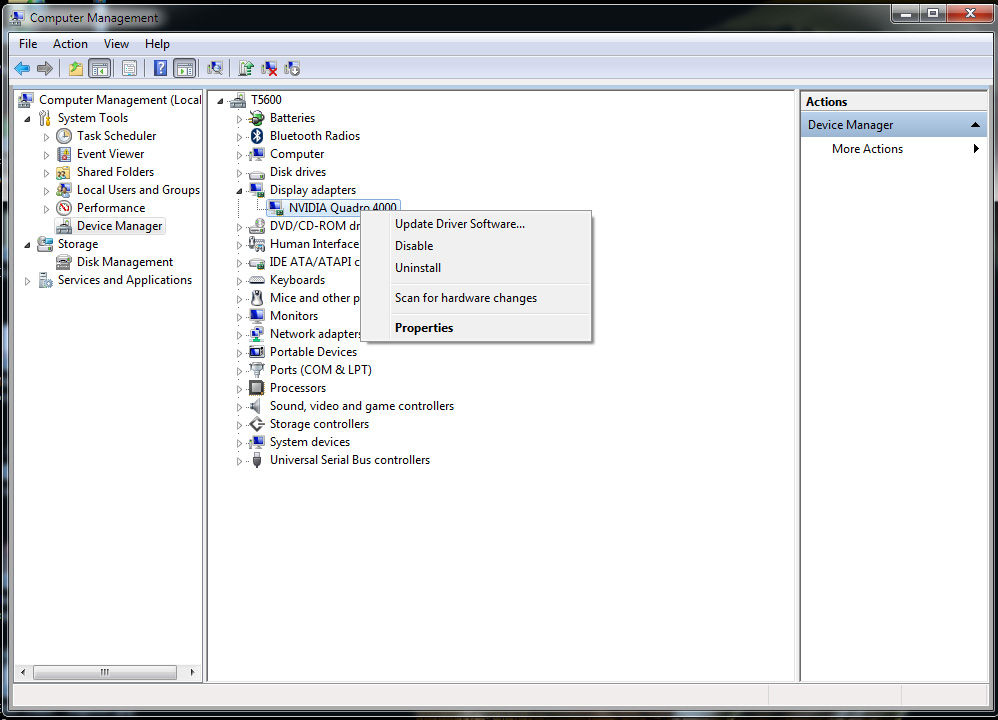
Copy link to clipboard
Copied
senti_freaky wrote:
My default driver is intel hd 3000 and when i tried uninstalling it it goes back to standard vga display only and i dont know how to make my nvidia driver(nVidia GT Geforce 520 MX) as the default driver. I tried searching for an answer but couldn't find a solution! Please help with that... Thank you!
The VGA display thing is exactly what you would expect to happen if you remove your videi card driver. I haven't read the whole thread, but unless there is some very special reason, you need to update the driver. Not remove and replace.
Go to the nVidia site and take it from there
Copy link to clipboard
Copied
You'll need to plug your monitors into the nVidia card. I'm sorry for any miscue; a nVidia driver can't operate an Intel interface. The intent is not to have two interfaces.
I don't know your particular hardware. Do you have the ability to drive all your monitors from the nVidia card?
If so, is the Intel adapter in your machine on the motherboard? If so, there may be a way to disable it entirely via BIOS settings. That would be the best approach.
-Noel
Copy link to clipboard
Copied
I am having the SAME problem! I have Adobe Photoshop CC (v14) and I HAVE used the 3D mode on the same build before! I changed no settings, and now it is not working... ![]() Any help?
Any help?
System Info: https://pastebin.com/upTVT8Mr
My Components: http://pcpartpicker.com/user/ZakyyyHD/saved/3j5M
Copy link to clipboard
Copied
I am having this same problem on my new IMac 4 gig graphic card. 16 meg ram. My old cs6 version can do the 3d rendering. CC14 photoshop will not do 3d. Come on Adobe...let's get an answer...I thought this is what we are paying for every month.
Copy link to clipboard
Copied
same problem
Copy link to clipboard
Copied
same problem i just cant seem to get any 3D text. and i need it ASAP..
Copy link to clipboard
Copied
i'm having the same problem! plz help!
Copy link to clipboard
Copied
I had the same problem and found that I have to start with a new project and leave the "Background Layer" intact. Then it's all good.
You can add layers on top of that paste create, whatever you want. You can even hide the background layer just don't change it from a background layer to "0" Layer for example or delete it until you have 3D in progress.
Boom Bam Baby!
Copy link to clipboard
Copied
HAHAHAH
IF YOU DO CRACK 3D GET HIDE
USE 30 DAYS TRIAL YOU DEFENAITLY GET 3D OPTION
I FIND MANY SOLUTION AND THERE THEY SAID YOU NEED POWERFUL VRAM BUT I HAD 4GB VRAM HOW I WAS'NT ABLE FOR 3D SO I UNISTALLED CC AND INSTALLED AGAIN USED MY TRIAL AND GET 3D OPTION
Copy link to clipboard
Copied
wtf i always paid for adobe cc wow not nice and ps i dont speak english
De : forums_noreply@adobe.com
Envoyé : 16 septembre 2016 3:59 PM
À : jp@prowrap.ca
Répondre à : jive-413329071-2w1l1-2-5d3vz@adobe-v8.hosted.jivesoftware.com
Objet : Problems with Photoshop CC 3D Text
Problems with Photoshop CC 3D Text
created by mihirc98575217<https://forums.adobe.com/people/mihirc98575217> in Photoshop General Discussion - View the full discussion<https://forums.adobe.com/message/9009647#9009647>
-
- 1
- 2

