Turn on suggestions
Auto-suggest helps you quickly narrow down your search results by suggesting possible matches as you type.
Exit
0
New Here
,
/t5/photoshop-ecosystem-discussions/problems-with-round-lines/td-p/9943063
Jun 20, 2018
Jun 20, 2018
Copy link to clipboard
Copied
Hi, i’m trying to draw an alien planet, like all the planets it has a night side on its.
i don’t know how to apply a round border for draw a perfect round dark part of the planet without going out from the border.
Community guidelines
Be kind and respectful, give credit to the original source of content, and search for duplicates before posting.
Learn more
 1 Correct answer
1 Correct answer
Advisor
,
Jun 20, 2018
Jun 20, 2018
Try Inner Shadow from the layer styles.
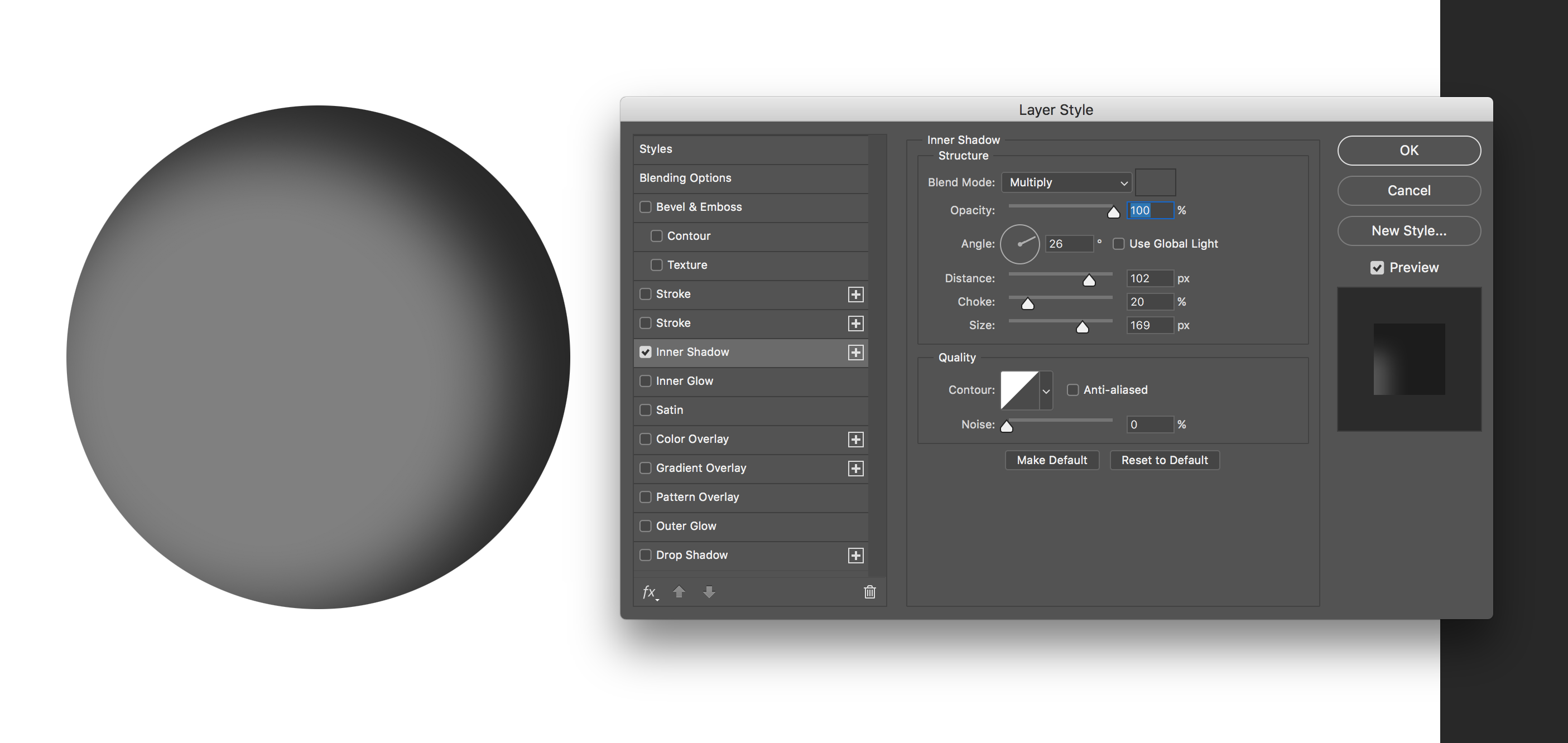
Explore related tutorials & articles
Community Expert
,
/t5/photoshop-ecosystem-discussions/problems-with-round-lines/m-p/9943064#M179644
Jun 20, 2018
Jun 20, 2018
Copy link to clipboard
Copied
Please post a screenshot including the pertinent Panels (Layers, Options, …).
One can use Vector Masks, Layer Masks and Clipping Masks to limit the visible regions on a Layers.
Community guidelines
Be kind and respectful, give credit to the original source of content, and search for duplicates before posting.
Learn more
Advisor
,
LATEST
/t5/photoshop-ecosystem-discussions/problems-with-round-lines/m-p/9943065#M179645
Jun 20, 2018
Jun 20, 2018
Copy link to clipboard
Copied
Try Inner Shadow from the layer styles.
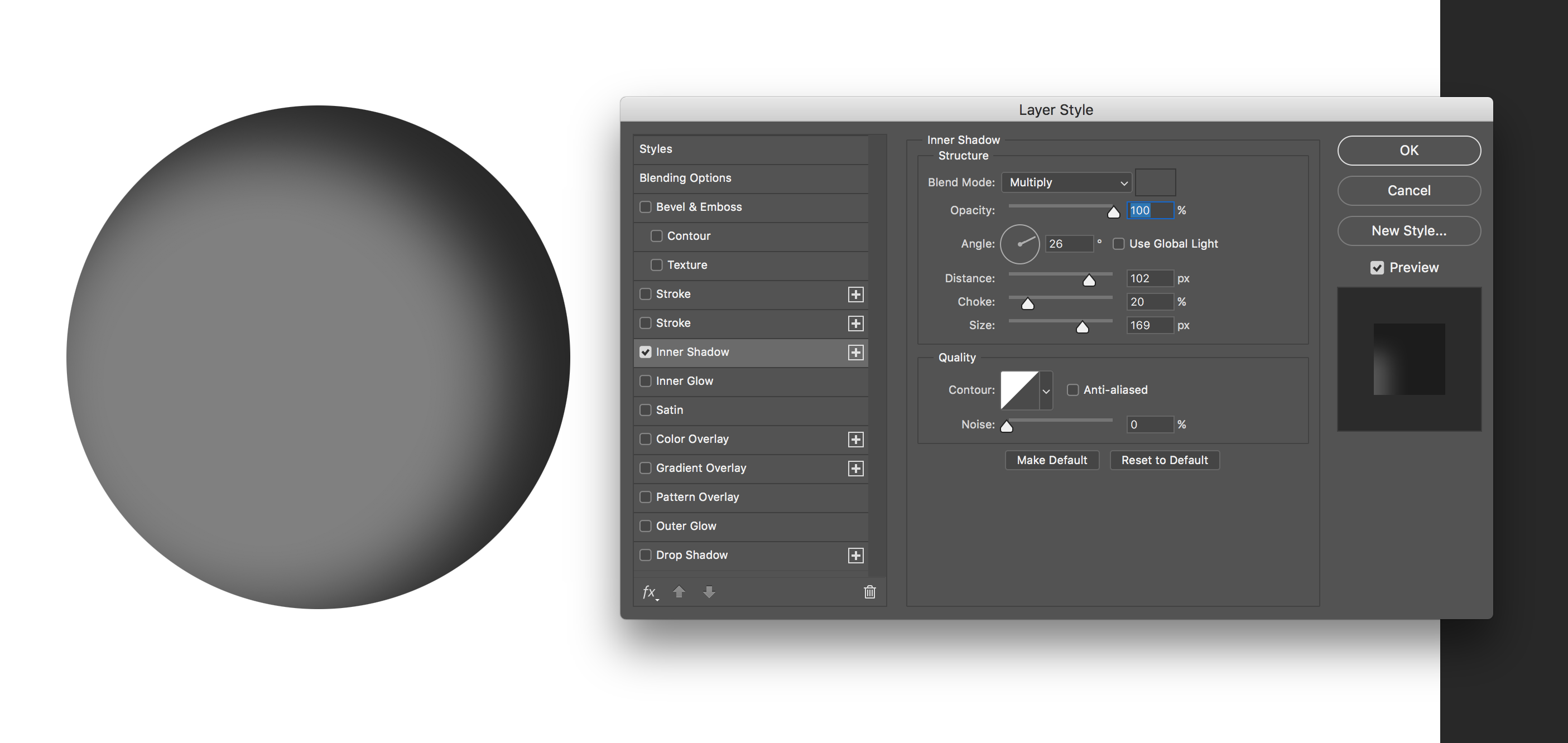
Community guidelines
Be kind and respectful, give credit to the original source of content, and search for duplicates before posting.
Learn more
Resources
Quick links - Photoshop
Quick links - Photoshop Mobile
Troubleshoot & Learn new things
Copyright © 2024 Adobe. All rights reserved.
