 Adobe Community
Adobe Community
- Home
- Photoshop ecosystem
- Discussions
- Re: Product photography - duplicating the colour, ...
- Re: Product photography - duplicating the colour, ...
Copy link to clipboard
Copied
Hi all.
I have two product images ( see images) and I need image number 2 of the tube, the same colour, gradient, lighting as image number 1 of the blue like glass jar. The glass jar was photographed in a professional studio and so has the lighting and gradient effects to it so using the colour picker will not suffice. How can I take this bluish hue and its gradient and lightning effects and duplicate it on to the tube exactly as in the first image?
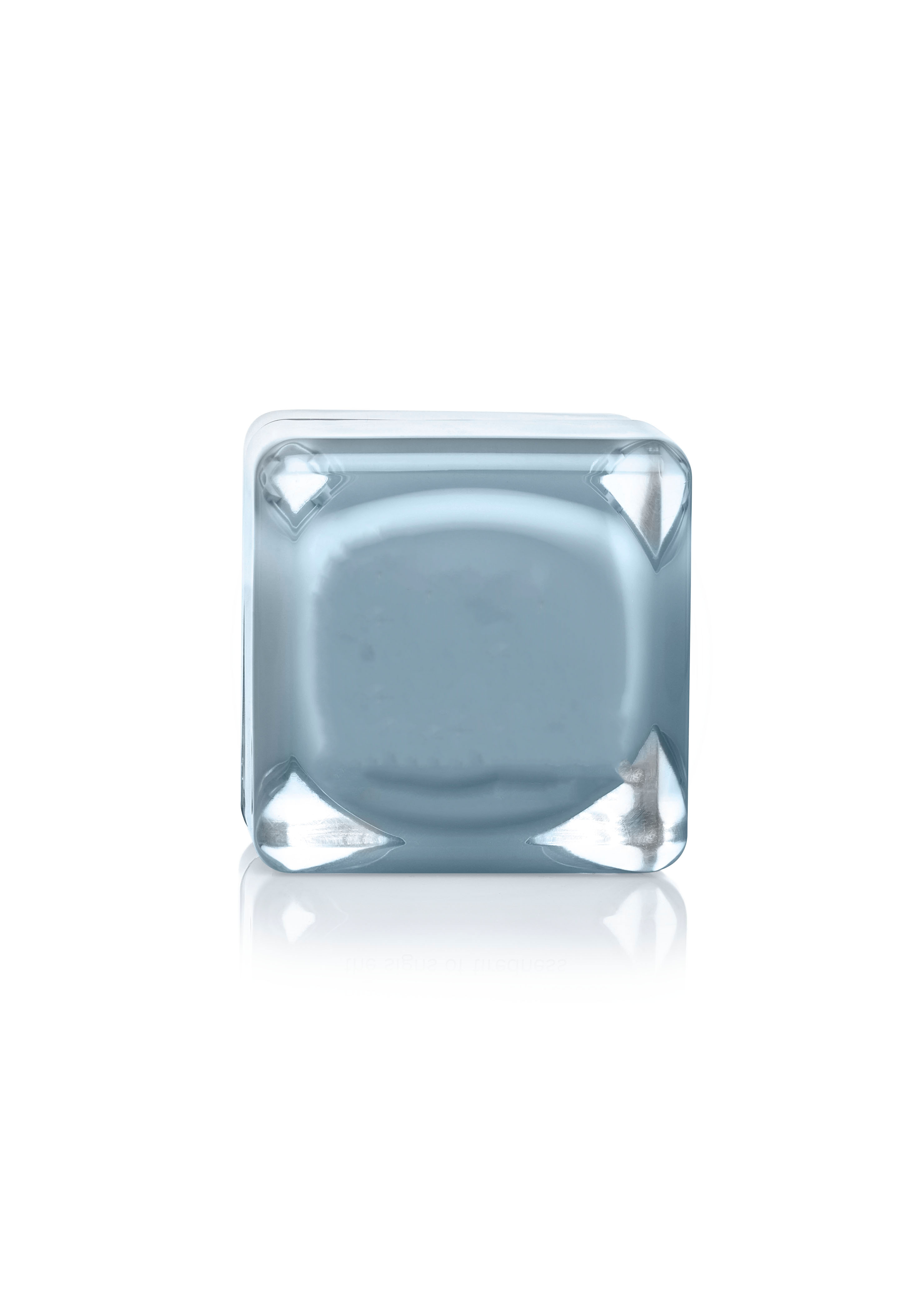

 1 Correct answer
1 Correct answer
I am very tempted to criticize how it has been shot (seen as it was shot in a professional studio). But, getting to the problem. If you cannot re shoot these products you can acheive a better result... here is a screenshot that didnt take much time at all:
I used a color blending mode on the tube layer and brushed a bit of white with a soft light layer at arround 80 percent and clipped it.
here is the result:

Explore related tutorials & articles
Copy link to clipboard
Copied
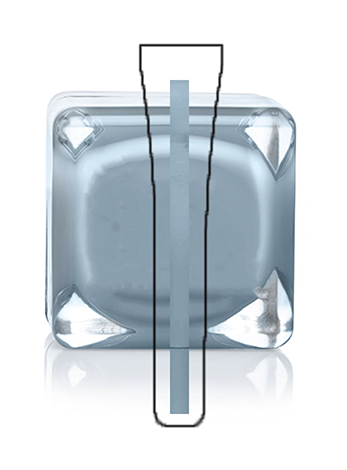
While matching the color (Lab: L64 a-8 b-11) is not difficult, the lighting of the two objects is so differen that it would be far easier to reshoot the vertical object than to try to simulate the same lighting. It is so different, in fact, that I had to strip out the center of the object to show you that a color match is possible. (The match would not seem correct if the current adjacent outer tone values in the vertical object were shown. Note that the stripped sample matches in color but varies in tone to confirm that it is a sample. of the object and not a flat tint. )
Since the rim of the vertical object is dark and should be light to match the square object lighting, I went so far in Lab as to flip the tonal scale but not the color of the vertical object (possible only in Lab) to simulate the light rim. It was clearly unsatisfactory. It confirmed my opinion that reshooting the vertical object is a must... especially since you use the terrifying term "exactly."
Copy link to clipboard
Copied
FWIW, the jar is shot in a light tent, apparently with an open front. It's lit mainly from the back and sides, but the plane facing the camera is darker.
The tube is lit mostly from the front, probably with a soft box, with falloff to the sides.
There is no way to match those two without rebuilding the modeling from scratch, which I suppose is possible, but most likely will not look good even with a lot of work. Much easier to reshoot.
That said, the lighting for each of them makes sense on its own. You want a transparent effect for the jar, and a solid one for the tube.
Copy link to clipboard
Copied
I am very tempted to criticize how it has been shot (seen as it was shot in a professional studio). But, getting to the problem. If you cannot re shoot these products you can acheive a better result... here is a screenshot that didnt take much time at all:
I used a color blending mode on the tube layer and brushed a bit of white with a soft light layer at arround 80 percent and clipped it.
here is the result:

Copy link to clipboard
Copied
Hi Grant, that looks great. could you provide me with a step by step to the blending process and layers
thanks
Mark
Copy link to clipboard
Copied
Sure , here is a quick video for the basics. you can tweak it to get better results:
/G
Copy link to clipboard
Copied
As a quick and dirty solution, you could try the Color Match command?
Copy link to clipboard
Copied
The simplest thing here seemed to be to simply invert the tonality and lift it back up to the original light tone:

Copy link to clipboard
Copied
...and here's full size:

Copy link to clipboard
Copied
thing is, it looks like Mark has removed some of the branding so reversing may cause issues even when masked out then he would need to recolour that separately... we both know this is better (much) to be reshot.
Copy link to clipboard
Copied
Of course, it's always better to reshoot but this is not always possible and sometimes people just need a quick fix 🙂
Copy link to clipboard
Copied
The logo removal can be tidied up with content aware and some careful work with the healing brush
Copy link to clipboard
Copied
Yeah, I wondered what that smudge was.
To be clear, I still think reshooting is vastly preferable. But in a pinch, if that's absolutely not possible, it can be faked.


