- Home
- Photoshop ecosystem
- Discussions
- Re: PS 2019 – Color Blend Mode Buggy
- Re: PS 2019 – Color Blend Mode Buggy
Copy link to clipboard
Copied
I just installed the new CC versions and opened the file I last worked on in Photoshop 2019. I was surprised to see a severe color shift on the paper in the center:

This is how the file looks when opened in Photoshop 2018:

The image of the paper has a color blend mode of a sand color, but appears greenish!
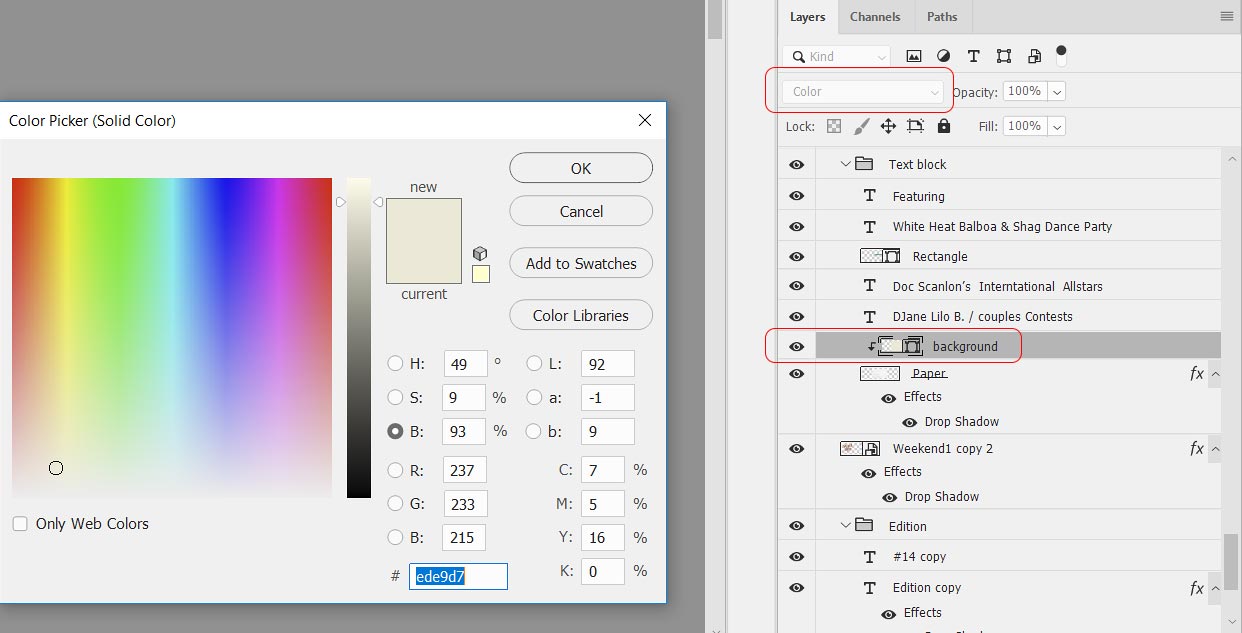
The background layer is just a solid rectangle. When color blend mode is chosen it becomes greenish and there is a stripe in the paper.
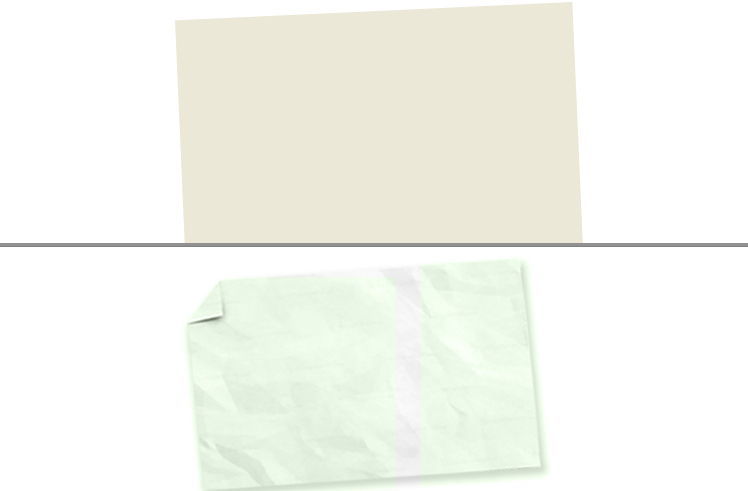
The file still is displayed correctly when opened in Photoshop 2018!
What can cause that issue? Bug?
Marcus
 1 Correct answer
1 Correct answer
Can you go to Preferences and check 'use legacy compositing' and try it again
Explore related tutorials & articles
Copy link to clipboard
Copied
Thanks, Mark - but why is it failing? Is the GPU involved? (we all know about buggy drivers).
Copy link to clipboard
Copied
Thanks for chiming in.
Considering the nature and number of apparently possible problems the new approach allows for it would, as D Fosse already asked, be interesting to know what role the GPU plays in this.
Copy link to clipboard
Copied
Mark, in any case it is not working correctly. Even when you create a new document in 2019 the color blend modes don't work according to the specification. They are off completely. If it is an issue with the GPU then I wonder why it is working in 2018. If it is a GPU issue on some machines then the color blend mode should work for some people. Mark, does it work for you? Just create a new doc, take two colored shapes that you let overlap and turn on Color mode for the top one? What is your result?
Copy link to clipboard
Copied
LindyHop1943 wrote
If it is an issue with the GPU then I wonder why it is working in 2018. If it is a GPU issue on some machines then the color blend mode should work for some people.
My theory, as yet just wild speculation, is that the change in 2019 is moving layer compositing to the GPU. It fits the facts. It does work for some people, and checking the box moves it back to the CPU.
It would also be a potential performance boost - if it worked.
But it would be nice with confirmation.
Copy link to clipboard
Copied
Mark, can you name a few of the many differences in the way the new compositing works? Are there supposed to be any differences in the result or should it be just faster? Are there any modes that are supposed to have a different behavior then in the past?
Copy link to clipboard
Copied
I am absolutely unable to make anything break here. It all works smoothly, instantly and entirely as expected - with Legacy Compositing unchecked.
All these layers are in Color blend mode:
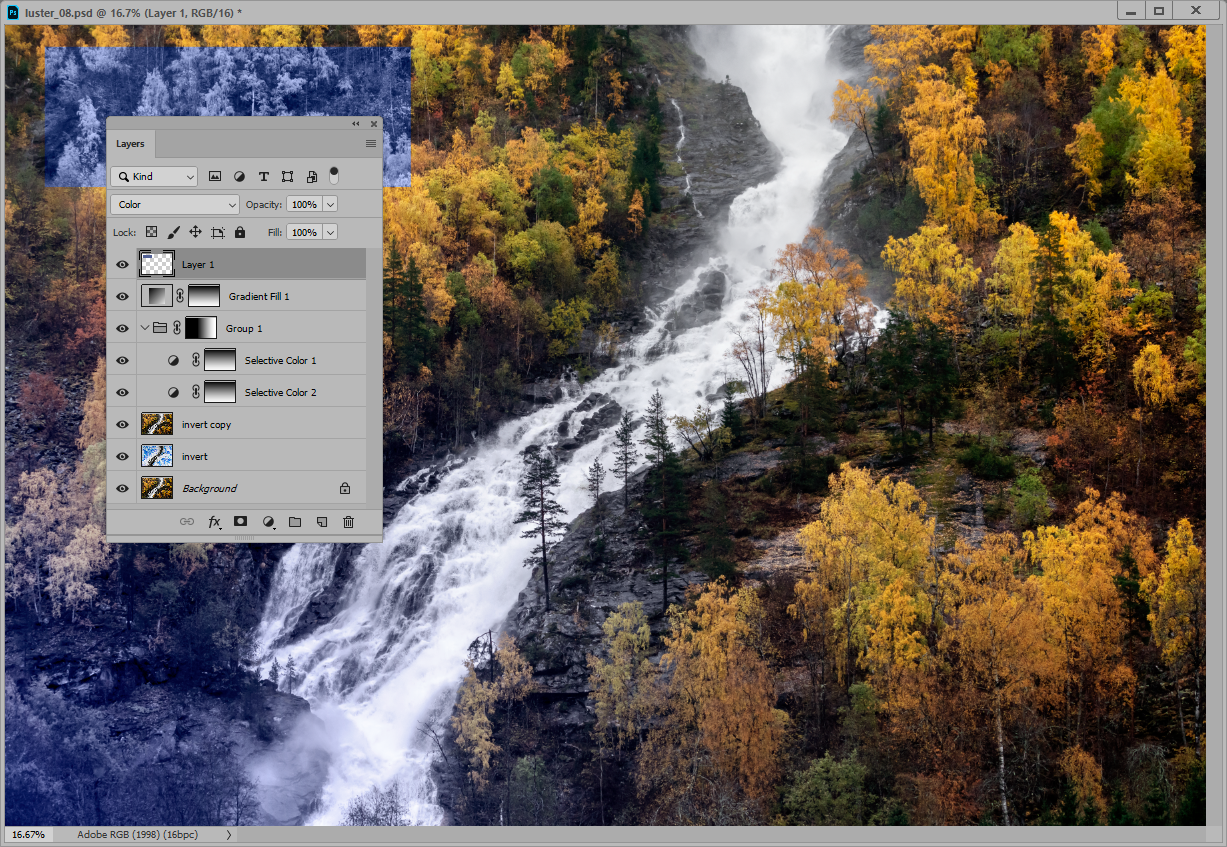
The card is NVidia Quadro P600. It hasn't been updated for a couple of months since there hasn't been any need (and I'm waiting for news on the 30-bit situation):
Copy link to clipboard
Copied
I just did a test. When I add a shaper layer on top of an image the color blend mode does not work. When I create a new layer and draw the rectangle as pixels color blend mode does work. When I draw a shape rectangle, set color blend mode it does not work, but as soon as I rasterize the shape layer the blend mode does work. It seems to be an issue with shape layers!

Copy link to clipboard
Copied
I can still break it, all I did was add color fill adjustment layer, keep changing the blend modes for a while until it stops updating then go to Image > Image Size and bang instant crash
GTX660 GPU
Legacy Compositing disable
Same process with Legacy Compositing enabled = no crash

Luminosity should give me this color, but as you can see from the above it hasn't changed
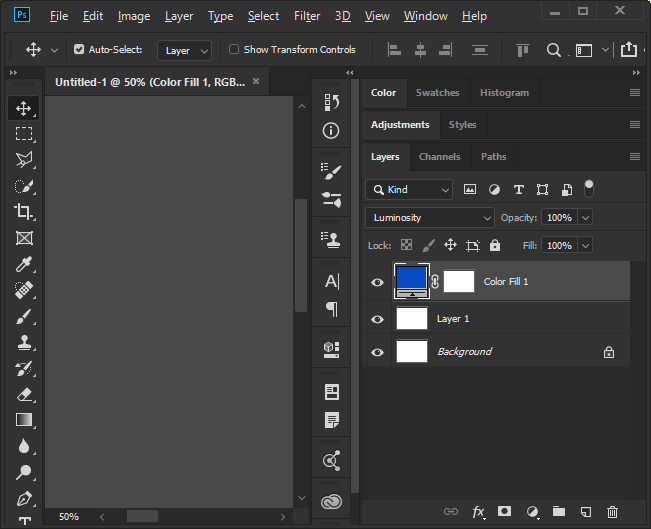
Copy link to clipboard
Copied
https://forums.adobe.com/people/Ged+Traynor wrote
add color fill adjustment layer, keep changing the blend modes for a while until it stops updating then go to Image > Image Size and bang instant crash
Still no way I can make this break. This time I followed Ged's procedure to the letter, changing blend modes until my fingers hurt. Everything updates instantly all the way, all blend modes behave as they should, and no crash.
So at least we know it's not universal. Some other component, some other piece in the puzzle is breaking it.
Copy link to clipboard
Copied
https://forums.adobe.com/people/D+Fosse schrieb
https://forums.adobe.com/people/Ged+Traynor wrote
add color fill adjustment layer, keep changing the blend modes for a while until it stops updating then go to Image > Image Size and bang instant crash
Still no way I can make this break. This time I followed Ged's procedure to the letter, changing blend modes until my fingers hurt. Everything updates instantly all the way, all blend modes behave as they should, and no crash.
So at least we know it's not universal. Some other component, some other piece in the puzzle is breaking it.
Dag, can you try this, please?
1) legacy composition turned off
2) open any image
3) use the rectangle tool and draw a shape(!) that has a color fill
4) change that shape layer's blend mode to color
I see a grey image where the shape is. (Bug)
5) rasterize the shape layer
I see a working color blend mode
Copy link to clipboard
Copied
That's the first thing I tried (several times), because that's what "everybody" said was broken from the beginning. No problems with it.
I've really tried to get this to break. Just can't do it.
Copy link to clipboard
Copied
My preliminary working theory here is that this has been moved to the GPU, using OpenGL or OpenCL. So what we're seeing here is the old familiar friend - buggy video drivers.
But we haven't had any official confirmation one way or another, so this is just speculation on my part.
Copy link to clipboard
Copied
Dag, do you have a Mac or a PC?
Copy link to clipboard
Copied
Windows 10. I have a hunch - if my theory is correct - that the variable is that I'm using a Quadro card (P600), with Quadro driver.
Copy link to clipboard
Copied
"Compositing", from the modern definition of the word, likely refers to the code in Photoshop that puts together your layers to show you a preview on your monitor of what your document is going to look like. If it's been updated, then we can presume the prior implementation must be outdated. Remember, Photoshop's internal structure was invented nearly 30 years ago, when computers were less than 1% as powerful as they are today and didn't even have Graphics Processing Units!
If the compositing process has been updated / replaced, it stands to reason it would be done in such a way that makes use of your GPU. Every modern device has a GPU.
On this presumption, we can imagine some very good things that could come out of this change, such as better display (or even printing/saving) performance... Are you seeing layered documents displaying more quickly/responsively? Is painting more responsive? Do files save more quickly? I haven't really been able to sense much of a difference myself, but I'm kind of spoiled - my system was already quite fast.
We can also hope for better quality... Who hasn't dealt with posterization in a document when zoomed-out below 64%, or effects that only look right at 100% zoom? Are we seeing improvements in that realm?
I composite image data together in my own plug-in software using GPU programming, and because of my experience I can name some of the big advantages:
1. All the pixel math in a GPU is in floating point, so accuracy is high and loss of precision due to integer calculations is avoided.
2. Because complex calculations like gamma conversions can be done so quickly, math operations can be done in a linear color space (that's how my plug-ins work internally). Inaccuracy because of working on gamma precompensated pixel values (i.e., what we have in virtually all images today that are less than 32 bits/channel) can be avoided.
3. GPU-based operations can proceed at a speed of 50x faster than they can be done in even the best CPUs. This is from a combination of very high parallelism (whole pixels processed at once in groups by lots of GPU cores) and super-fast GPU RAM. Besides additional display responsiveness this means that things no one would have considered doing can now be done in real time. For example, resampling an image using sophisticated, high quality algorithms (e.g., that don't introduce jaggies) can be done to zoom the display.
Based on what I've seen so far, some of the things Photoshop COULD benefit from a GPU-based compositing process aren't there yet, and it's possible it's just such a big task to change out the guts of Photoshop that it has to be done in stages, and we're seeing just the tip of a new iceberg. I have high hopes for where we are likely to see this going, and it also says one subtle but important thing: Photoshop is continuing to be a platform of innovation.
Like D Fosse so far I've been unable to see troubles with the new default (non-legacy) compositing in the new release. However, I have mostly worked on simple photos, with only a few layers, so far. Given the complexity of Photoshop layering, it's not hard to imagine that specific operations may be broken, or even more likely - presuming the GPU is now involved - that there could be differences from one hardware platform and driver implementation to another. I run a decent nVidia Quadro card, which provides 30 bit color and fast and stable operation (using Optimal Drivers for Enterprise). In my general experience as a plug-in developer in recent years nVidia seems to be leading the pack in quality of graphics drivers.
-Noel
Copy link to clipboard
Copied
Thanks, Noel. That's exactly the kind of bird's eye-view I wanted.
Copy link to clipboard
Copied
Hi Noel,
I didn't do anything complex. Just two shape layers on top of each other and Color blend on the top layer. Turning on and off of layers or even dragging one layer on top the other triggers the bug or repairs it!
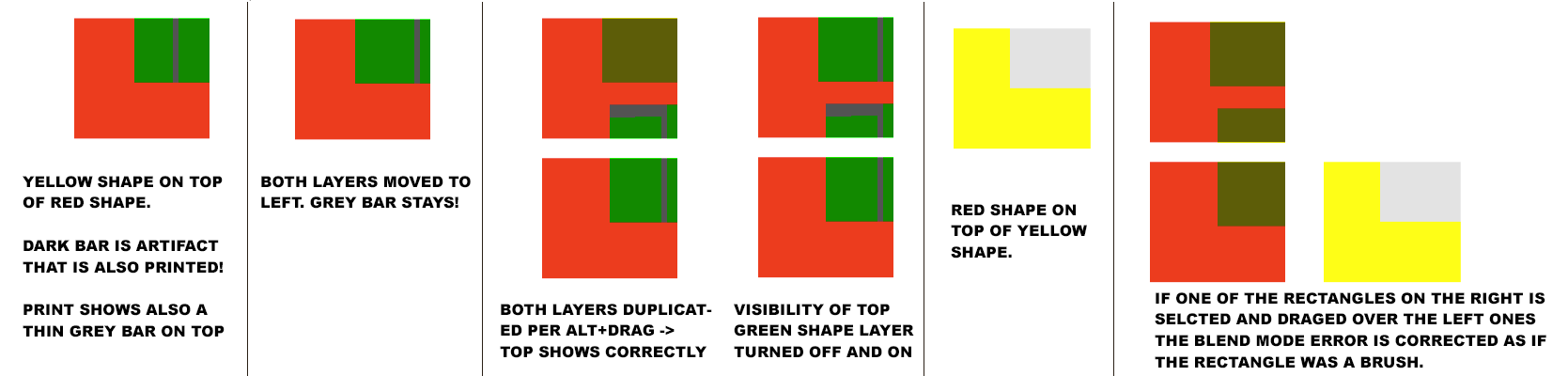
Copy link to clipboard
Copied
This an image of a yellow layer on top of a red layer that spans the whole image of about 4.8k x 3.8k.
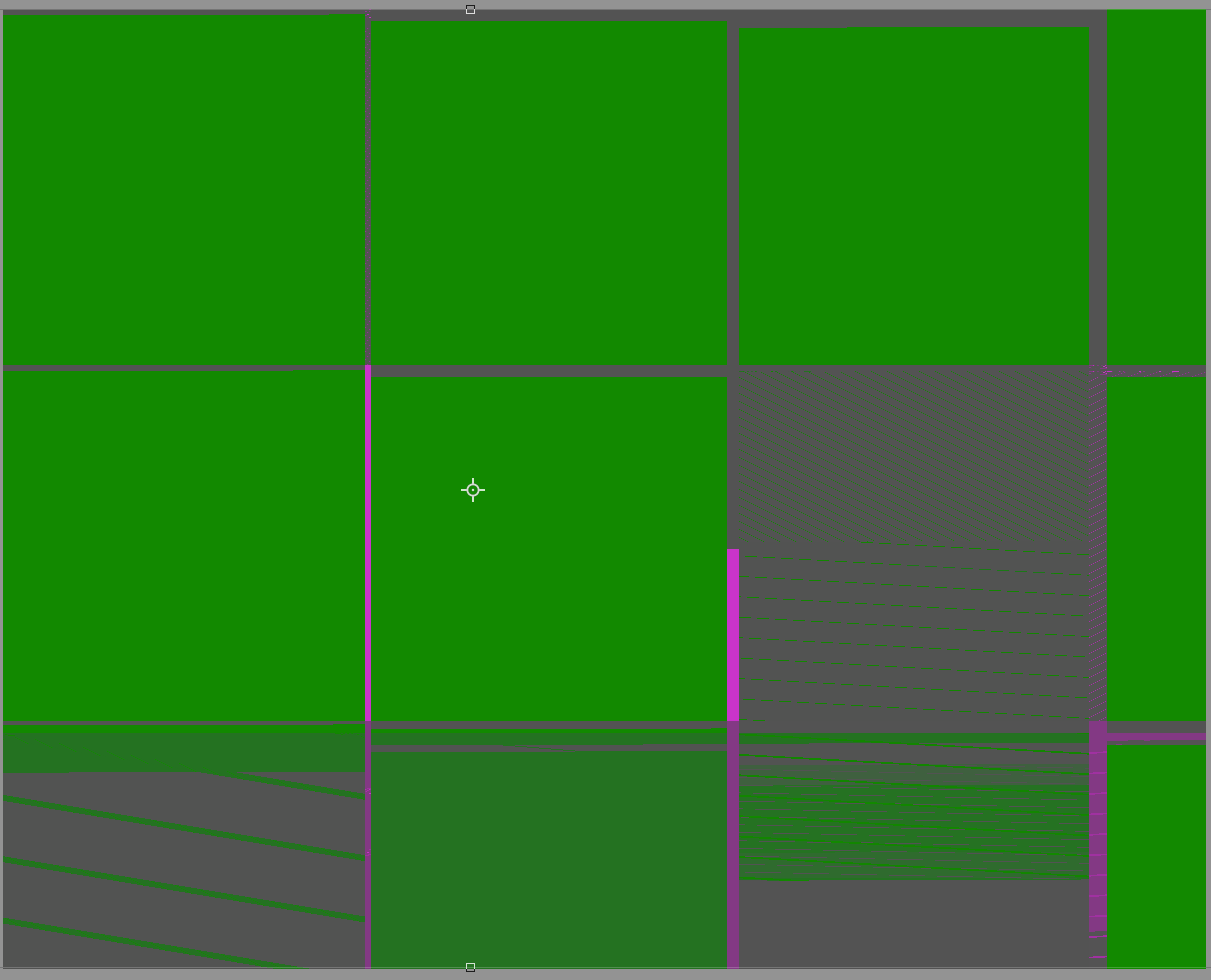
This is the output of that image to PNG!

Looks like a reverse path through a neural network (AI).
Copy link to clipboard
Copied
Yeah, we've seen that grid or blocking before, that's fairly typical it seems.
Copy link to clipboard
Copied
As Mark mentioned, PS has a new compositing engine that crunches layer data and is suppose to be faster. It is a rewrite of the base code. There are still issues with it, but those will be worked out. Sometimes, just turning a layer's visibility off then on will correct the problem for that layer, but if you are having issues, it's best to use legacy compositing.
Copy link to clipboard
Copied
There are still issues with it
But under these circumstances the affected people may find its release without accompanying announcements* a bit irritating.
*: At least I found no mention of it in the »What’s new«-section.
Copy link to clipboard
Copied
Exactly. A little explanation would go a long way. If, for instance, the GPU is indeed involved, that's a very valuable piece of information. That means we could tell people to look at the driver, instead of just throwing our hands in the air.
Or whatever. Anything. What do we tell people?
Copy link to clipboard
Copied
https://forums.adobe.com/people/Chuck+Uebele schrieb
As Mark mentioned, PS has a new compositing engine that crunches layer data and is suppose to be faster. It is a rewrite of the base code. There are still issues with it, but those will be worked out. Sometimes, just turning a layer's visibility off then on will correct the problem for that layer, but if you are having issues, it's best to use legacy compositing.
@Chuck , @Mark:
I don't get it.
The new compositing engine is not in the new feature list. There has been no information about it in any other way. Apparently it is know that this feature has major issues. Still there is no information or warning about it. Was this feature really tested? If yes, how can such a big things — like color blend mode and other modes fail completely with shape layers — went unnoticed?
Why is this feature not part of Technology Preview? Why has this incomplete feature been unleashed on uninformed customers that loose time and money because of this. How much free months of subscription do we get as compensation for our time and money loss?
I'm really fed up to be an unpaid Adobe Guinea pig.
Copy link to clipboard
Copied
If you are having issues with the feature, you can turn it off. It does work for many people. It had been tested, but that doesn't mean that Adobe will listen to the testers, and or it might be needed for other new features in the new release of PS. Due to the huge variety of hardware configurations, it's nearly impossible for Adobe to get testers that have every configuration, and for those tester to check every possible workflow. Unfortunately, like many other apps, the public becomes the final tester.
Copy link to clipboard
Copied
As Dag pointed out, before I finished my last post, it everyone has the same issues. Very hard to debug something if it only happens on a particular hardware configuration.
Find more inspiration, events, and resources on the new Adobe Community
Explore Now