- Home
- Photoshop ecosystem
- Discussions
- Re: PS 2019, Extension/Generator not working
- Re: PS 2019, Extension/Generator not working
PS 2019, Extension/Generator not working
Copy link to clipboard
Copied
Mac, Mojave, PS 2019.
I use an extension called Doco. It works fine in PS 2018 but in PS 2019 it tells me to turn on Generator while Generator is already on.
What in PS 2019 might have broken it's link to Generator?
Explore related tutorials & articles
Copy link to clipboard
Copied
Should I post the content of any of these logs?
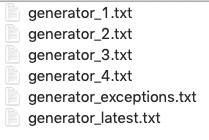
Copy link to clipboard
Copied
I kept getting a "generator" error and fixed it this way:
Press the Windows key +R to get into the RUN window and type in "regedit".
Then copy and paste the following in the top section:
HKEY_CURRENT_USER\Software\Microsoft\Windows\CurrentVersion\Explorer\User Shell Folders
Look for any registries that has the word "Documents" in it and be sure that the drive letter is correct. In my case, I had recently changed my internal hard drive from "D" to "B" and that caused a error message with the generator plugin. I then switched the drive letter back to the way it was before and that corrected the problem. Hope this helps!
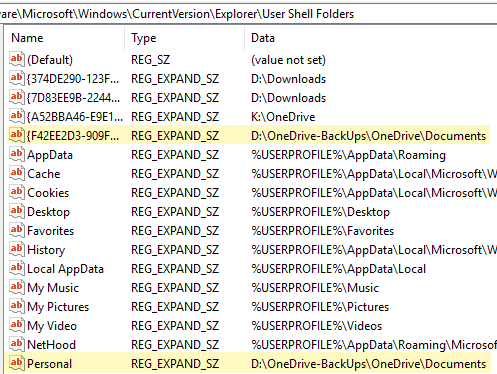
Find more inspiration, events, and resources on the new Adobe Community
Explore Now