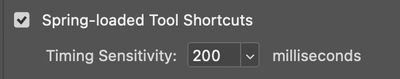Adobe Community
Adobe Community
- Home
- Photoshop ecosystem
- Discussions
- Re: PS 2022 - Keys are behaving as sticky keys eve...
- Re: PS 2022 - Keys are behaving as sticky keys eve...
PS 2022 - Keys are behaving as sticky keys even if they're not held down
Copy link to clipboard
Copied
Hi there,
When I move from the zoom tool to the spot healing tool, PS switches to the spot healing tool but quickly switches back to zoom. I did not hold down J for the spot healing tool; therefore, PS should not have switched back to zoom. I *think* the issue is because of how PS is working with my Wacom tablet.
When the bug started:
OS 11.6.7
PS 23.4.1
Wacom 6.3.46-1 (I am also on the lastest firmware)
I tried an old Wacom driver per another post I saw on this forum. So, I am currently using 6.3.38-3. I also downgraded to PS 2021. I no longer have the issue with keys sticking; however, a very important part of my workflow is being able to output files from Bridge using the Tools > Photoshop > Image Processor. Unfortunately, in Bridge 2022, I cannot export files this way if I do not have PS 2022... And y'all took away Image Processor from the previous versions of Bridge that are available to me in the updater...
I've already lost close to 2 hours dealing with this, and time is money. Photoshop is my workhorse, and when it fails me like this, I lose out. Very frustrated...please help...
Explore related tutorials & articles
Copy link to clipboard
Copied
UPDATE: I am able to access Image Processor via Bridge 2021.
Copy link to clipboard
Copied
Hi @emily_cecile,
Sorry about the shortcuts seemingly bouncing unexpectedly for you.
Curious if you have SpringLoaded Tool Shortcuts turned on in Photoshop's preferences > tools?
If so, you could try disabling them, or increasing the timing sensitivity and see if that helps.
Let us know how it goes for you.
Regards,
PG