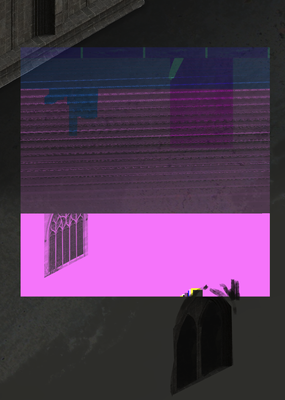Adobe Community
Adobe Community
PS 2022 - Terribly slow
Copy link to clipboard
Copied
The latest update outdid itself. Photoshop works like [removed by moderator], everything is laggy, brushes are laggy (even the basic circle), and files that were light-speed dashing several years ago on a laptop with GTX 760 and I7 and 8gb ram, now are lagging RTX 2080 and I9 and 32 gb ram.
Screen freezes almost every single time when I zoom and move the viewport too fast - I need to reopen the file +- 15 times per hour. Ctrl + Z // Ctrl + Alt + Z is terribly slow, to the point where sometimes I question myself if I have even pressed the shortcut. It's like every single thing is working worse and worse each update.
Turning off graphic processor is not an option, turning off second screen is not an option, so don't even mention those. Tried it - it does nothing.
All drivers up to date.
So what about releasing new version each week, you will make one solid version that just w o r k s?
Explore related tutorials & articles
Copy link to clipboard
Copied
Sorry for the trouble. But does not help to send this angry messages. We are volunteers that trying to help!
Copy link to clipboard
Copied
Does Adobe have a tech support line manned by employees?
Copy link to clipboard
Copied
Yeah, I'm just listing problems I constantly have with the software, that are present for years, and reported by tons of people, while Adobe does close to nothing to resolve those problems. The last update for example started displaying artifacts on almost every occasion - and I'd assume it's a graphic card problem... but it also saved those artifacts as layers, when I saved the file and reopened it - the layer I was working on was permanently modified with the artifact on it. HDD and SSD are healthy, 0 artifacts elsewhere d:
Copy link to clipboard
Copied
Trust me you're not alone. At first, I felt desperate because my machine is not good enough. The issue is the software, not the hardware. This guy paints our troubles in a true and comical way.
Copy link to clipboard
Copied
Do you possible have a iMac 2012, 2013, 2014 or 2015?
Copy link to clipboard
Copied
Nope, PC build, all used to work fine, and when I tested on CS6 - it works like a dream xD
Just the new updates are worse and worse - now even the object selection tool crashes the software, and you cant change the fonts with arrows, what is a major pain [removed by moderator] XD
Copy link to clipboard
Copied
Photoshop 2022 on Windows launch speeds for me are extremely slow. Now of course, slow is relative, but on my PC system, with a fast NVMe, 64 GB of RAM, an RTX 3080 and an i9 9900k, it takes at least 14 seconds to launch. On the other hand, on my M1 Macbook Pro, Photoshop 2022 launches in about 3 seconds.
The problem on the PC has gotten so bad I assumed I had a hardware or OS problem on my PC. I replaced the C drive with a new NVMe. I reinstalled the OS and started with a clean install of Photoshop. None of that made any difference on launch time, and now I’m frustrated every time I have to start the application. I have tried all the recommended optimizations, nothing is improving the situation, are there any known issues that are being worked?
Copy link to clipboard
Copied
I came here for the same reason. I have similarly specced machines (32Gb / 3070 Ti on the PC, though), and recently purchased a MBP M1 Pro for work, and the difference between the speed on my PC (excruciatingly slow and laggy) and on my MacBook Pro (3 second load, no lag) is ridiculous. I even specced updating the guts of the PC to try and speed it up, but it's clear that would be a waste of time.
It makes Adobe's email regarding another price rise this morning particularly insulting.
Copy link to clipboard
Copied
UPDATE:
Just updated Photoshop and Camera Raw to the latest versions and my God! FINALLY!
Photoshop is as perky as I'd like and expect but raw files are almost instantaneously revealing their icon previews. And I've got tons!
Not just that. My computer's sped up as well. Don't know if it's a fluke related to the time of day I'm on here or if Adobe's actually been slowing me down all this time. Not that my PC was slow to begin with but now it's super perky as well.
FINALLY!
Original Post:
Adobe's been a thorn in my side for years now.
And no matter what improvements I make with my system, everything else benefits except for Photoshop. It just barely gets better.
Watched one fella's vid review of the RTX 4090 mentioning how he saw null improvements w/ Photoshop.
Myself, had the 3090 for a couple weeks and I did see a tiny improvement but that's it.
Right now I've the 3070ti waiting to upgrade and I'm not betting on any major differences when I do finally settle on a better GPU.
Having upgraded to the Ryzen 5950x and 128 gigs of Ram made no differences either. And I've an eye on my resource use almost constantly.
Copy link to clipboard
Copied
I can run fluid sims in blender faster than I can make a text box in photoshop. One of the slowest programs on my computer is photoshop. I wish I was allowed to use my CS2 on here. It was a better program back then.
-
- 1
- 2