PS 6
Copy link to clipboard
Copied
Guten Tag an alle
ich möchte Presets in PS 6 löschen ,leider finde ich nirgendwo wie es geht. Vielleicht kann mir jemand dabei helfen.
Vielen Dank Michael
Explore related tutorials & articles

Copy link to clipboard
Copied
Hi
It would help if you told us what operating system you have.
Copy link to clipboard
Copied
Schau mal hier: Photoshop – Hilfe | Vorgaben
Vielleicht hilft das weiter.
Copy link to clipboard
Copied
Based on the translation it looks like you are wanting to delete Presets. In the menu look for the Preset Manager. This could be in different places depending on your version of Photoshop. Try…
Edit > Presets > Preset Manager
Edit > Preset Manager
Select the Preset Type that you want to edit, select items and delete.
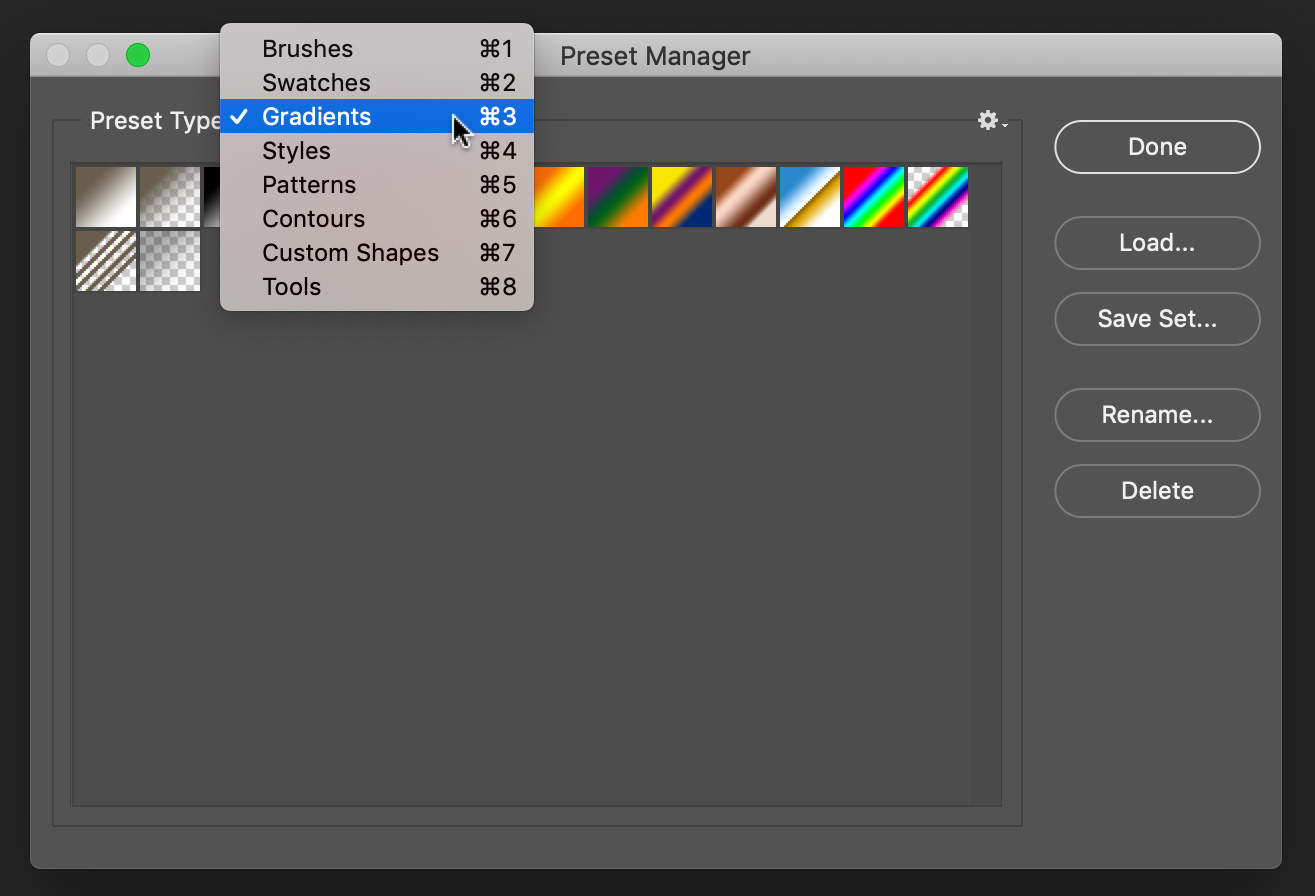
Using the menu accessed via the cog icon gives you more choices including Reset.
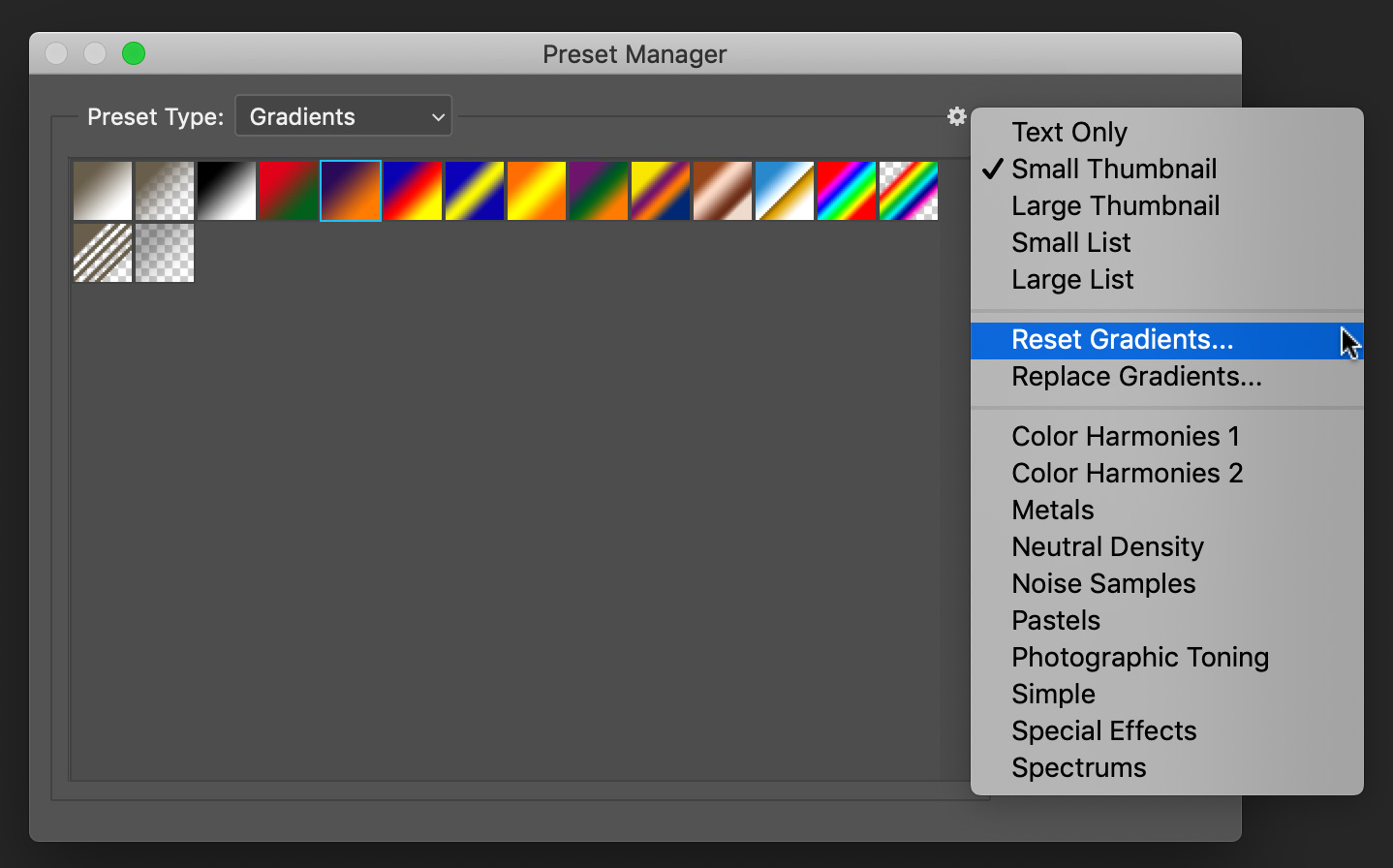
Copy link to clipboard
Copied
In diesem Forum kommst du mit Englisch weiter, ansonsten direkt das Deutsche Forum 😉
Hats geklappt?