 Adobe Community
Adobe Community
- Home
- Photoshop ecosystem
- Discussions
- Re: PS CC 2019 (20.0.0) stops updating image
- Re: PS CC 2019 (20.0.0) stops updating image
PS CC 2019 (20.0.0) stops updating image
Copy link to clipboard
Copied
This usually occurs when using the blend modes or editing an image with multiple layers using other than Normal blend modes.
The current image is not updated with changes, either to the blend modes or using a tool such as brush or clone or paint bucket.
Everything else works OK, another open image can be edited (until possibly it too succumbs).
Images (including 'frozen' images) can be saved and closed OK.
BUT, when they are reopened without closing PS, the problem remains.
Closing PS and reopening the image works OK ... until at some time the problem might reoccur.
Setting 'Legacy compositing' on or off has no discernable effect.
Fixes, suggestions, ideas and thoughts welcome, but atm please don't say update to 20.0.1, as there are many remarks about newly-introduced issues, and anyway I'm told that it doesn't address this one.
=====
Software: PS 2019 (20.0.0), Win10
Hardware: 4.20GHx Quad-core processor, 32GB RAM, NVIDA GeForce GTX 760 (2GB)
Humanware: Mark 1 brain, bags of storage, little occupied
Explore related tutorials & articles
Copy link to clipboard
Copied
Copy link to clipboard
Copied
This issue isn’t, Muqqarib Hassan. Hence why I requested people not to say “update to 20.0.1”.
Copy link to clipboard
Copied
You should update to 20.0.1 and see if it's fixed or changed. Who told you it isn't fixed? Always update...
Copy link to clipboard
Copied
With the greatest respect, melissapiccone, if I hadn’t updated to 20.0.0 I wouldn’t have this annoying problem!
Who told me it wasn’t fixed? A fellow photographer who did update to 20.0.1. Neither is it listed as a fixed bug ... hence why I requested people not just to say “update”.
Copy link to clipboard
Copied
I would start by resetting the preferences, Preferences in Photoshop
I'm on a Mac and have not experienced this issue nor have I seen other posts with the same problem - which would make it a bug.
You are reluctant to update so if the preferences doesn't fix it for you, you can go back to 2018 for now. Right click on open, choose manage then choose other versions.
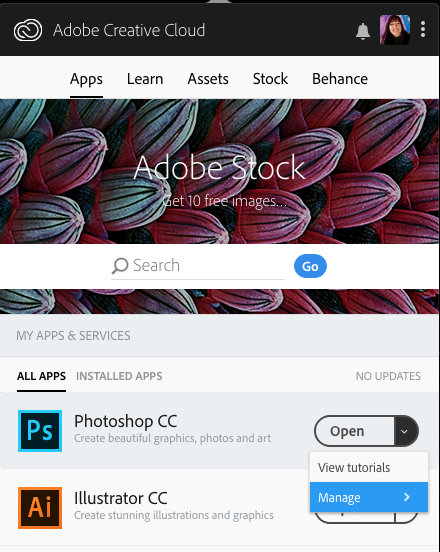
Copy link to clipboard
Copied
I can't reproduce it on a Mac, but it's still an issue on Win10 after updating to 20.0.1, albeit not as frequently. It seems more likely to happen when there are a number (typically >5) layers and several with masks and different blend modes; also when scanning through blend modes quickly.
I have rolled back to 2018.