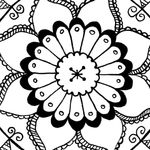- Home
- Photoshop ecosystem
- Discussions
- PS CC does not start, missing DLL
- PS CC does not start, missing DLL
PS CC does not start, missing DLL
Copy link to clipboard
Copied
All of a sudden my PS CC refuses to start,
I'm on WIndows 7 Ultimate x64. Latest Photoshop CC app, recently updated via Adobe Create cloud desktop app.

Initially stated missing "winml.dll". I asked my friend to send me one. he found it on his Windows 10 (not on his Windows 7 Ultimate !!!) laptop.
Now my PS CC complains about "api-ms-win-core-libraryloader-l1-2-1.dll". I have a feeling that if I happen to find that one it will require something else.
It is possible that it looks for the full content of some missing Vsiual C++ Redistributable package named vcredist_x64.exe, or maybe vc_redistx64.exe, or whatever similar name, but I can't find any of those either.
I have 2,000 images to process before the upcoming weekend, please help!
Explore related tutorials & articles
Copy link to clipboard
Copied
Thanks,
I was almost buying a windows 10 to solve this problem.
SOLVED!
Copy link to clipboard
Copied
I never respond to these things... but what a life-saver solution. Big thanks to you.
Copy link to clipboard
Copied
Thank you!
Copy link to clipboard
Copied
Thank you so much, just tried to install the "missing" Dll file this morning, didn't work. Tried the camera raw, worked like a charm! 🙂
Copy link to clipboard
Copied
THANK YOUUUU!
Copy link to clipboard
Copied
I am also troubled by photshop api-ms-win-core-libraryloader-l1-2-0, thank you for solving my problem.
Copy link to clipboard
Copied
Auch vielen Dank von mir.
Version 12.4 installiert und es ist alles wieder gut.
Ich bin erleichtert.
Viele Grüße from Germany
Copy link to clipboard
Copied
Thanks for this!
Copy link to clipboard
Copied
Thanks for the guides provided. Poor show from Adobe, I wonder if it was just a poorly tested release or they actually think everyone has moved on from Win7 already.
Copy link to clipboard
Copied
FIXED !!! See post from mason5DE3 above!
MAJOR mess up from Adobe: the latest version of Camera Raw, which also applies to older versions of Photoshop, was recently switched to being compiled for Windows 10+ only. This means that in spite of Adobe being careful not to replace old versions of Photoshop on Win7 with the latest version (which requires Win10 minimum), so as to NOT break their legacy users, this single plugin broke them all anyway.
As mentioned above, THE FIX is to downgrade (or uninstall) CameraRaw. Version 12.4 works with Win7 and fixes My both of the breakages I was experiencing with Photoshop 2020 and 2018 -- Link is here, get it while you still can. https://download.adobe.com/pub/adobe/photoshop/cameraraw/win/12.x/CameraRaw_12_4.exe
ADOBE, Please TAKE NOTE: Many users either *CANNOT* or simply DO NOT WISH TO upgrade to Win10.
This broke software we paid for. NOT OK.
Copy link to clipboard
Copied
DITTO TO ALL OF THE ABOVE! Not a hint as to what was wrong!
Thanks to everyone for the all the comments and professional help. Bad form on Adobe's part.
AW
Find more inspiration, events, and resources on the new Adobe Community
Explore Now