- Home
- Photoshop ecosystem
- Discussions
- Re: PS crashes when using Quick Selection tool - l...
- Re: PS crashes when using Quick Selection tool - l...
Copy link to clipboard
Copied
I've posted multiple times about this problem and can't get anyone to help. This is my final attempt at resolution. I am working in a huge file - screenshot below. It's a composite panorama of a construction fence that is approx. 50 ft. long and 8 ft. high (105000 px x 11000 px & 6.17 GB). It is so big as it may be printed and should be sharp from afar and up close. The file opens and saves with no problems; I can use various tools with no issues (Clone Stamp, Spot Healing Brush, Transform, etc.). When I use the Quick Selection tool however PS crashes. I have updated my graphics driver; used the Creative Cloud Cleaner Tool to reinstall PS; I believe I have sufficient scratch disk space - my scratch disk is my C drive which is 1 TB and has 500 GB free space. I need to make selections of areas that are over or underexposed and correct to create a uniform exposure. I have sent multiple crash reports but no one from Adobe has contacted me; I posted to the Photoshop Family Customer Community but no one responded. An Adobe staff member volunteered to help but never followed up with a 2nd post. Here is a link to another post with more information about the problem and the steps I took to address it: Photoshop crashing, quick selection tool, massive file What other recourse do I have to resolve this issue if no one is able to help me here? I would very much appreciate hearing from someone in the know. Thanks.

 1 Correct answer
1 Correct answer
Does it happen with all selection tools (Marquee, Lasso, Magnetic, Magic Wand, Quick selection, Color Range )?
Explore related tutorials & articles
Copy link to clipboard
Copied
You already been told you’ve over-engineered this project - nothing’s changed. Scale down.
Copy link to clipboard
Copied
I am not aware of someone telling me I have "over-engineered" the project. Can you point me to that statement, or even something to that effect? That would have indeed been useful and relevant information.
Previous posts asked me to post the Help > System info dialog text, which I did. I subsequently did not hear back from the Staff person who asked me to do that.
Someone else advised I report it as a bug to the Photoshop Family Customer Community, which I did. And heard nothing.
If this file were printed at life size, it would be approximately 115 px per inch. While this is admittedly new territory to me, it seems that if viewed up close (say from a distance of a foot or less), that would be a reasonable value. Am I wrong?
If so, and I need to "scale down" in order for PS not to crash, what are my options for doing that - without reshooting the subject, which no longer exists?
It seems odd to me that I can work on this file with no problem - except when using the Quick Selection Tool.
Copy link to clipboard
Copied
My goodness, please stop telling people that they need to scale down their project. Some people need to work in ultra-high resoltion for a reason and it's clearly a reason that you do not seem to understand.
Copy link to clipboard
Copied
Well, in my experience the Quick Selection Tool should not be the only Selection Tool or approach able to achieve a goal, anyway.
But you have roughly 114ppi ineffective resolution, right?
That does seem generous for anything that size.
What have you done for trouble-shooting so far?
Restoring Preferences after making sure all customized presets like Actions, Patterns, Brushes etc. have been saved might be a good starting point:
https://helpx.adobe.com/photoshop/kb/basic-trouble-shooting-steps.html
Copy link to clipboard
Copied
Thank you. Well, I am not aware of another tool that automatically detects fine or highly granular boundaries like the Quick Selection tool, such as exist in my subject. But I have a lot to learn about PS, which I have no shame admitting. Can you suggest another?
What is "ineffective resolution?" I am not aware of that term. It is correct that my image if printed at life size would be approximately that ppi. Again, I am new to working with such large images but if viewed from close range - say a foot or less - is 115 ppi really still "generous?"
I have followed the steps in the trouble shooting link you provided, as well as at https://helpx.adobe.com/photoshop/kb/optimize-photoshop-cc-performance.html.
Thanks for your input.

Copy link to clipboard
Copied
Hi
Just out of curiosity I created a file with the same dimensions as you and was able to use the quick selection tool without Photoshop crashing.
Have you tried re-installing Photoshop using the Adobe cleaner tool
Use the Creative Cloud Cleaner Tool to solve installation problems
Copy link to clipboard
Copied
Thanks. I did use the Creative Cloud Cleaner Tool. However, my experience differ from the instructions in that when I got to 8.d., where it says "From the list of applications for the selected option that appears on the screen, select the application that you want to remove," there was no such list, rather a single option to Clear All or Clean All. And also, I was unable to find the file "Tool.log" referenced at the end of the instructions on my computer. When I opened WordPad and navigated to the specified folder, I saw no file named "Adobe Creative Cloud Cleaner Tool.log."
When at home tonight, I will attempt to run the Creative Cloud Cleaner Tool again.
Copy link to clipboard
Copied
What is "ineffective resolution?"
I do apologize, typo in my part – it was meant to be »effective resolution«.
That is the resolution a pixel image has at the final size.
if viewed from close range - say a foot or less - is 115 ppi really still "generous?"
When you consider that in the 90s (and probably into the oughts) most computer screens had around 72ppi then 115ppi does not seem that bad.
And would you really expect the spectators to look at a 50ft wall from less a a foot’s distance?
Still, if that is your definitive goal check out this page on resolution:
What print resolution works for what viewing distance?
I am not aware of another tool that automatically detects fine or highly granular boundaries like the Quick Selection tool
Personally I am not so terribly impressed with the Quick Selection Tool’s results so far and would consider the »old-school« Channel-approaches and the Magic Wand Tool (admittedly not a perfect substitute).
I copied it to its own layer, and applied a Curves adjustment layer
Do you really need the additional Layer and would a Layer Mask on the Adjustment Layer not suffice?
Copy link to clipboard
Copied
"And would you really expect the spectators to look at a 50ft wall from less a a foot’s distance?"
Ideally it could be viewed from afar to take in the whole image and up close, since there is an incredible amount of detail in the image. That link you provided to viewing distance is extremely helpful, thank you.
"Do you really need the additional Layer and would a Layer Mask on the Adjustment Layer not suffice?"
I did not even know about that option and will use it when the localized adjustments are made, to deal with the overexposed bottom third of the image as compared with the upper 2/3rds.
The piece was stitched together using dozens of files and many exposure shifts are very local in nature, so my impression is that I need to make individual layers of those selections, but I'll experiment with the layer mask on adjustment layer option.
How do you get the shading/indent effect of my comments in your post?
Copy link to clipboard
Copied
How do you get the shading/indent effect of my comments in your post?
The »quote-mark«-icon.
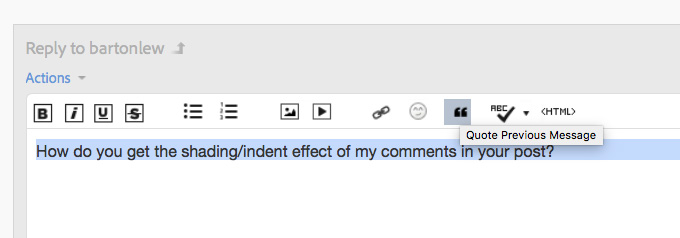
Copy link to clipboard
Copied
Does it happen with all selection tools (Marquee, Lasso, Magnetic, Magic Wand, Quick selection, Color Range )?
Copy link to clipboard
Copied
Brilliant! When I use the Quick Selection Tool, the crash does not occur until I go to the "-" to deselect areas that I don't want to include. I tried using the Magnetic Lasso Tool, and was able to select an area with close to the same precision and not include material I did not want to include. The Tool made the selection, I copied it to its own layer, and applied a Curves adjustment layer - and no crash. Thank you so much! This is a good lesson for familiarizing oneself with alternative tools when another does't work - something one should always be ready to do in Photoshop.
Copy link to clipboard
Copied
Fantastic! ![]() I am glad you found a way to finish your masterpiece!
I am glad you found a way to finish your masterpiece!
And I like your mindset! Right on! ^^
Copy link to clipboard
Copied
Does it happen with all selection tools (Marquee, Lasso, Magnetic, Magic Wand, Quick selection, Color Range )?
By @zenginejulia
I see that this is marked as the correct answer? Where is the correct answer? All I see is somone asking another question.
Copy link to clipboard
Copied
Go to edit > preferences > performance and uncheck your gpu from adobe. Restart and it will works fine.
Find more inspiration, events, and resources on the new Adobe Community
Explore Now


