- Home
- Photoshop ecosystem
- Discussions
- Re: PS CS6 on CC lags when using mouse after using...
- Re: PS CS6 on CC lags when using mouse after using...
PS CS6 on CC lags when using mouse after using tablet?
Copy link to clipboard
Copied
Noticed that photoshop CS6 on Creative Cloud at least seems to lag when I try to move a layer around or a selection around with my mouse after I have used my tablet. So what Im trying to say is that I can move selections around with my mouse or with my tablet and they move fine but when I do anything with my tablet and the go back to my mouse thats where I get the lagging movement. If I then at that point try to move the selection with my tablet it doest lag around. As I try different things with my mouse after I have used my tablet nothing else seems to lag just moving the selection with my mouse. Any others having this issue or know what may be the cause?
Explore related tutorials & articles
Copy link to clipboard
Copied
Just wanted to say that this isnt just a problem with a tablet to mouse switch.. I dont even have a tablet and just use straight mouse but every time I try and do just one action on my photoshop current work in progress it lags for anywhere around 45 seconds to 3-4min+-For every action >_< ... this is really annoying. ![]()

Copy link to clipboard
Copied
I have the same issue, I was wondering if anyone found a fix with a later driver?
Copy link to clipboard
Copied
Listen! I just installed the latest CC update (released today, june 18th - Photoshop 2014.0.0 release) and either I am dreaming... or the lag is GONE! I've been testing for a while between both versions (since v2014 is installed alongside v14.2.1), and I am pretty sure the lag has stopped happening in this version, while it still happens in the "old" one.
Could you check if it's gone for you too after updating, and report back? It looks like it is gone for me, but honestly, after all this time, I can't believe it.
Copy link to clipboard
Copied
I've just updated and had a quick play with 2014 and it appears that you aren't dreaming. No sign of the problem so far. I'll keep fingers crossed.
Copy link to clipboard
Copied
I just realised pen pressure is not working for me in PS CC 2014... does it work for you pinkbunkadoo, or anyone else reading this?
It was too good to be true... *sigh*
EDIT/UPDATE: It seems it does not work in mouse mode. After switching to pen mode, pen pressure is back - at least lag still seems to be gone.
Copy link to clipboard
Copied
pen pressure shouldn't be working with a mouse anyway, since mouse cliks aren't pressure senstitive (or are you meaning something else?)
lags seems to be gone for me also.
Just a new problem occurred. When i use the liquify tool, the cursor get very stuttery... hard to describe... it works ok with mouse but with the pen (wacom intuos4) it lags at first which makes it really hard if not impossible to use the pen for the liquify. Any1 else has this with the new cc2014? Tried it old CC and it works like a charm, so i'm cluless ![]() (maybe this is a different topic)
(maybe this is a different topic)
Copy link to clipboard
Copied
Pen pressure should work regardless of positioning mode, they are different things. "Mouse" mode or "pen" mode refers to how the cursor position on the screen is determined. It would be more appropriate to call it "absolute" (pen) or "relative" (mouse), but I said "mouse" since that's how it's called in Wacom drivers. Of course, it does not mean I am using a mouse! I can say a lot of nonsense things, but not to the point of expecting a regular mouse to deliver pressure data when clicking the button!! xD I have an Intuos Pro. And pressure worked fine in previous versions, in fact it works even in Wacom drivers (pressure is detected) and other software. It just disappears in PS CC 2014 (works in PS CC 14.2.1).
[EDIT: Strange. After posting this, I switched to pen mode, and pressure is not working either (?) I've rebothed PS several times, rebooted my system... but no way. I would swear it was working yesterday. Pen pressure works both for mouse and pen mode in the previous version (although with lag), but now I can't make it work at all in CC 2014.]
As for your other problem, I've been reading that some people have issues with Wacom tablets and CC 2014. It's a little soon to say that there is a problem but, from previous experience from Wacom and their drivers, I'm afraid there will be.
Copy link to clipboard
Copied
Ah, ok then i misunderstood mouse mode, thought you were using a real mouse. i'm mostly using pen mode (absolute positioning) so i haven't noticed that...
i just checked and can confirm your problem. pen pressure isn't working when using mouse mode ![]() .... (i'm using a wacom intuos 4 but it's probably the same driver)
.... (i'm using a wacom intuos 4 but it's probably the same driver)
i 'll throw a party when someday a new version of photoshop arrives which doesn't breaks something which worked before... ![]()
Copy link to clipboard
Copied
Thanks for confirming Smeurer. I've been rebooting, restarting, plugging-unplugging the tablet etc. for the last hour, until I decided to remove (delete) my prefs - I already did it yesterday. It looks somehow they got corrupted overnight again, which is not new (they have the weird habit of corrupting and causing problems). The number of times I've had to delete the preferences to make my tablet work again is only surpassed by the number of times I've had to reinstall the driver itself.
So, I have pressure sensitivity again, at least in absoute mode. But still have to use 14.2.1 if I want relative mode + pressure sensitivity.
I'll make sure to join that party if we ever can throw it. I don't know it this is Adobe's fault, Wacom's or both, but I've reached my boiling point already. Every week there's some new problem with my tablet, I'm so fed up... ![]()
EDIT: some new info here.
Copy link to clipboard
Copied
Well I booted up Photoshop 2014 again to check pressure sensitivity and it seems to be working fine on my side. Unfortunately the lag problem has just come back. I hope you continue to have luck, Carlos. I'm stumped.
I'm ending my personal Creative Cloud subscription at the end of the month so I wont be able to carry on testing. Perhaps those on this thread, who are willing to, could continue to post their experiences moving forward. I will probably return to Photoshop eventually but I'm taking a break. I will continue to use CS5 at work and will not recommend an upgrade to my company until this issue has been resolved.
Copy link to clipboard
Copied
Thanks for replying. For what I've read, it seems it has something to do with this (it's from another thread here at adobe forums):
Photoshop CC 2014 changes stylus use to use Microsoft system API's, with these API's you need to have Windows Ink enabled. These API's give better stroke results and improve the out of the box experience for users using Windows tablet/convertible devices. If you want to go back to the old WinTab implementation of previous versions do the following:
Create a file that contains instructions to revert to the WinTab functionality.
Create a text file in a text editor such as Notepad.
Type in the following lines:
# Use WinTab
UseSystemStylus 0
Save the file as a plain text file named PSUserConfig.txt, and save the file into the Photoshop settings folder: C:\Users\[User Name]\AppData\Roaming\Adobe\Adobe Photoshop CC 2014\Adobe Photoshop CC 2014 Settings\
It's too complicated to explain all the possibilities, let's just say that for me, I have to choose between having lag, but no pressure sensitivity in mouse mode (using the pen in relative positioning), or the opposite. But it seems I can use pen mode and have pressure sensitivity without lag when switching to the physical mouse.
Anyway, I'm really tired of all this experimentations and unexpected behaviors. I'll try working in pen mode and cross my fingers.
Using CS5 or even CS6 without the updates is a better choice, no doubt. All the new bells and whistles do not make up for this huge and extremely annoying problem.
Anyway... thanks for replying back and best of luck for you in all your projects!
Copy link to clipboard
Copied
after testing 2014 for some days now, i can't really tell what's going on. the mouse lag sometimes come back but if i directly test for it after starting cc2014 it doesn't happen.... it still seems to happen sometimes (though in pen mode). i don't know what triggers is, but it's still happening and annoying... i don't know if adobe oder wacom said anything about it being fixed in cc2014 - i hope they are still working on it...
Copy link to clipboard
Copied
I've been using Photoshop for 15 years now, get really excited when the new versions come out - usually some really great improvements.
I upgraded to CC (2014) yesterday, and the pen tool is lagging with both Wacom and Mouse. This is really disappointing. I haven't seen any Adobe responses to this issue yet.
In my experience, I don't think it's a tablet interface issue, I think it's an Adobe issue. Hope to see a solution soon.... 🙂
Copy link to clipboard
Copied
I am adding myself to the list of frustrated users here. Slight mouse lag makes it very annoying to do small and quick tweaks while working as an artist. I don't have the precision for dropping guides or transforming with the pen so I have to do it with the mouse but the constant jerky lag makes this almost intolerable. This is super frustrating and I am wondering if I should just downgrade to an earlier Photoshop version, or perhaps find a legacy driver for my intuo 3.
I am fully updated on everything program and river wise. I use Photoshop CC.
Anyone have any news?
Copy link to clipboard
Copied
Appylon: Wacom say they know the problem, but they have to work with Adobe to pinpoint the cause. Some months have already gone by without any progress on this issue, so maybe it is safe to assume it is not going to be fixed, just ignored. Me, I've already given up. I don't care anymore. But if you or anyone wants to see this fixed, I think it would be a good idea to:
1) Go here and click the +1 / Me too button in order to make Adobe pay attention to it (more clicks should mean more priority)
2) Go to Wacom's forum and say you want them to fix it
In both cases, chances are you will be ignored, but who knows... maybe someone is really working on a solution. But I would not hold my breath...
Copy link to clipboard
Copied
Hi guys,
Seems like I just can't stop worrying about this problem. Guess I'm obsessed. ![]()
I have found what appears to be a solution - albeit not an ideal one. The steps to follow can be found in this video: Wacom Intuos Drawing Tablet - Lag Fix - YouTube
I have tried it myself and so far it seems to be working. One caveat is that you have to peform the steps in the video each time you launch Photoshop. After running the fix Photoshop seems to behave.
Let the thread know if you have any joy with it.
Copy link to clipboard
Copied
Thanks for sharing, Pinkbunkadoo, but didn't we already discussed this method somewhere, here or at Wacom's forums? For me, this method did get rid of the lag, but I also lost pressure sensitivity until PS was restarted. I tried it again now just in case... and yes, it's the same: stop service, restart service, pressure sensitivity is gone.
Anyway, although I must admit that on rare occasions I try something new regarding the lag, I've long since given up on making my tablet work 100% with Photoshop. In fact, things have gotten even more complicated at least for Windows users: thing were already messy as they were with Adobe and Wacom playing with us, and now a new guest has joined the party: Microsoft. Since PS CC 2014, the default tablet API is no longer WinTab (which I assume was Wacom's), but "Windows Ink" (which I assume is Microsoft's). I don't have the lag with Windows Ink... but I also lose pressure sensitivity as I stated above. Also, I can't understand how Windows Ink was tagged as the culprit of all evil before, and now Wacom is saying it's the solution for everything.
At least, we can force back the old WinAPI via a trick that was shared on this same forum (search for psuserconfig.txt and
# Use WinTab UseSystemStylus 0), but then the lag is back. To be honest, I can't remember exactly all the possibilities and the corresponding problem that arises with each one of them. And I'm just talking about me (CC 2014, Win 8). Other versions/OS probably will have their own combination of funny ways to waste the users time.
At least, there's some good news: a few days ago, new Wacom drivers were released, and there are some small fixes that will make my life a little less miserable.
Anyway it's good to know it worked for you! Kind regards.
Copy link to clipboard
Copied
Gah! You're right. I forgot to test pressure sensitivity. It's not working for me either. Ah well back to CS5.
Copy link to clipboard
Copied
Just out of interest is anyone else here using an ASUS motherboard in their PC? And more specifically is it a P8Z77-V series board?
Copy link to clipboard
Copied
Sorry to hear it didn't work for you in the end.
I do have an ASUS motherboard (it's a GA-X58A-UD5), but back in the day I ran a series of tests in as many computers as I could and I was able to replicate the lag in non-asus motherboard computers too. Maybe hardware has something to do, but I could not find a specific pattern.
PS. And still, that was using the WinTab API. With Windows ink (Win 8.1 + PS CC 2014) there's no mouse/pen switch lag, but then pressure sentitivity works randomly in pen mode, and never at all in mouse mode. And if pressure sensitivity did work, then I guess some other problem would happen.
Copy link to clipboard
Copied
Yeah I I'm just grasping at straws at this point. It would be crazy if there was some PC hardware problem that we all had in common. I doubt it though since this issue seems to be exclusive to Photoshop.
I'm still using Windows 7 - haven't really found a reason to upgrade yet. And it doesn't sound like you guys are having much more luck with Windows 8/8.1.

Copy link to clipboard
Copied
I have this issue as well, its kinda annoying, the mouse lags, while the wacom the pad does not. This is on a 6-core i7 (3930K), with Radeon HD 7900, and 16GB, with Windows 7 and PS on SSD. So its not the system, it never gets over 10% cpu. Something to do with how the mouse is being sampled verses the pad. Mouse is a g500 logitech (great mouse), pad is wacom intuos CTH480, Using Photoshop creative cloud version 14.2.1 64bit. Below shows the difference in two patterns using pad then mouse. With the mouse it lags to too much to pick up the movement to write "mouse". Doing the same brush strokes in MS paint and the mouse and the pad are pretty close - both smooth, The mouse does show slightly rougher sampling but its not like the sample every "1/4 second" its getting in PS.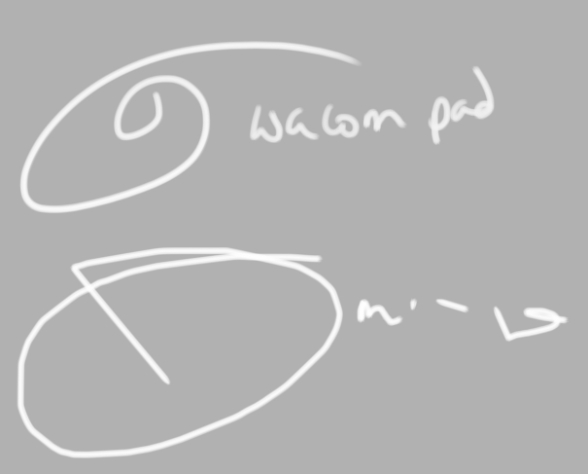
Copy link to clipboard
Copied
CC 2014 fixed the issue for me.
Copy link to clipboard
Copied
Bump ![]()
Still experiencing mouse lag with an Intous4 (driver 6.3.10w2) and Photoshop CC 2014 (20140508.r.58 x64) on Win 7.
I tried numerous drivers:
wacom driver - 6.1.2-5
wacom driver - 6.1.6-7
wacom driver - 6.1.7-3
wacom driver - 6.2.0w5
wacom driver - 6.3.1w3
wacom driver - 6.3.6-3
wacom driver - 6.3.8-4
wacom driver - 6.3.9w3
wacom driver - 6.3.10w2
And only fix for me is going back to CS6 ![]()
Copy link to clipboard
Copied
I've posted a reply at Photoshop: After switching from Wacom tablet to mouse, every click on canvas area gets lag (latest C...
Summary: The lag-switch problem has finally gone away for me, but I am really disappointed about how long it has taken to be fixed, and the lack of an official explanation. I don't know if the solution was the latest drivers for Wacom, the latest update from PS CC, or the combination of both. The same bug could reappear anytime and I would not be a bit surprised.
I hope it has been fixed for the rest of you too. Take care.