- Home
- Photoshop ecosystem
- Discussions
- Re: PS CS6 won't let me open and edit any recently...
- Re: PS CS6 won't let me open and edit any recently...
PS CS6 won't let me open and edit any recently saved gifs/pngs?

Copy link to clipboard
Copied
I've browsed through these forms and a few other photoshop forms about this issue but they've all said more or less the same thing. I doubt this has anything to do with any plug ins as I can still open and edit gifs and pngs just not the ones I've saved recently.
I open photoshop and go to open a new image but when I get to my files the png/gif I want to edit doesn't even show up in my files, despite that they show up in my files outsider of photoshop. All of the other pngs and gifs I've saved are there, but I the ones I've saved in the last day are invisible.
Does anyone have any ideas what this could be? Or how to fix it?
Explore related tutorials & articles
Copy link to clipboard
Copied
If I recall correctly, this happens in Windows File > Open, where you set the file type from *.* (All Files) to a particular file type like jpg.
All Jpegs are shown, but all other files are hidden. Set it to "All Files"
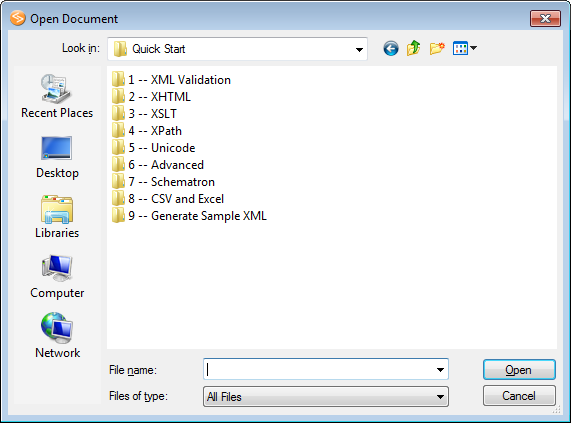

Copy link to clipboard
Copied
Unfortunately, I already have all files being shown. I've even changed it to only show gifs or pngs to see if I could find it there but they still won't show up.
Copy link to clipboard
Copied
Can you give me a screenshot of the Open dialog and the File Manager window where you see the files?
Also if you go to File > Open Recent in Photoshop, do you see the files you worked on before in the list?

Copy link to clipboard
Copied
The recent in photoshop hows the files I've worked on last are there but that's not really my problem, they're mostly saved .psd images.
Things have gotten even weirder though. Now when I try to open it in photoshop it doesn't appear nor does it appear in the File Manger but it does appear when I am trying to save another image...
The image that I'm looking for is entitled "snow one" and is a gif image. I just tried to troubleshoot one more time and when I saved the image to a different folder it appeared in all folders and allowed me to open and edit in photoshop. Do you have any idea what this could be?
At this point, I'm not sure screenshots would be helpful because the problem is somewhat fixed?
Copy link to clipboard
Copied
My Windows knowledge is kind of basic (I use MacOS), but good to know you made progress. No shoots needed if you got it under control.
Gene
Copy link to clipboard
Copied
Hello, maybe were you looking in a similarly named folder that wasn't the correct one?

Copy link to clipboard
Copied
Unforchently, no that's not the case. But thank you anyway!

