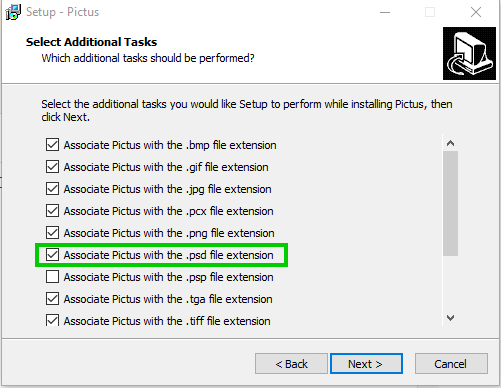PS logo on thumbnails
Copy link to clipboard
Copied
Have a new Win 11 computer. I see all the thumbnails but unfortunatley with this system I can't tell which is which. There is no PS logo on the thumbnails. Therefore, I wind up opening a file in PS that I thought was a jpg. This is a problem as I have multiple similar images saved in several formats and I don't always want to open a PS file. Is there any way to get that PS back on the thumbnail so I can tell the difference between PS, JPEG etc?
Explore related tutorials & articles
Copy link to clipboard
Copied
I'm not sure about the change with Windows 11, but I'd recommend showing file extensions. It's one of the first things I do on any Mac or PC because you can see what kind of file you're working with by just looking at the file extension. I often have files with the same name but different extensions (like file.psd and file.png) in the same folder. Without see file extensions that would get confusing!
— Adobe Certified Expert & Instructor at Noble Desktop | Web Developer, Designer, InDesign Scriptor
Copy link to clipboard
Copied
Absolutely. Why hidden file extensions is the default is hard to understand. That's working blindfolded and just complicates everything.
Copy link to clipboard
Copied
Copy link to clipboard
Copied
This is how it looks in Windows 10. Don't know about 11:
Copy link to clipboard
Copied
Copy link to clipboard
Copied
Good link overall, Ged, but clicking "Apply" before "OK" is a colossal time waster! Both buttons perform the action — the only difference is that one closes the dialog and the other keeps it open.
"Then, click on the ‘Apply’ button to apply the changes and click ‘OK’ to close the ‘Folder Options’ window."
#petpeeve
😊
Jane
Copy link to clipboard
Copied
"but clicking "Apply" before "OK" is a colossal time waster"
It sure is Jane, some of my IT co-workers aren't even aware of this 😁
Copy link to clipboard
Copied
Copy link to clipboard
Copied
Windows doesn't support thumbnail previews for PSD's, you'll either need to use Adobe Bridge or another viewer like https://www.faststone.org/
Or you can install this https://poppeman.se/pictus/
During installation make sure to select PSD from the list
Copy link to clipboard
Copied
...and it's been that way since at least Photoshop 7.0, which was released in, oh, 1879. So that's nothing new.
I've been recommending Bridge, but lately I think it's become slower and slower and taking forever reloading thumbnails - even if the Bridge cache has its own dedicated folder on a fast NVMe drive. I'm beginning to look for alternatives.
Copy link to clipboard
Copied
I use FastStone Image Viewer, been using it for years now and it's pretty good, it loads images really fast, it also has colour management which can be enabled in the settings
Copy link to clipboard
Copied
Yeah, I think I'll look into that. Thanks.
Copy link to clipboard
Copied
Ok now as I said I see the blue PSD thumbnail and no image. I am trying to go back but no matter what I do I can't get it to show as it did before. Why can't they just make this work?!