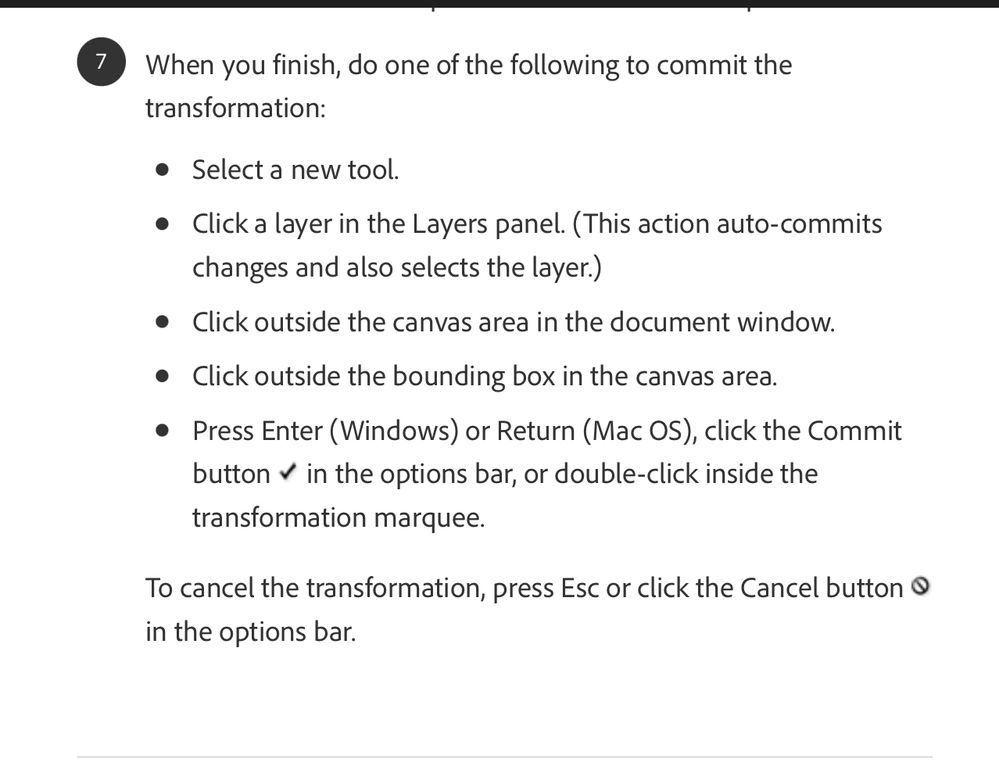- Startseite
- Photoshop ecosystem
- Diskussionen
- Re: PS no longer asks if I want to transform or cr...
- Re: PS no longer asks if I want to transform or cr...
PS no longer asks if I want to transform or crop?
Link in Zwischenablage kopieren
Kopiert
Greetings again! My second and probably not the last question I have about the subscription version of PS is--when I use altering tools such as transforming or cropping after I transform or crop I'll click back on the tool expecting a prompt to pop up asking "Do you want to crop/transform? Cancel?". But now I get nothing. If I touch the tool or if I touch anywhere outside of the selection it will do the transformation--and then I have to desellect to desellect where as it would automatically desellect once I clicked the "Yes" option on the transform tool. The only option I have to NOT wanting to transform is to let it transform, desellect and then hit command-Z.
Thanks for bearing with me!
Entdecken Sie verwandte Tutorials und Artikel
Link in Zwischenablage kopieren
Kopiert
Link in Zwischenablage kopieren
Kopiert
Holy cow Jane!! I never noticed those options!! I wonder if they were available in the 8-year-old PS I had been using before subscribing. Thanks!
Link in Zwischenablage kopieren
Kopiert
You're welcome, @LesToil , I'm happy to help. 😊
Those buttons have been there a long time — I still have some old books and they might have screenshots that would tell us.
A few versions back Adobe added some more ways to commit — clicking back on the tool is one of them. This screenshot is from Adobe Help: https://helpx.adobe.com/photoshop/using/transforming-objects.html
Jane
Link in Zwischenablage kopieren
Kopiert
That is behaviour and I believe it is asked by community (read users) to commit transform and other things in the way it works right now without too much dialogues that slows down process (for some users it seems).
It still displays warning dialogues (choice) when you click to close unsaved document, for example.