- Home
- Photoshop ecosystem
- Discussions
- Re: PS on New MacBook Pro Memory Usage...
- Re: PS on New MacBook Pro Memory Usage...
Copy link to clipboard
Copied
Is it normal that Photoshop should hog so much memory?
The other day when working things reduced to a crawl and my normal 450gb of SSD space was reduced to 20gb.
To remedy this Ive had to change the scratch disk to a thunderbolt drive (but Ive since changed it back to try and fix these ram hogging issues but to no avail)
As can be seen in the screenshot I only have two JPGs open 1875px x 1875px with no layers involved yet photoshop is still using 7gb of ram and 4.1gb of compressed ram!? Is this right??!?
Any suggestions are welcome please guys.
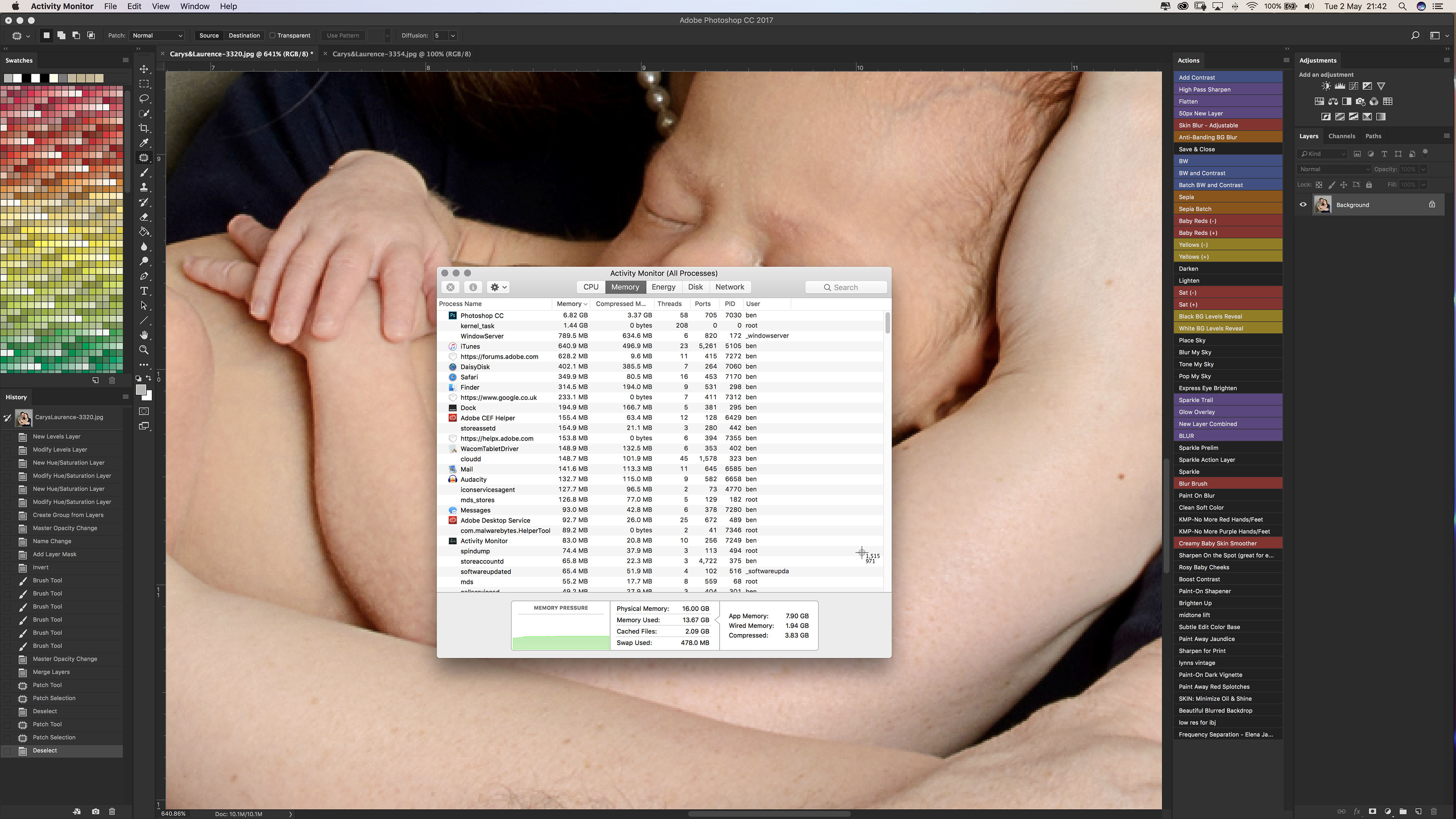
Update:
After closing one image and now only having one that Im trying to work on Photoshops memory usage has gotten even higher...!!?
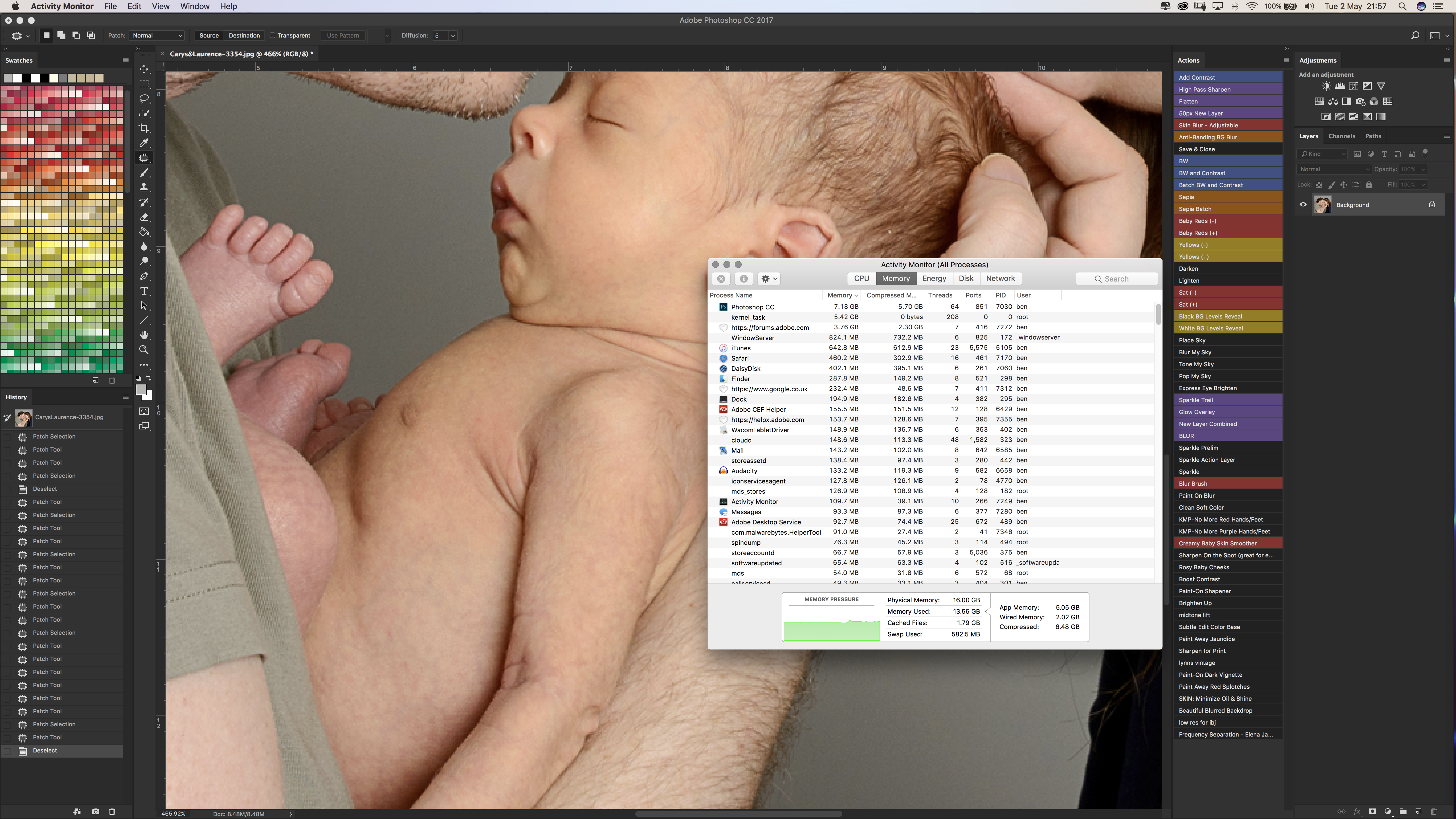
 1 Correct answer
1 Correct answer
Hi,
Make sure to get today's update, 18.1.1.
Photoshop CC 2017.1 (April 2017) Update Now Available
Let us know if that doesn't change things.
regards,
stev
Explore related tutorials & articles
Copy link to clipboard
Copied
Hi,
Make sure to get today's update, 18.1.1.
Photoshop CC 2017.1 (April 2017) Update Now Available
Let us know if that doesn't change things.
regards,
stev
Copy link to clipboard
Copied
I am having this exact same issue, running the very latest 2018 Photoshop on new 2018 MacBook Pro and Photoshop is using 9gb RAM, crashes every time I try do simple tasks....
CAN ANYONE HELP?