- Home
- Photoshop ecosystem
- Discussions
- Re: PS v20 - Artifacts after Liquify
- Re: PS v20 - Artifacts after Liquify
PS v20 - Artifacts after Liquify
Copy link to clipboard
Copied
Hello all,
I upgraded to PS v20 and I m getting artifacts in my images after use Liqufy. I have PS installed in two machines: an MacBook Pro 2012 and an iMac 5k 2015. In the MacBook I don´t have this problem. In the iMac yes. I´m attaching you a image with this artifacts (the red arrows not of course, the problem are that pixels in black).
I would appreciate your help.
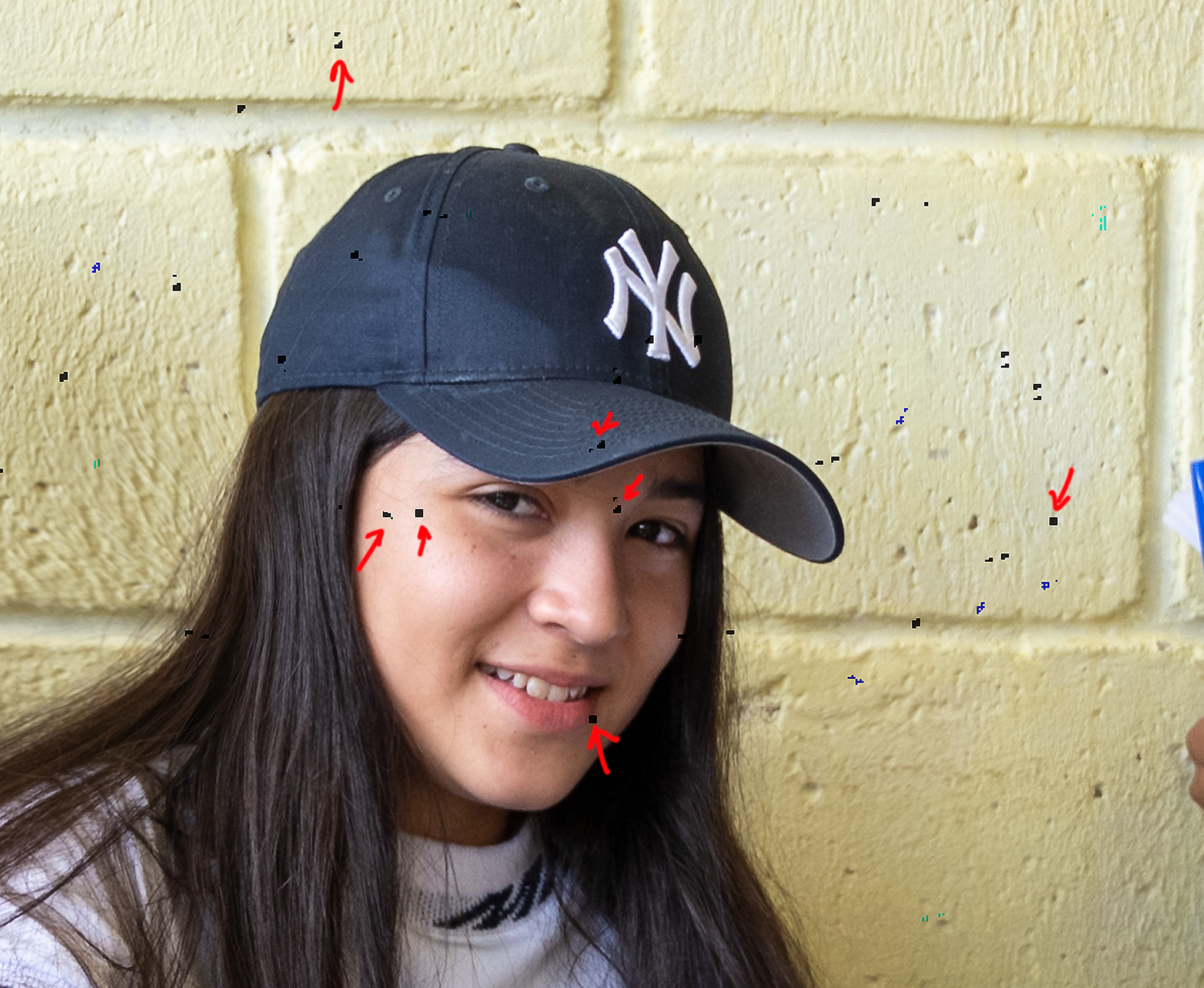
Explore related tutorials & articles
Copy link to clipboard
Copied
I believe the is a known bug on some mac machine. I think Adobe is working on a fix. You may want to try a search to check my memory I am ageing. Mother nature is no longer my friend.
https://forums.adobe.com/search.jspa?place=%2Fplaces%2F1413024&sort=updatedDesc&q=mac+liquify
Copy link to clipboard
Copied
Thank you JJ... Age is experience. Thank for your help.
Copy link to clipboard
Copied
Seeing that it is a V20 issue for you, you could try checking Legacy Compositing. I've had to do that, but I use Windows 10.

JJ, 'everything' is aging.
Copy link to clipboard
Copied
It is a known issue with Photoshop on the Mojave OS
See this link from Adobe:
Known issues - Running Photoshop CC on macOS 10.14 Mojave
As a workaround hold Option whilst choosing Filter > Liquify. That will temporarily turn off the GPU for that filter
Dave
Copy link to clipboard
Copied
Thank you so much for your help. I hope Adobe and/or Apple solves soon this problem. Best regards.
Copy link to clipboard
Copied
Hello everyone,
I recently updated to Mojave 10.4.1 and the casual artifacts after Liquify have disappeared
Copy link to clipboard
Copied
The same thing happened for me, but then I upgraded to Mojave 10.14.2 and the artifacts are back in both CC2019 and CC 2018!
So don't upgrade yet if you use liquify.
Copy link to clipboard
Copied
Yes! the same for me ![]() This is a real nightmare. I'll have to go back to the previous operating system.
This is a real nightmare. I'll have to go back to the previous operating system.
Copy link to clipboard
Copied
Working real fix!
If you copy all kexts "starting with AMD" from System/Library/Extensions from a Mac with 10.14.1.
You can then use a free program for kext installing found online to put the working 10.14.1 AMD drivers into your not working 10.14.2!
Adobe moderator decided to remove my previous post from the forum probably because I mentioned another program?
But this works!
You just use the program to put 10.14.1 AMD drivers that worked back into your 10.14.2 system.
The reason you need a program is because you cant just drag and drop the old drivers in the new system...
And then you don't need to roll back the entire system but just the drivers.
Should work for all builds that had a working liquify tool on 10.14.1 that had the artifacts return in 10.14.2.
And I tested it on My 2013 MacPro.
Copy link to clipboard
Copied
@I am getting really frustrated with Adobe. This has been a KNOWN issues for MANY updates already. When I call support, they always promise that the fix will happen in the next update. The "work around", turning off the Graphics Processor, doesn't work! Faces are not selected anymore that way. For those of us that are always doing portraits and liquifying faces, I think it's time they start reimbursing me for the months, that I haven't been able to use photoshop! Get it together ADOBE! You are charging us monthly and not fixing the issue for almost 1/2 year now!
Copy link to clipboard
Copied
Given that the issue was resolved in Mojave 10.4.1 then re-appeared in 10.4.2 it would suggest that this is not fixable by Adobe alone and perhaps your frustration should be directed to Apple.
Dave
Copy link to clipboard
Copied
bm14322374 wrote
@I am getting really frustrated with Adobe. This has been a KNOWN issues for MANY updates already.
Hi
I have not had any issues in Photoshop with Liquify and High Sierra. I agree that it's a Mojave issue, which is why I won't update my Macs until I'm sure that it's resolved by Apple (and not broken again).
~ Jane
Copy link to clipboard
Copied
I am still on hold with them going on the third hour. ![]() I'm gonna hang up, and do what you do. and I just received a survey from them regarding customer service. its not gonna be a happy one. thank you for your input
I'm gonna hang up, and do what you do. and I just received a survey from them regarding customer service. its not gonna be a happy one. thank you for your input
Copy link to clipboard
Copied
****UPDATE****
I just spent 1hr, 26min. on the phone with ADOBE. At one point Kritesh said it was my fault for not rolling the software back on a previous support call (Note: they didn't tell me that in the call, they told me to turn off the GPU). He was faulting ME for not calling more with this KNOWN issue. Really pathetic. To make it short, there were "workarounds" again. I will list them below. Also to those who say, I should be upset withApple and not Adobe, Adobe is the company that is continually promising the fix, rather than admitting they can't fix it. In general, I LOVE Adobe, but when you repeatedly make promises and don't fulfill those, then it ticks me off. Be Honest.
Here's what Adobe suggested...
Go back to Photoshop CC 19.1. 7
Did it...didn't work, even after turning on Legacy compositing.
Hold Shift down while starting PS CC 20.0.3 and turn off 3rd party plugins
Did it...didn't work.
Rollback to macOS Mojave 10.14.1.
Not gonna do it. Dumb to roll back OS and weaker security. And I believe Liquify wasn't working then anyway.
Run Liquify without graphics acceleration:
- Hold down the Option key when you select Filter > Liquify to disable the Use Graphics Processor option when launching the Liquify dialog.
Did it...didn't work.
- Disable the Use Graphics Processor option in the preferences.
- Choose Photoshop > Preferences > Performance.
- Deselect Use Graphics Processor.
- Quit and relaunch Photoshop.
Did it...didn't work.
Copy link to clipboard
Copied
i feel your pain my friend!!
Here is the work around that WILL work with with latest Mojave and Photoshop:
1 - Do your process in Liquify.
2 - Save mesh
3 - IMPORTANT - select Cancel
4 - Hold OPT and select Liquify
5 - Load mesh
6 - Select Okay.
I have be become so accustom to doing this since last the Apple update that broke it that I’m not sure I’m going to be able to use Liquify like a normal person again
Find more inspiration, events, and resources on the new Adobe Community
Explore Now


