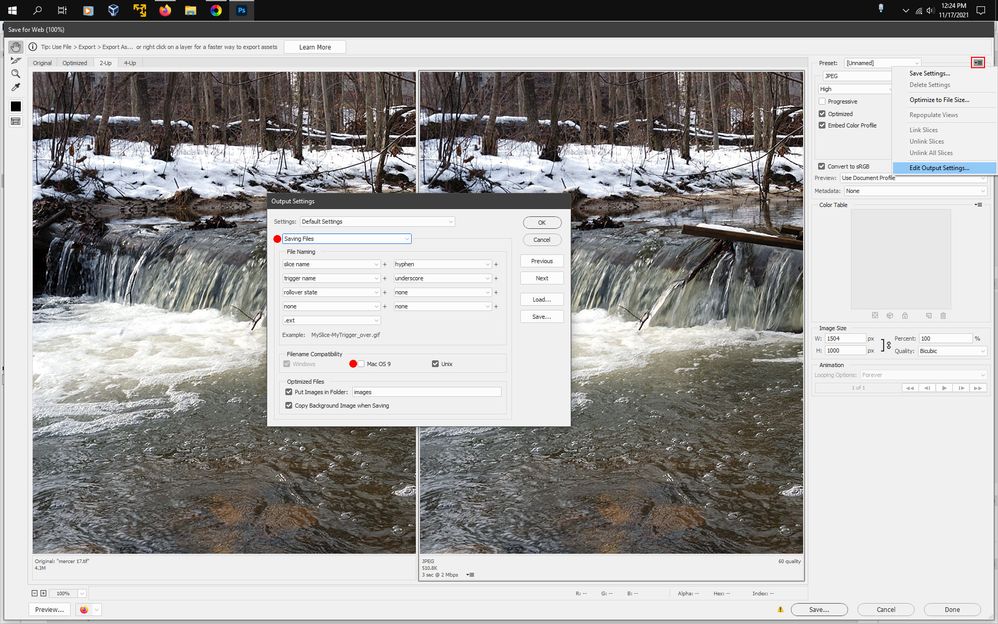- Home
- Photoshop ecosystem
- Discussions
- Re: PS23 How to fix 'Save for web' truncating name...
- Re: PS23 How to fix 'Save for web' truncating name...
Copy link to clipboard
Copied
Hi There,
Photoshop 23 states it will truncate files names when using 'Save for web'. The error says to use the optmise fly-out menu but I see no options for changing file names...
Other answers say to use the newer 'Export as' but 'Export as' seems super dumbed-down. e.g. it won't estimate file size + no numerical control over jpeg compression. Isn't compressing to a file size the point of exporting a jpeg for web? Adobe understands that millions of non-photographers use Photshop daily - right? Starting to wonder!
Has anyone else seen this or know how to fix?
Cheers, Ben
 1 Correct answer
1 Correct answer
In Save for Web go to Edit Output Settings>Saving Files and
under File Name Compatibility uncheck Mac OS 9.
( Mac OS 9 was limited a max of 31 characters in a file name)
Explore related tutorials & articles
Copy link to clipboard
Copied
OK, it appears 'Save for web' won't truncate file names when you save, it just says it will. I guess it's a bug?
Copy link to clipboard
Copied
In Save for Web go to Edit Output Settings>Saving Files and
under File Name Compatibility uncheck Mac OS 9.
( Mac OS 9 was limited a max of 31 characters in a file name)
Copy link to clipboard
Copied
Thanks Jeff, didn't notice it was a drop-down sorry - is that on by default now or is the warning new? Don't ever recall seeing this.
And do you know if 'Export as' can deliver the same info/control or do you use 'Save for web' as well? Cheers
Find more inspiration, events, and resources on the new Adobe Community
Explore Now