PSB Image Preview
Copy link to clipboard
Copied
Why PSB files don't support image preview, unlike PSD files?
Explore related tutorials & articles
Copy link to clipboard
Copied
PSB needs an external codec to display PSB previews. PSB Quicklook for the Mac , Sagethumbs for Windows.
If you use Bridge, you can Preview PSBs there.
Copy link to clipboard
Copied
Even with Bridge, Im not able to preview PSB files.
The most important thing is that why Adobe does not natively support preview for PSB?
Copy link to clipboard
Copied
It definitely does work.
Do you have Maximize PSD and PSB Compatibility set to always?
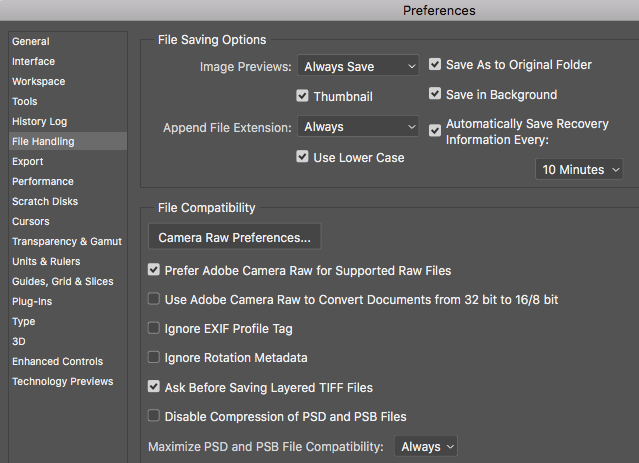
Copy link to clipboard
Copied
Yes I did.
Copy link to clipboard
Copied
Also Bridge has to be set up for the size of your PSBs

Copy link to clipboard
Copied
I already did.
Copy link to clipboard
Copied
What OS version and Photoshop version are you running? I get psb thumbs at the Mac level MacOS 10.13.6/CC 2019

Copy link to clipboard
Copied
MacOS Mojave latest version.
Adobe CC Photography plan up to date.
I seriously have no idea why Adobe does not provide a preview for PSB files in any locations.
Copy link to clipboard
Copied
Sorry I'm late, but let me check my Mojave MBP.
Would you like to have a look at this? PSB Quick Look Plugin You can trial it.
Copy link to clipboard
Copied
aiur4 wrote
I already did.
Did what, exactly? Did you set "Do not process files larger than" to a high enough value? By default it's only 1GB.
Copy link to clipboard
Copied
It literally means I already change the value to the maximum. This is Adobe's problem that they never try to support previews for PSB files since there is a plugin for this made by a person.
Copy link to clipboard
Copied
If you still are not seeing PSBs in Bridge, try a reset. Troubleshoot Adobe Bridge for freezes and performance issues
As a volunteer, I can only point you to what I can show works. If you want PSB thumbnails at the Finder level, that plugin will take care of it so you can move on.
What we can't do is decide for Adobe. They program under non-disclosure. Same for Apple. That's why complaints about how Adobe does business doesn't go anywhere in the forums. We can't address them.
If you want to talk to the Product Managers, go here: Photoshop Family Customer Community Also do a search for "PSB thumbnails to see what's already been discussed.
Copy link to clipboard
Copied
Hello, could you try updating Photoshop to 21.1 and see if the PSB thumbnails do update, or if you need to open and re-save them to get a correct preview? https://helpx.adobe.com/photoshop/kb/fixed-issues.html#photoshop-desktop-fixed-issues
Find more inspiration, events, and resources on the new Adobe Community
Explore Now
