.psd file corrupted!
Copy link to clipboard
Copied
Hello,
I wanted to continue working on a painting in Photoshop, but when I opened the .psd it only showed one layer called Background, and the whole layer was black with red stripes all over it. I don't know what happened to it, I always make sure to safely close Photoshop so that no progress is lost, and I did so this time but now all of my progress is gone. Does anyone know what i can do to fix this? I use Photoshop CC(2017) on windows 10
thank you an advance. 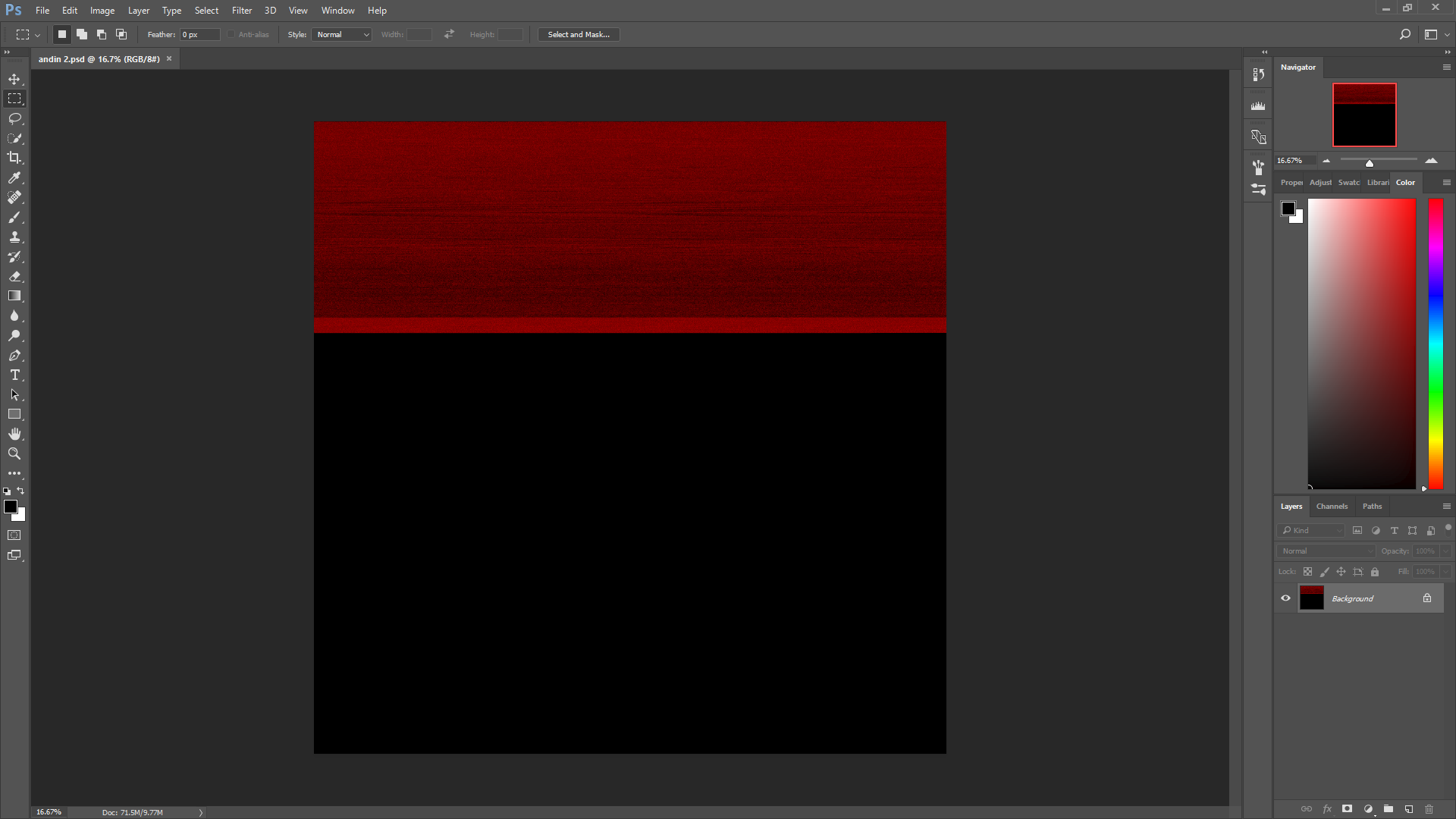
Explore related tutorials & articles
Copy link to clipboard
Copied
Hi,
It is very upsetting and frustrating when this happens. If you do not have a backed up of this file there is not much that can be done.
I would advise using a reputable online backup service so you can back up file daily or multiple times a day if you wish.
Thanks,
Sim
Copy link to clipboard
Copied
Unfortunately, Simmer is right. Make sure to save backups in different locations. When I first started using Photoshop, I lost several documents from corruption like this. I searched everywhere and tried so many things to save it, but nothing could save them.
Copy link to clipboard
Copied
Copy link to clipboard
Copied
Copy link to clipboard
Copied
@Parth37378896wd86 I merged your duplicate post back to this thread. Posting multiple times won't change the answers given in this post. If you haven't saved this with a backup somewhere it is most likely damaged beyond repair.
Copy link to clipboard
Copied
@Parth37378896wd86 @jordanm65450054 to add to @Simmer1 's correct response - be sure to save local then drag your assets to an external drive or networked location. If you are directly saving to a remote/non-local destination you are increasing your chances of file corruption.
Find more inspiration, events, and resources on the new Adobe Community
Explore Now
