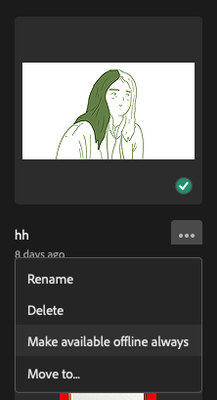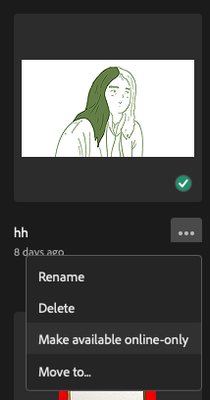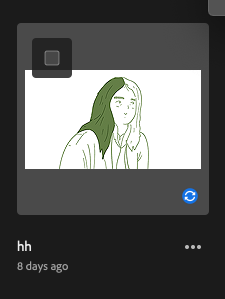- Home
- Photoshop ecosystem
- Discussions
- Re: psdc files won't open in latest update "File n...
- Re: psdc files won't open in latest update "File n...
psdc files won't open in latest update "File not compatible with this version" error
Copy link to clipboard
Copied
I have a bunch of very important PS files stored on Adobe Cloud which i created & was able to work on fine last week, opening & closing the files with no problem. I have since updated PS to latest edition (2021) & latest update version + uninstalled all previous versions as I was running out of hard drive space.
Now when i try to open these files i get the error message .. [Could not open "FileName.psdc" because the file is not compatible with this version of Photoshop] ..
I need these files badly! Shouldn't any PS file open with the latest version? What can i do?
Explore related tutorials & articles
Copy link to clipboard
Copied
Your post was moved over from the "Using the Community" forum, which is for getting help using this forum system, to a better forum.
I hope this helps. Best of luck to you.
Copy link to clipboard
Copied
Not sure what's going on, but I would reinstall the old version, save them to a external drive, then reinstall the new version, and see if you can open them.
Copy link to clipboard
Copied
Hi Chuck,
Thanks for the help. I've rolled back to the earliest version available (of PS 2021) from within Adobe Cloud but no luck opening these files.
For some reason when i cleaned up my HD last week there was 3 separate version of PS on it, i think 2019, 2020 & 2021, & they seemed to be just opening arbitrarily (for example, if i clicked on a PSD file to open it from a folder it would seemingly just randomly select any one of the 3 versions to open it in).
I figured if i got rid of the 2 older versions & just kept the most up to date it should be able to open anything ..
Any idea how i might be able to re-install some older versions like 2019/2020? I can't seem to find that option anywhere (i guess most people would not beed to do so for any reason?)
Copy link to clipboard
Copied
Unfortunately, they only allow one version back. I'm not totally sure that's the issue. If it was working last week, maybe you need to do a full uninstall and try using the CC Cleaner, to get rid of anything that 2021 installed. But that's just a long shot.
Copy link to clipboard
Copied
Hi, i have the same issues and finally solved it!
1. Right click and choose this option
2. Then the menu would change like this and click it.
3. Finally you can re-download your file from the cloud!
I know it's late, but I hope this can help!
good luck
Copy link to clipboard
Copied
azelkautsar ,
This has worked up until now. At this time I see no "..."
Have you discovered another solution?
Find more inspiration, events, and resources on the new Adobe Community
Explore Now