Turn on suggestions
Auto-suggest helps you quickly narrow down your search results by suggesting possible matches as you type.
Exit
0
Pulling white from an image.
New Here
,
/t5/photoshop-ecosystem-discussions/pulling-white-from-an-image/td-p/12382210
Sep 14, 2021
Sep 14, 2021
Copy link to clipboard
Copied
I need to change the white lines to a darker color on this image. I just cannot figure it out. Every mask I have made looks quite raggedy.. everything I've tried has changed th ecolor or something. The client has already approved the color of the piece, so changing that is not an option.
photoshop 2021
TOPICS
macOS
Community guidelines
Be kind and respectful, give credit to the original source of content, and search for duplicates before posting.
Learn more
Explore related tutorials & articles
Adorable_Gleam6C1B
AUTHOR
New Here
,
/t5/photoshop-ecosystem-discussions/pulling-white-from-an-image/m-p/12382213#M583400
Sep 14, 2021
Sep 14, 2021
Copy link to clipboard
Copied
Need directions for a mac. sorry forgot to include that.
Community guidelines
Be kind and respectful, give credit to the original source of content, and search for duplicates before posting.
Learn more
Community Expert
,
LATEST
/t5/photoshop-ecosystem-discussions/pulling-white-from-an-image/m-p/12382344#M583419
Sep 14, 2021
Sep 14, 2021
Copy link to clipboard
Copied
Are you trying for something like this?
The top layer is a duplicate of the bottom one, set to Divide. The middle layer is the darker color, with a mask made from the image, and adjusted a bit darker.
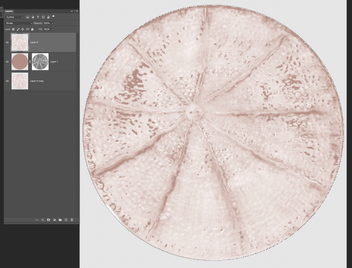

Community guidelines
Be kind and respectful, give credit to the original source of content, and search for duplicates before posting.
Learn more
Resources
Quick links - Photoshop
Quick links - Photoshop Mobile
Troubleshoot & Learn new things
Copyright © 2024 Adobe. All rights reserved.
