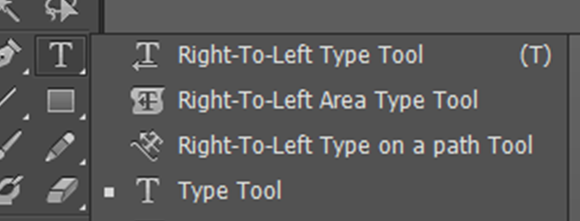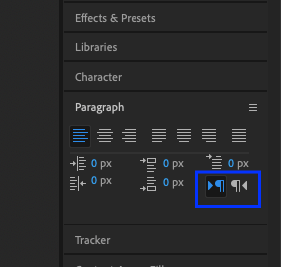- Home
- Photoshop ecosystem
- Discussions
- Re: HELLO! for illustrator and photoshop it's th...
- Re: HELLO! for illustrator and photoshop it's th...
Copy link to clipboard
Copied
When I'm typing a line of text, if I have punctuation at the end of the line it moves it to the beginning of the line. I'm using CS6.
 1 Correct answer
1 Correct answer
Did you do a Forum search before posting?
Explore related tutorials & articles
Copy link to clipboard
Copied
Did you do a Forum search before posting?
Copy link to clipboard
Copied
I tried to but somehow this result wasn't showing up for me--I don't know why. That fixed it, thanks!
Copy link to clipboard
Copied
Copy link to clipboard
Copied
I had this same problem. What worked was to change it to the type tool. For some reason, Illustrator automatically sets it to the right-to-left type tool. The shortcut is also linked to the right-to-left type tool as you can see in the photo. Make sure that when you type, it is set to the type tool, not the right-to-left tool. You also might want to set the shortcut to the type tool if you use shortcuts. Hope this helps!
Copy link to clipboard
Copied
Copy link to clipboard
Copied
but these options are not in Pr Pro, how can I fix it in Pr Pro
Copy link to clipboard
Copied
Hi there,
I just downloaded the latest version of Adobe Photoshop CC and am having this same issue with the punctuation appearing at the beginning of words instead of at the end. I've tried to change all the Type preferences and nothing seems to be working 😞 Does anyone have any insight into what else I might be able to try?
Thank you!
Copy link to clipboard
Copied
»I've tried to change all the Type preferences and nothing seems to be working«
You could try to actually describe the specifics and post meaningful screenshots including the pertinent Panels and dialogs.
Copy link to clipboard
Copied
Wow, you just come across as extremely smug in your messages. You seem like you need a hug or maybe a hobby outside of trying to feel superior over people looking for help online.
Copy link to clipboard
Copied
@slsk0D45 wrote:
Wow, you just come across as extremely smug in your messages. You seem like you need a hug or maybe a hobby outside of trying to feel superior over people looking for help online.
In my experience written communication can fairly easily lead to misinterpretation of »tone«.
So while you might have been trying to be helpful your post seems somewhat inappropriate to me.
But who knows, I might have misinterpreted your intention?
Copy link to clipboard
Copied
Goodness. You are like Autism personified....
Copy link to clipboard
Copied
Would you care to elaborate?
Copy link to clipboard
Copied
HELLO!
for illustrator and photoshop
it's the Paragraph Direction setting
it is in the paragraph window
there are 2 buttons to choose from >Ph Ph<
this will move your punctuation and numbering to the correct spot!
Copy link to clipboard
Copied
dude your a legend. The only one with the answer but going by the feed everyone else ignored you to their detriment.
Copy link to clipboard
Copied
I cannot find >Ph Ph<
I'm looking in the paragraph box on the right of my photo. This is very frustrating.
Copy link to clipboard
Copied
Copy link to clipboard
Copied
dude youre legend thank you so much
Copy link to clipboard
Copied
You are the best, thank you so much!
Copy link to clipboard
Copied
Thanks Wussies,
Also for after effects this is the solution that worked for me!
Now punctuation is added correctly
Copy link to clipboard
Copied
Amazing, this worked. thank you very much for taking the time to write a simple answer for everyone to understand.
Crackers how unhelpful some users can be in a 'Support community', they need to look up both those words in a dictionary!
Copy link to clipboard
Copied
I have the same problem, I can't find the solution. It is very very annoying!
Copy link to clipboard
Copied
Could you please post a screenshot with the pertinent Panels (Toolbar, Layers, Character, Paragraph, Options Bar, …) visible?
Copy link to clipboard
Copied
I have the same problem - annoying is putting it mildly.
Come on Adobe - please fix this - it's a type tool .
Any solutions for CC 2020?
Copy link to clipboard
Copied
-
- 1
- 2
Find more inspiration, events, and resources on the new Adobe Community
Explore Now