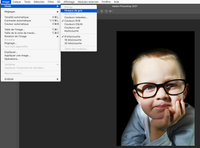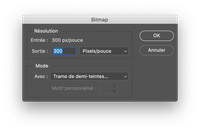Copy link to clipboard
Copied
I have a need to create pure black and white halftone images. Where the darker the part of the image may be larger black circles or crosses and the whiter parts has smaller circles or crosses.
I've followed tutorials for using the filter color halftone but that gives me some grey pixels. The threshold technique is okay but does not do shading very well.
Thank you for reading.
 1 Correct answer
1 Correct answer
- 1- Convert to greyscale
- 2-Covert to bitmap
- 3- Choose halftone screens (better with lower frequency)
No grey only black dots
is that what you look for?
Explore related tutorials & articles
Copy link to clipboard
Copied
- 1- Convert to greyscale
- 2-Covert to bitmap
- 3- Choose halftone screens (better with lower frequency)
No grey only black dots
is that what you look for?
Copy link to clipboard
Copied
Yes. Thank you very much.
Copy link to clipboard
Copied
Hellow, thanks for the post. Could someone kindly tell me where I find the window for half tone screens? I can find pixelate>color halftone, but I cannot find the black and whte dots half tone.
Copy link to clipboard
Copied
@didiermazier wasn’t talking about a Filter but about converting an image to Bitmap (Image > Mode > Bitmap).
What are you trying to achieve?
Unless you are working for actual printing a Filter or a Pattern Layer-setup might suffice.
Copy link to clipboard
Copied
There are halftone filters in the gallery that can do the trick combined with other filters. I tried this to simulate several screen angles :
Find more inspiration, events, and resources on the new Adobe Community
Explore Now