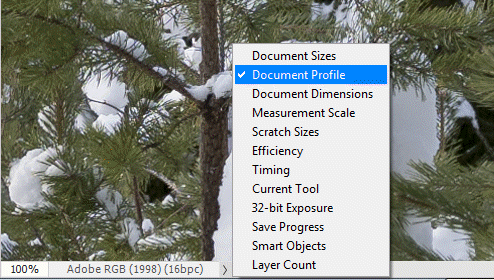Purple Cast?
Copy link to clipboard
Copied
Why do jpegs that I send turn the blues to purple cast?
Explore related tutorials & articles
Copy link to clipboard
Copied
@daved14415989 can you post a screenshot of the Photoshop interface to highlight the issue, also what exact version of Photoshop are you using
Copy link to clipboard
Copied
I am using photoshop 2023 24.6.0 Release. Here's what I'm gettng when I send a jpeg to a forum on the internet:
Copy link to clipboard
Copied
You haven't given us much to go on, but I suspect that this is what happened:
- Your original image has the ProPhoto profile embedded.
- You have exported without checking Convert to sRGB and Embed color profile.
- The forum you have uploaded to strips out the embedded profile.
- The image is now untagged, but web browsers assign sRGB to untagged images, and this is the wrong profile for the image, which now displays with desaturated colors and/or a bluish/purplish cast.
You should never use ProPhoto for images leaving your computer.
Always check Convert to sRGB and Embed color profile when exporting.
Copy link to clipboard
Copied
I tried that and it still shows up purple when I send it.
Copy link to clipboard
Copied
Please post a screenshot of the entire Photoshop window with the original image open.
Make sure that the status bar (bottom left corner) is set to Document profile.
Also post a screenshot of the entire Export window (or Save for web if that's what you use).
Copy link to clipboard
Copied
This is how it looks when you assign ProPhoto > convert to sRGB: