- Home
- Photoshop ecosystem
- Discussions
- Re: Question Color Issues Photoshop doesnt match i...
- Re: Question Color Issues Photoshop doesnt match i...
Copy link to clipboard
Copied
If I open a PDF or a Jpeg in Photoshop the image color changes from the original image. It turns more of a tan color. My color settings were set to North American General Purpose. If I save the file as a PDF and reopen it in adobe reader it looks like it originally did but now it prints like it looked in Photoshop. The original PDF or Jpeg prints the same as what it looks like on the screen or at least close so I know it is not my printer. If I change my color setting to monitor color it looks correct in Photoshop and also looks correct when I open it in adobe reader. When I print it out it still prints it as the incorrect tan color. I did all of the printing using Adobe Reader. What do I need to change to make it print correctly? I am guessing I am missing a setting. I have tried multiple things but it always prints incorrectly.
Thanks for the help,
Randy
 1 Correct answer
1 Correct answer
First, what color profile is the file? Second, what printer are you using to print? Third, what color space is your document--RGB or CMYK? And, last, can you give us a screenshot of what the "right" and "wrong" versions look like?
Whatever profile you choose has a huge impact on the color in your document. Second--every printer handles color differently and you want to make sure you are working with the correct profile for your printer. Third--the culprit is probably the color space you are in--i
...Explore related tutorials & articles
Copy link to clipboard
Copied
There is no "missing setting", it's the total absence of color management on a document that obviously was created for a specific print process and has embedded profiles. Without establishing a full CM and setting PS and your printer to honor the profiles, this will never print in any predictable fashion. so there you go. Assuming you have never heard of any of this, I guess you have soem reading to do...
Mylenium
Copy link to clipboard
Copied
First, what color profile is the file? Second, what printer are you using to print? Third, what color space is your document--RGB or CMYK? And, last, can you give us a screenshot of what the "right" and "wrong" versions look like?
Whatever profile you choose has a huge impact on the color in your document. Second--every printer handles color differently and you want to make sure you are working with the correct profile for your printer. Third--the culprit is probably the color space you are in--if your document is in C<YK (which has a smaller amount of colors to work with) rather than RGB, this would account for a difference in the look when you import it into Photoshop.
Here is some great information that might help you.
Understand Photoshop color management
Take a read through, and give us some feedback so we can be effective in helping you!
Michelle
Copy link to clipboard
Copied
Thanks for your response.
I don't have assign a profile selected. If I select a profile I can't get the image to look like it does when it saves. Below I show what color settings I am using. The first color setting image is the one that looks correct on the screen. The printer is a Xerox WorkCentre 7830
The first image was created in Photoshop with new color settings (see image below Print to match Monitor). This is what I want it to look like and this is what the colors look like when I open it in Photoshop and Adobe reader but It prints like the second image.
The second image is what it looks like in Photoshop with the original Photoshop settings (see image below North American General 2). With this setting when I save a PDF and open it in Adobe reader it looks like the first image on the screen but prints like what the second images looks like.
If my color space is wrong shouldn't image #2 that I created in Photoshop look the same in Photoshop and when I open it using adobe reader?
Image number three is what the color chart looks like in Adobe Reader and is close to the original colors. Image number four is when it is opened in Photoshop with the original settings. If I print it outside of Photoshop it prints ok. If I print it from Photoshop it looks wrong.
I have found that when I print image number one and I tell the printer to select the color it prints correctly. If the printer doesn't select the color it will print like the second image. This is why I think there must be a setting that I am missing to tell the printer what color to print when I create the file. This would not be a problem but I send images to different clients and if they don't tell there printer to select the color it wont be correct. I know not every printer will look the same but at least there is a chance that the color will be close or at least be in the same color family.
Thanks for your help! Is there anything else I can tell you that might help?
Copy link to clipboard
Copied
Don't set your monitor profile as working space, and don't set color management to "off". Ever. That's not how you match screen to print - that's how you mess everything up.
Set everything in Color Settings back to defaults.
Do not confuse monitor profile and document profile. They serve different purposes and both are needed. The monitor profile is set up at system level - not in Color Settings. A calibrator will do all that for you, no further action required.
Then set up the correct printer profile in the PS print dialog.
Copy link to clipboard
Copied
This is how it basically works:
All color management requires two profiles, a source and a destination. A color profile is a description of a color space. The sRGB profile describes the sRGB color space. Your monitor profile describes your monitor color space.
And a print profile describes a print color space, which is specific to the printer, the paper and the ink used.
So you have your document profile, which in turn is converted into your monitor profile for screen - and converted into your print profile for print. Two separate conversions, performed by Photoshop on the fly. If all profiles are accurate and set up correctly, both those conversions will match.
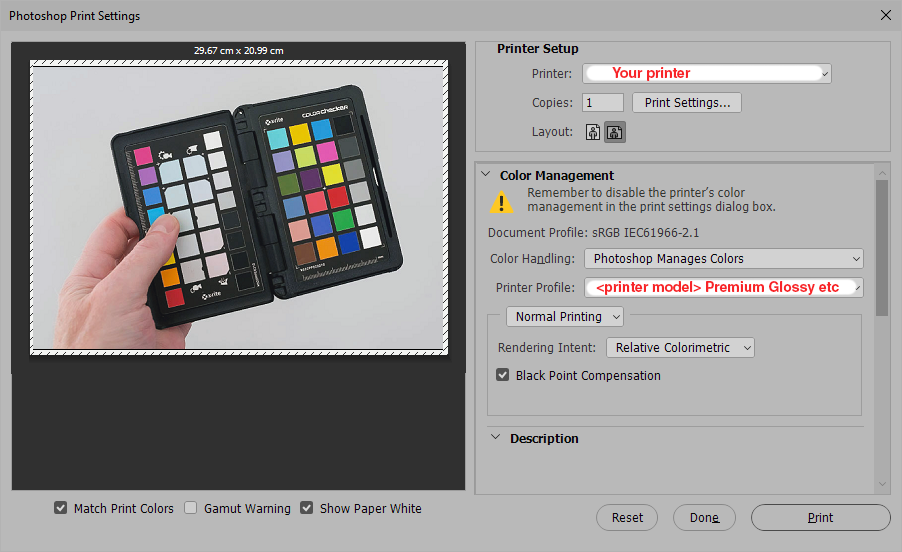
Copy link to clipboard
Copied
Thanks for the reply!
I did some more research and I had to add and change my monitors profile to sRGB. So now when I have the color setting defaults set in Photoshop it matches PDFs. So that issue has been resolved.
Now the only problem I have is printing. If when I print I tell the printer to set the color everything looks good. If the printer doesn't select the color it comes out a yellowish cream tint. On my end it is not an issue because I will make sure the printer sets the colors. The concern that I have if I send this to a print house it might be incorrect. Is there a setting in Photoshop that embeds the sRGB profile into the PDF or is that what is already happening? The images I create are not printed from Photoshop. They are printed from Adobe Reader.
