- Home
- Photoshop ecosystem
- Discussions
- Re: Question: Eraser Tool Problem: circles are on...
- Re: Question: Eraser Tool Problem: circles are on...
Copy link to clipboard
Copied
When I use the the eraser tool, only 1/2 of the circle is erased, the inner 1/2 circle of the circle I've tried resetting the defaults, to no avail (that's presuming that I am resetting them properly)
Any suggestions?
Thanks
 1 Correct answer
1 Correct answer
Click on your desktop, then go to Apple>Preferences>Accessibility>Display and verify the Cursor size is set to Normal.
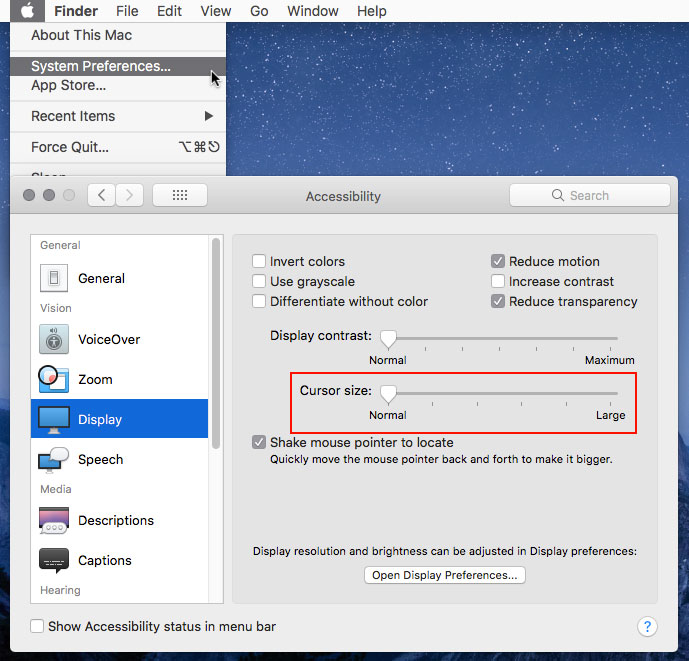
Explore related tutorials & articles
Copy link to clipboard
Copied
What is the brush hardness setting for the eraser and in Preferences > Cursor is your cursor set to full size (if so try setting to normal)
Dave
Copy link to clipboard
Copied
The hardness is 100%
The cursor is at: Normal Brush Tip, Standard
Copy link to clipboard
Copied
Hi
You said you were not sure about resetting the tool ,. Try this:
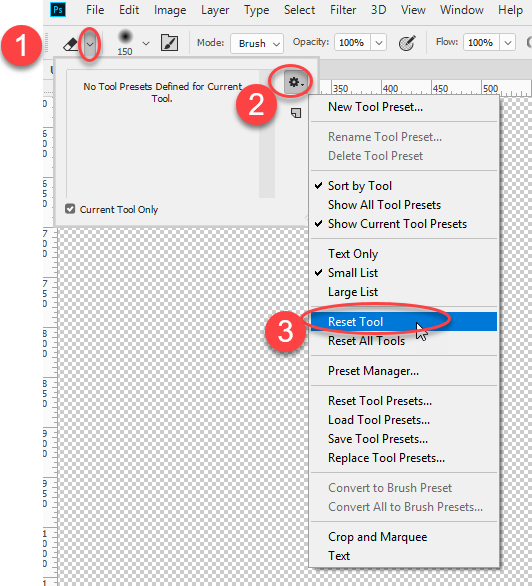
Dave
Copy link to clipboard
Copied
johns98285554 wrote
The hardness is 100%
The cursor is at: Normal Brush Tip, Standard
You say the brush hardness is 100%, but what preset are you using?
Seeing as you have a continuing issue, I'd set the cursor to Full Size. I work that way anyway, and with Show Crosshair turned on. The latter is especially helpful when cloning, to make sure you are touching down in exactly the right position.
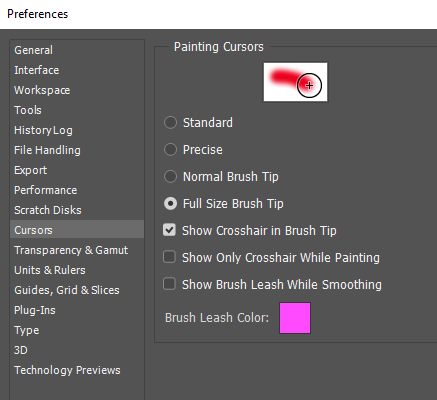
Copy link to clipboard
Copied
Are you using a Mac?
Copy link to clipboard
Copied
What operating system are you using?
Copy link to clipboard
Copied
Still getting 1/2 of the circle to erase
Copy link to clipboard
Copied
And, it's doing the same thing for cloning.
Copy link to clipboard
Copied
Yes I am using a Mac.
I tried to find the Systems Cursor to no avail.
I changed the cursor to Full Size Brush Tip and with Crosshair.
Still 1/2
Copy link to clipboard
Copied
Click on your desktop, then go to Apple>Preferences>Accessibility>Display and verify the Cursor size is set to Normal.
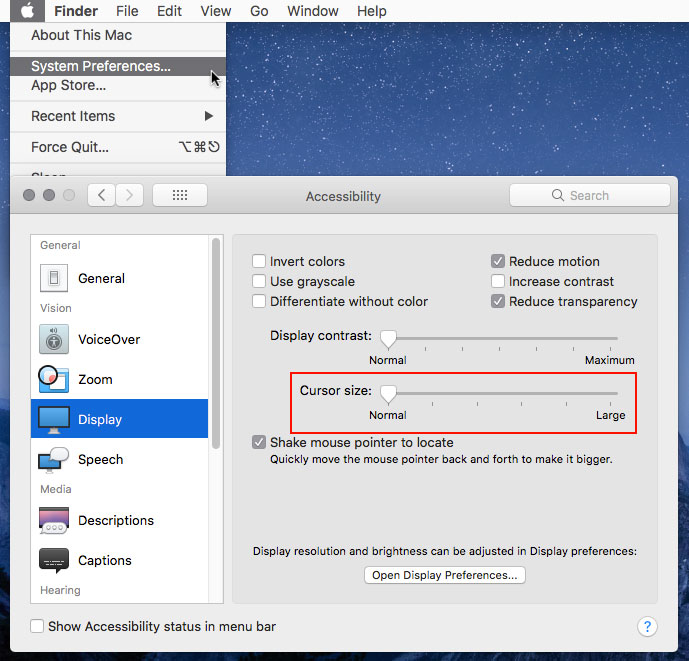
Copy link to clipboard
Copied
Thanks a ton, Jeff!
This issue was driving me crazy for days!
Copy link to clipboard
Copied
Jeff -
You are a star ! ! !
Many thanks -
Copy link to clipboard
Copied
I had this same problem.
Edit - Preferences - Cursors Click the button by Full Size Brush Tip.
Find more inspiration, events, and resources on the new Adobe Community
Explore Now
