- Home
- Photoshop ecosystem
- Discussions
- Quick Mask: How To I Get Rid of It?
- Quick Mask: How To I Get Rid of It?
Copy link to clipboard
Copied
This morning I opened an important .psd file and on the right side of the Title Bar, inside the parenthesis which normally says, after the filename, something like (RGB/8), it now says (Quick Mask/8)
Here's an image of the Title Bar with the "Quick Mask" indication: (CHURCH SUPPER is the name of a layer)

Here's an image of the Title Bar of a file the way it usually appears, without the "Quick Mask" indication:
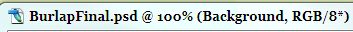
This Quick Mask problem makes the file impossible to work with in the ways I normally work with it. For example, it is now impossible to import a .jpg or other image file into the WEBSITE WORKING.PSD file.
What's going on here, and how do I get my file back without the Quick Mask? As you may guess from the file's name, it is extremely important to me, and this Quick Mask problem makes the file unworkable.
I have CS2, which is version 9 of Photoshop.
 1 Correct answer
1 Correct answer
Q is the keyboard shortcut to turn and off a the Quick Mask mode.
-Joe
Explore related tutorials & articles
Copy link to clipboard
Copied
Q is the keyboard shortcut to turn and off a the Quick Mask mode.
-Joe
Copy link to clipboard
Copied
Many thanks for the quick reply Joe![]()
Copy link to clipboard
Copied
Thanks
Copy link to clipboard
Copied
Cheers Joe 🙂
Copy link to clipboard
Copied
Is there a way to disable quick mask permantly? I've never used it and find it an annoyance when I accidently engage it. Suddenly nothing works. I'd rather not have it at all.
Copy link to clipboard
Copied
thanks man ! i was about to put my macbook thru my living room window until i got this tip 😜
Copy link to clipboard
Copied
THANX THIS WAS VERY HELPFUL AND SO SO SIMPLE! I DON'T KNOW WHAT HAPPENED BUT I SAID A PRAYER AND THERE YOU WERE WITH THE ANSER!
Copy link to clipboard
Copied
Was driving me nuts. There's no indication that it has come on. I've turned off the keyboard command.
Copy link to clipboard
Copied
Thak you so much for the succinct title. That was mildly annoying
Copy link to clipboard
Copied
Quick mask sometimes seems to turn on spontaneously. It shows what I have painted in with a black brush as blue and what I have painted out with a white brush (I am working in an RBG workspace with only one layer, but am only using black white and grays). Nothing noting that Quick mask is turned on appears; Q does not turn it off; there is no way of applying the "edits." Two solutions. 1) Make a Black and White adjustment and up the blues and and down the reds. 2) Make a hue/saturation layer and in lightness completely darken the blues and lighten the reds. Then combine the layers.
Find more inspiration, events, and resources on the new Adobe Community
Explore Now