- Home
- Photoshop ecosystem
- Discussions
- Re: Quick Select tool is omitting parts of the are...
- Re: Quick Select tool is omitting parts of the are...
Quick Select tool is omitting parts of the area selected
Copy link to clipboard
Copied
When I go to select an area with the quick select tool, it selects the entire area I want when I am still holding my cursor down but as soon as I let go of the cursor, the outline of the area I want selected is still selected, but there is always a rectangular/ odd space in the middle that is always omitted from the selection and no matter what I do I cannot add it to my selection. Also when I try to select the "Layer from Background" button, it turns my entire image transparent. I'm confused and don't know what to do. Any help would be great!
Explore related tutorials & articles
Copy link to clipboard
Copied
A screen capture may help us understand what you are writing about. Include the layers palette and tool option bar so we can get an ideal of what layer is targeted.
Copy link to clipboard
Copied
thanks! here's an example 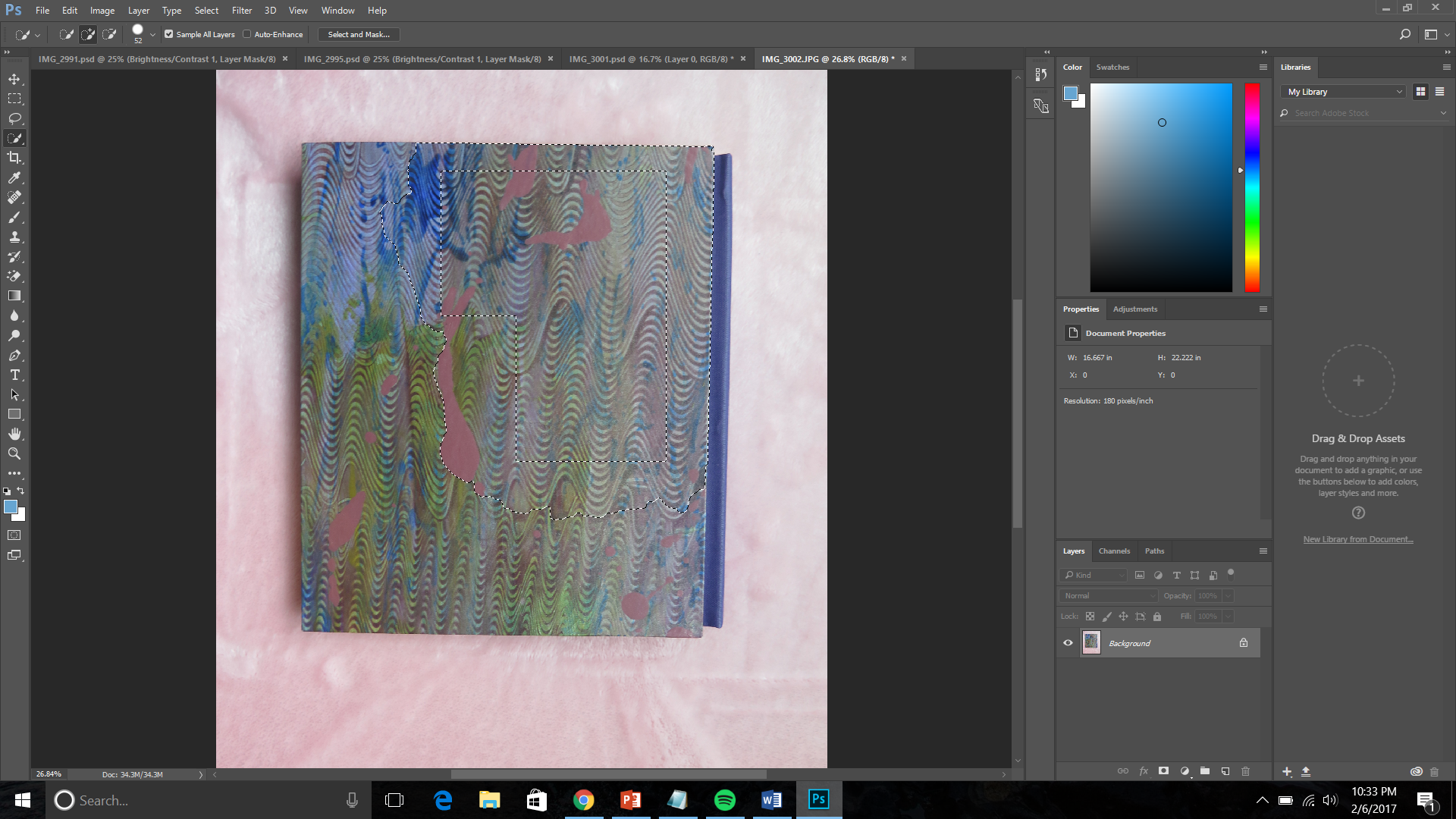
Copy link to clipboard
Copied
Does it only happen with this image, if so it maybe the moire pattern. If you you'll have better luck with the square marquee selection tool. Also make a copy of your background layer.
Copy link to clipboard
Copied
it happens with every kind of selection tool whether I make a copy of my background or not. It does it with the lasso and marquee tools as well. thank you
